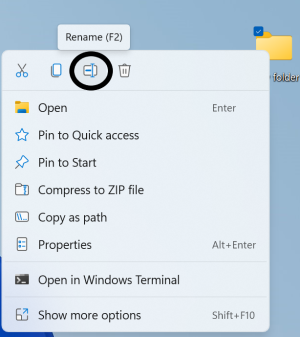So I want to quickly rename a file; I right-click and ...'rename' is now gone. What? I have to click again 'show more' to get to it. Again: I want to quickly send a file to my email or to a USB external...I right-click and...'send to' is also gone. What? Is this simplifying things for me? NO! This is Windows for Kindergarten. Am I the only guy that uses these?
Am I the only guy that uses 'right click'?
- Thread starter darrell reimer
- Start date
You are using an out of date browser. It may not display this or other websites correctly.
You should upgrade or use an alternative browser.
You should upgrade or use an alternative browser.
OneMarcilV
Member
So I want to quickly rename a file; I right-click and ...'rename' is now gone. What? I have to click again 'show more' to get to it. Again: I want to quickly send a file to my email or to a USB external...I right-click and...'send to' is also gone. What? Is this simplifying things for me? NO! This is Windows for Kindergarten. Am I the only guy that uses these?
I use right click quite often. There are a few things in Windows 11 that need changing. One of which is what you just wrote about.
revmacian
New member
So I want to quickly rename a file; I right-click and ...'rename' is now gone. What? I have to click again 'show more' to get to it. Again: I want to quickly send a file to my email or to a USB external...I right-click and...'send to' is also gone. What? Is this simplifying things for me? NO! This is Windows for Kindergarten. Am I the only guy that uses these?
Yeah, there are some instances where Windows 11 is trying to be a "babysitter" rather than a tool that helps people. I'm guessing Microsoft thinks only toddlers use their operating system.
Regarding your right-click issue, try these two things:
* left-click a file/folder and tap the menu key - the ne between the right Alt and Ctrl keys
or
* left-click a file/folder and press the F2 key on your keyboard.
OneMarcilV
Member
So I want to quickly rename a file; I right-click and ...'rename' is now gone. What? I have to click again 'show more' to get to it. Again: I want to quickly send a file to my email or to a USB external...I right-click and...'send to' is also gone. What? Is this simplifying things for me? NO! This is Windows for Kindergarten. Am I the only guy that uses these?
Ok here is what you do. Right click on the icon you want to change the name. The on the bottom of those options you see “Show more options”.
Within those options these is the rename feature.
Golfdriver97
Trusted Member Team Leader
Right-click and rename is on the top or bottom row, depending on how the menu pops up. Delete is there too.
Yes - I see that. The point is: in Windows 10, one right-click would get me to what I need and use. Now, with Windows 11, I have to right-click twice to get to what i need and use. This is not progress. This is not simplifying things for me. This is a step backwards...for 'send-to' and 'create short-cut', you have to click twice.
Last edited:
HeyCori
Mod Emeritus
OneMarcilV
Member
Am I missing something? The button to rename is immediately accessible after right clicking.
View attachment 143109
Where all I see is.
Open
Pin to quick access
Pin to start
Compress to zip file
Copy as path
Properties
Open in windows terminal
Show more options
Where is rename in this list?
Tempest790
New member
Kind of reminds me of the Personalized Menus that Microsoft used back in the early 2000's. I hated those because of the extra clicks and it hid a lot of menu commands to might need (even if you didn't use them often). Worse, when you tried to help someone over the phone, they kept saying the couldn't find that specific menu command. I'd have to tell them to click that super tiny double arrow at the bottom to open up the full menu. You could disable it, but it was turned on be default. Microsoft killed that off thank goodness. I guess they decided to try it again.
I find it funny in the above screenshot that they have Open in Windows Terminal listed directly. I mean, how many users actually need that on the main right-click menu?
Future Prediction for Windows 13 Right-Click Menu:
Show Options -> Show More Options -> Show Even More Options -> Show Lots More Options -> Show Every Last Possible Option -> Rename
I find it funny in the above screenshot that they have Open in Windows Terminal listed directly. I mean, how many users actually need that on the main right-click menu?
Future Prediction for Windows 13 Right-Click Menu:
Show Options -> Show More Options -> Show Even More Options -> Show Lots More Options -> Show Every Last Possible Option -> Rename
Last edited:
OneMarcilV
Member
That is great. Very good. I would like to see a way to edit the registry to make Windows 10 look like XP.
Similar threads
- Replies
- 0
- Views
- 278
- Replies
- 0
- Views
- 185
- Replies
- 0
- Views
- 134
- Replies
- 6
- Views
- 1K
- Replies
- 0
- Views
- 1K
Trending Posts
-
PSA: It doesn't matter if your computer runs on ARM, all of your apps will work on Windows 11
- Started by Windows Central
- Replies: 3
-
Microsoft's Xbox has taken over the Sony's PlayStation Store 🤯
- Started by Windows Central
- Replies: 18
-
Post pictures of your latest purchase
- Started by Laura Knotek
- Replies: 3K
-
Microsoft wants to bolster the manufacturing process of future Surface devices with AI and machine learning
- Started by Windows Central
- Replies: 0
Forum statistics

Windows Central is part of Future plc, an international media group and leading digital publisher. Visit our corporate site.
© Future Publishing Limited Quay House, The Ambury, Bath BA1 1UA. All rights reserved. England and Wales company registration number 2008885.