Ok friends,
I am in a bit of a problem again. I have a very cool Windows 8 desktop PC and I am very happy.
But there is one small issue. No a big one actually. WHY DOES MY MUSIC APP look like this?
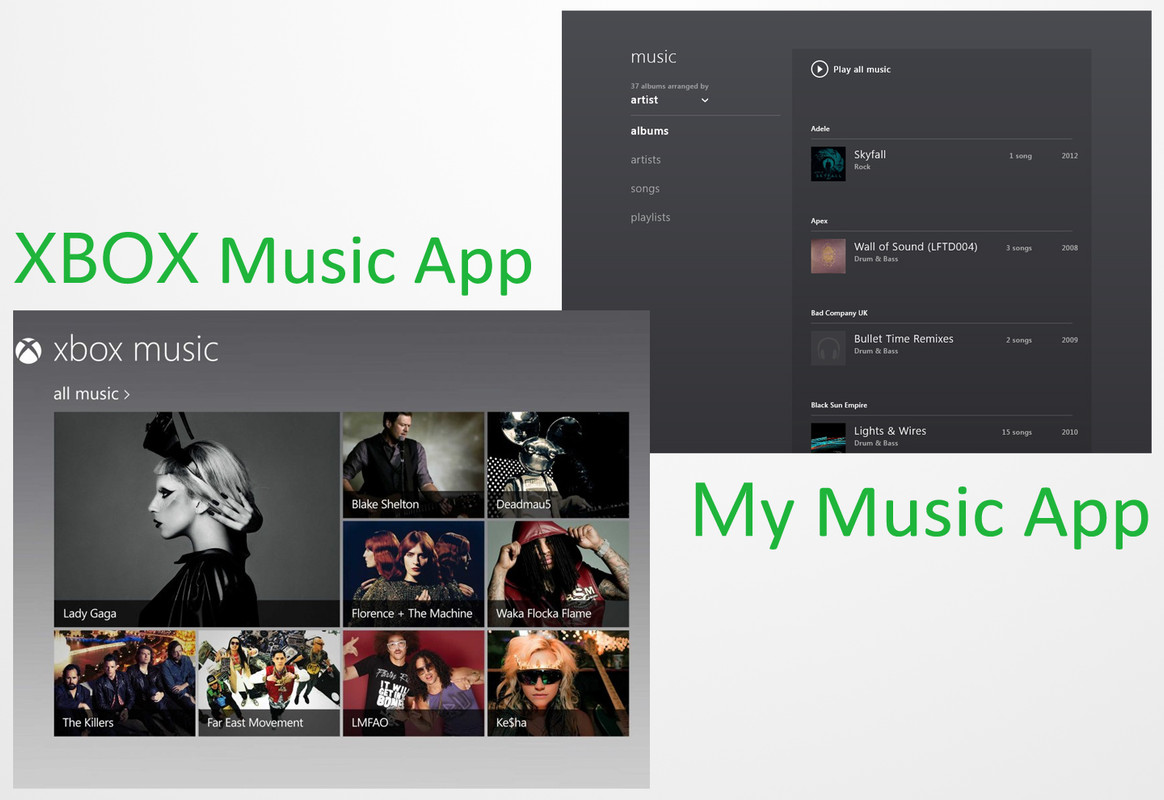
The on the right is mine and the one on the left is how it is supposed to be right??
I downloaded the Music App from the Store.
I am on:
x64 Windows 8 Enterprise N Edition.
I am in a bit of a problem again. I have a very cool Windows 8 desktop PC and I am very happy.
But there is one small issue. No a big one actually. WHY DOES MY MUSIC APP look like this?
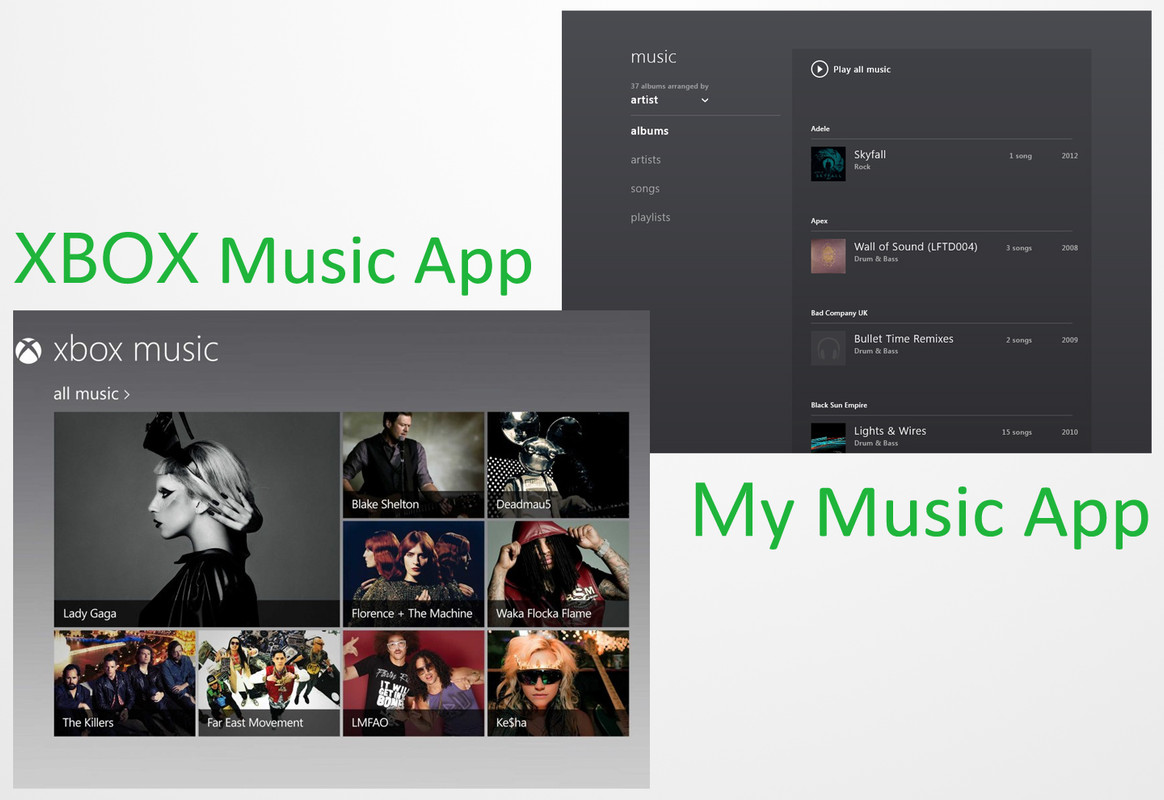
The on the right is mine and the one on the left is how it is supposed to be right??
I downloaded the Music App from the Store.
I am on:
x64 Windows 8 Enterprise N Edition.




