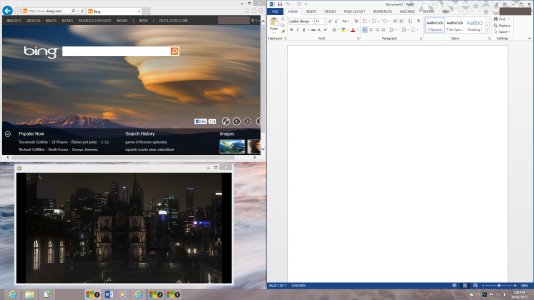Despite the availability of 3rd party apps to implement multiple desktops in windows, I've always felt something more integrated would be better. So here's my concept for an alternative to multiple desktops. It's based on app groups and has several advantages over the alternative.
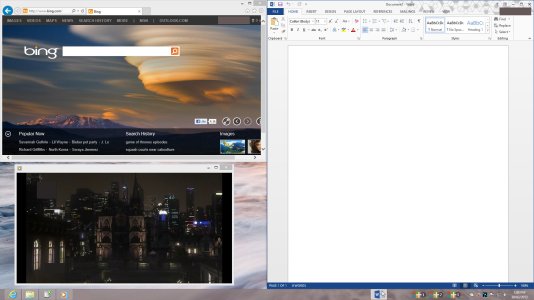
In the image above you can see several open windows. In this concept you can drag any of your open windows into one of the group icons that appear on the right-hand side of the task bar. The app is then added to that group.
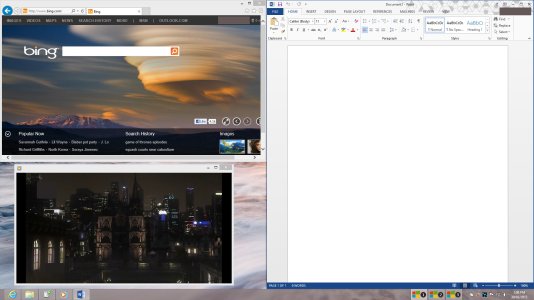
Once you have added your apps to the various groups you can switch between groups by clicking the group icon. When a group is selected the apps in that group appear individually on the left hand side of the task bar much the same as open apps do in the current windows 8 desktop. Apps in a non-selected group do not appear on the task bar. Here is where one of the advantages over multiple desktops comes in: apps that are ungrouped are still available to use no matter which desktop group you are switched to.
EDIT: I have been thinking it would be better if, when you switch to a group, its icon expands and the app icons for that group appear in that expanded group rather than mixed in with the other non-grouped open apps. I will do up an image showing this when I get more time.
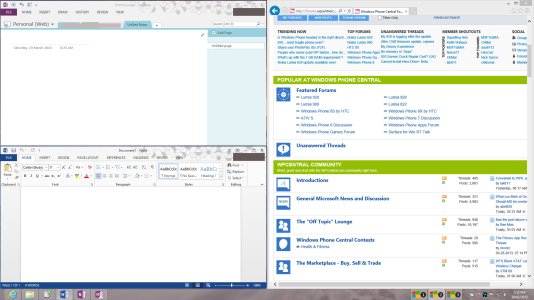
As seen above, clicking to another group brings up all the apps in that group resized exactly how you left them.

And here's the next group selected.
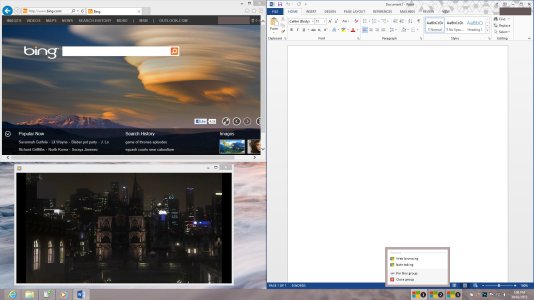
If you like a particular app group you are using and want to keep the apps saved in that particular configuration (including window sizes and location on the screen), then simply pin it on the taskbar, after which it can be opened in any of the groups by right clicking and selecting the pinned group.

If you reboot your pc, just open the pinned group again (as mentioned above).
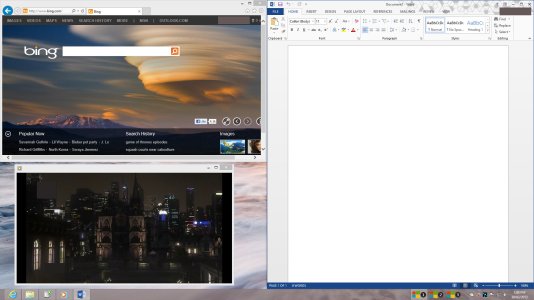
And the windows are restored in the same orientation you left them. Varying levels of preservation of content in these windows could occur (for example, the same video could resume playing, or the same word document you were working on could resume where you left off) but this depends on complexity of implementation.
I am interested on hearing your thoughts on this concept WPC community! Would you use this? Do you have any suggestions for improvement?
btw at this point I am not actually planning to create this, it would be too much learning and time for me and I am not sure whether it is even possible for a 3rd party developer, I am just playing around with ideas
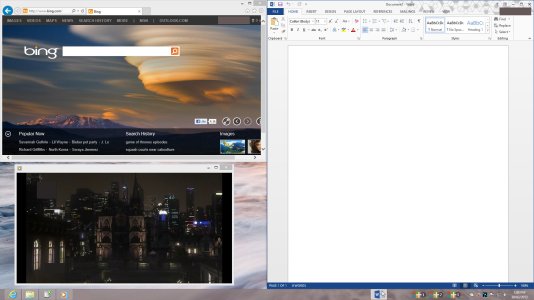
In the image above you can see several open windows. In this concept you can drag any of your open windows into one of the group icons that appear on the right-hand side of the task bar. The app is then added to that group.
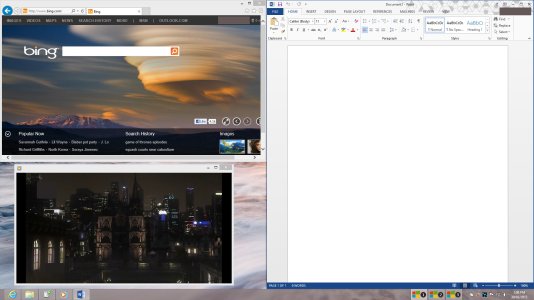
Once you have added your apps to the various groups you can switch between groups by clicking the group icon. When a group is selected the apps in that group appear individually on the left hand side of the task bar much the same as open apps do in the current windows 8 desktop. Apps in a non-selected group do not appear on the task bar. Here is where one of the advantages over multiple desktops comes in: apps that are ungrouped are still available to use no matter which desktop group you are switched to.
EDIT: I have been thinking it would be better if, when you switch to a group, its icon expands and the app icons for that group appear in that expanded group rather than mixed in with the other non-grouped open apps. I will do up an image showing this when I get more time.
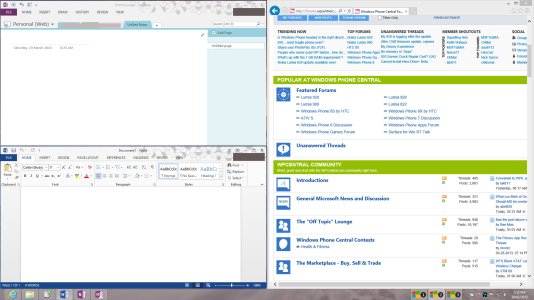
As seen above, clicking to another group brings up all the apps in that group resized exactly how you left them.

And here's the next group selected.
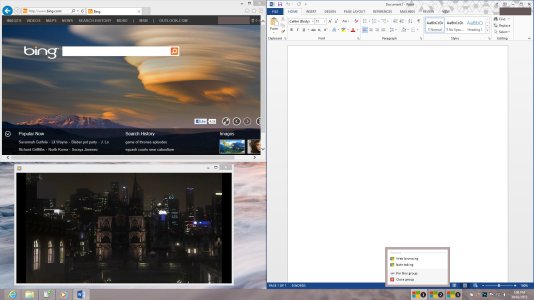
If you like a particular app group you are using and want to keep the apps saved in that particular configuration (including window sizes and location on the screen), then simply pin it on the taskbar, after which it can be opened in any of the groups by right clicking and selecting the pinned group.

If you reboot your pc, just open the pinned group again (as mentioned above).
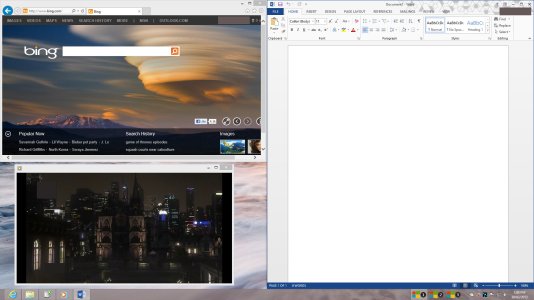
And the windows are restored in the same orientation you left them. Varying levels of preservation of content in these windows could occur (for example, the same video could resume playing, or the same word document you were working on could resume where you left off) but this depends on complexity of implementation.
I am interested on hearing your thoughts on this concept WPC community! Would you use this? Do you have any suggestions for improvement?
btw at this point I am not actually planning to create this, it would be too much learning and time for me and I am not sure whether it is even possible for a 3rd party developer, I am just playing around with ideas
Last edited: