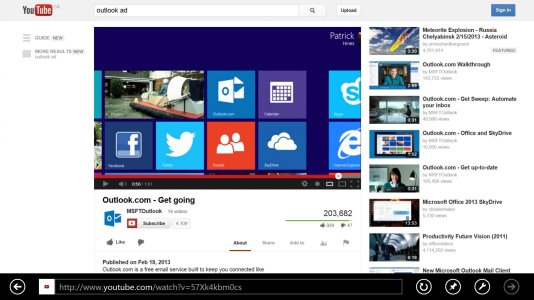I've noticed that all the great windows 8 commercials show beautiful Pinned tiles for internet explorer websites. Most notable for me is Outlook.com. Can anyone tell me why my Pinned tile for Outlook.com isn't that same as the one on the commercial? Can you change these in any way? Maybe using something like Obly Tile? Anyone else disappointed with Pinned sites?
On another note, can you remove frequent sites from the IE10 UI? Its more history than frequent and I want quick access to favorites without sliding.
On another note, can you remove frequent sites from the IE10 UI? Its more history than frequent and I want quick access to favorites without sliding.