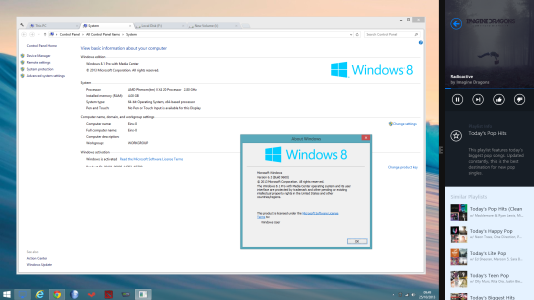Media Center Pack killed my Windows 8.1 Activation!
- Thread starter joshingyou
- Start date
You are using an out of date browser. It may not display this or other websites correctly.
You should upgrade or use an alternative browser.
You should upgrade or use an alternative browser.
Alan Haynes
New member
I had the same problem (Windows 8.1 deactivated itself after I installed Media Center using my Windows 8 Media Center key).
SOLUTION:
I restored my PC using System Restore and a restore point from the day before I tried all this Media Center installation nonsense.
It worked! I now have Windows 8.1 without Media Center and it is activated. I didn't have to re-activate it. I will not attempt to install Media Center again. There are plenty of alternatives available so no need to mess with Microsoft's half-hearted attempt at audio and video.
- Alan
SOLUTION:
I restored my PC using System Restore and a restore point from the day before I tried all this Media Center installation nonsense.
It worked! I now have Windows 8.1 without Media Center and it is activated. I didn't have to re-activate it. I will not attempt to install Media Center again. There are plenty of alternatives available so no need to mess with Microsoft's half-hearted attempt at audio and video.
- Alan
Morpheus Phreak
Banned
This can happen occasionally, especially if you've reinstalled a few times.
All you have to do is call the automated activation phone line and it will activate.
All you have to do is call the automated activation phone line and it will activate.
drjekel_mrhyde
New member
Yes it happened to me also. I saved all my files, reformmated with my W8 disk, updated everything, updated to W8.1, then added MC and everything worked.
Renee Trei
New member
I had that same problem - I accidentally tried to upgrade 8.1 to WMC Pack using promotion code and it ruined my activation, but solution for that was pretty simple: I reinstalled the 8.1 installation via Store by opening this URL: "ms-windows-store:WindowsUpgrade". After that update, Windows somehow activated itself (to WMC edition, not to regular Pro edition).
hopmedic
Active member
Question - did you upgrade to 8.1 using an MSDN copy of 8.1? When you use an MSDN download you have to use the MSDN Key. This obliterated my free WMC key that was on two of my computers before I realized it. The third computer I just waited until the upgrade was available for all, and it went fine. I've read of lots of people who downloaded 8.1 from MSDN having this problem, but not until it happened to me. In the case of using the MSDN RTM to upgrade, if you go back to the key that you used for WMC, it deactivates Windows. I never bothered calling MS to fix it, because the two PCs that I lost it on are both laptops, and the PC that's running the TV was left intact, so no major loss. I did hear reports of people contacting MS and getting new keys that would run WMC, though - I just never bothered.
Sorry for not reporting back! Seems like you guys found ways to fix it. I called MS Support and they basically gave me a new key that activates (of course after 2 hours on the phone with them). Good luck guys!
stevelock
New member
Hi, can anyone advise what support number they managed to get to Microsoft on? I have tried various over the last week or so, and all I manage to get it messages advising me they are closed... Whilst I figure they get some time off for Christmas, every day seems a bit much :-(
Morpheus Phreak
Banned
You should be able to just use the automated activation line to reauthorize the key for the MCE add-on.
tgp
New member
You should be able to just use the automated activation line to reauthorize the key for the MCE add-on.
That's how I did it.
Glenn Hulk Smash
New member
Yes a Free Key from the MS Promotion Last Year. Here are the steps what I did:
1. Install windows 8.1 with your 8.1 Key (used my dreamspark premium key)
2. Add the MC feature with your free key and reboot
3. Now windows will alert that your OS isn't activated although it was before the reboot.
4. Go to settings and put a new product key in. Here I used my free MC Key and I could activate it online successfully.
Hope I could help you guys
That worked for me. Many thanks.
The only difference for me is that the code I used is from the Media Centre Pack that I purchased.
I hope that someone from MS reads this thread and fixes it so it is clear what to do. I was panicking that I was going to have to be on hold for hours with a Microsoft support script monkey
bugfixer
New member
I just encountered this as well.
In my case, my experience with Microsoft was horrific.
I talked with a level 2 supervisor, who basically told me that I was an ***** for installing a version 8 Media player on Windows 8.1 "And I should have KNOWN better"
Over remote, the 2nd level supervisor kept illustrating that Windows Media player was for VERSION 8 only.
(Although in the email it clearly does not spell out that installing it on Windows 8.1 would violate the license.)
I was told that while yes, I have a license for 8.1, and yes I have a license for an UPGRADED Windows Media Player, this was not the same as an 8.1 license WITH Media player.
I was told repeatably that I had to re-install Windows 8, and do a clean install. (This was "company policy")
What rubbish.
Here is the rub:
While this software took great pains to check the validity of the License key (to make sure it was not "a pirated" key), they took absolutely no pains to check that the software would not create a licensing conflict.
This is unacceptable Microsoft!
So they are willing to spend significant developer hours in making sure that I do not steal $10 from them, they however would not spend some time to make sure that users do not run the risk of losing an incredible amount of time being forced to re-install their entire operating system, programs, licenses etc.
I am really really looking at moving off the Microsoft platform and on to something else.:devil:
In my case, my experience with Microsoft was horrific.
I talked with a level 2 supervisor, who basically told me that I was an ***** for installing a version 8 Media player on Windows 8.1 "And I should have KNOWN better"
Over remote, the 2nd level supervisor kept illustrating that Windows Media player was for VERSION 8 only.
(Although in the email it clearly does not spell out that installing it on Windows 8.1 would violate the license.)
I was told that while yes, I have a license for 8.1, and yes I have a license for an UPGRADED Windows Media Player, this was not the same as an 8.1 license WITH Media player.
I was told repeatably that I had to re-install Windows 8, and do a clean install. (This was "company policy")
What rubbish.
Here is the rub:
While this software took great pains to check the validity of the License key (to make sure it was not "a pirated" key), they took absolutely no pains to check that the software would not create a licensing conflict.
This is unacceptable Microsoft!
So they are willing to spend significant developer hours in making sure that I do not steal $10 from them, they however would not spend some time to make sure that users do not run the risk of losing an incredible amount of time being forced to re-install their entire operating system, programs, licenses etc.
I am really really looking at moving off the Microsoft platform and on to something else.:devil:
webkrawler
New member
I don't know if this helps or not, but I recently had issues with the Media Center key in Windows 8.
I have 4 computers I installed Windows 8 on and I never kept track of which computer got which key. I installed Media Center on them and when you go into settings and look for the key it displays the Media Center key as the Windows 8 key.
I discovered that if I ran Belarc Advisor, under where it lists IE 10 or IE 11, it gives a product key. THAT is your ORIGINAL Windows 8 key.
I have 4 computers I installed Windows 8 on and I never kept track of which computer got which key. I installed Media Center on them and when you go into settings and look for the key it displays the Media Center key as the Windows 8 key.
I discovered that if I ran Belarc Advisor, under where it lists IE 10 or IE 11, it gives a product key. THAT is your ORIGINAL Windows 8 key.
Iulian Caeriu
New member
View attachment 47792
Upgrade from 8 Media Center to 8.1 Media Center using Windows Store...installation and activation works perfectly without any hiccup or problems.
Similar threads
- Replies
- 0
- Views
- 5K
- Replies
- 3
- Views
- 5K
- Replies
- 0
- Views
- 2K
- Question
- Replies
- 4
- Views
- 2K
Trending Posts
-
Microsoft's Xbox has taken over the Sony's PlayStation Store 🤯
- Started by Windows Central
- Replies: 8
-
Bethesda Game Studios and Prime Video's Fallout TV series renewed for Season 2
- Started by Windows Central
- Replies: 1
-
If you've got one of these Fallout Xbox controllers stashed in your vault, it could be worth a lot of caps
- Started by Windows Central
- Replies: 1
Forum statistics

Windows Central is part of Future plc, an international media group and leading digital publisher. Visit our corporate site.
© Future Publishing Limited Quay House, The Ambury, Bath BA1 1UA. All rights reserved. England and Wales company registration number 2008885.