My laptop is giving me the blue screen of death damn near daily. Is there anything I can do about this?
I'd rather not take it in to get looked at. Thanks!
I'd rather not take it in to get looked at. Thanks!
My laptop is giving me the blue screen of death damn near daily. Is there anything I can do about this?
I'd rather not take it in to get looked at. Thanks!
uninstall and reinstall drivers from the device manager window.
You must be getting some sort of error code on BSOD right? maybe a NETIO.sys or something, search the internet for that code there are plenty of solutions around
Is it a Windows 8 PC? It wouldn't happen to be occurring while using internet sharing from your Windows Phone, would it?
http://forums.windowscentral.com/no...haring-tip-enable-fips-avoid-blue-screen.html
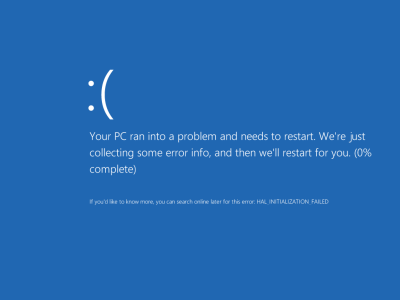
OP: From you answers you do not seem to be the most tech-savy. My advise is for you to lookup a friend who has pretty good technical skills and reinstall the OS from ground up. I advise to get some help first because if you run into problems I do not believe you will know how to work around it.
Be sure to get all of your personal data off first. And while your at it, have your techie friend make two partitions. One for OS and programs and the other for personal data.


