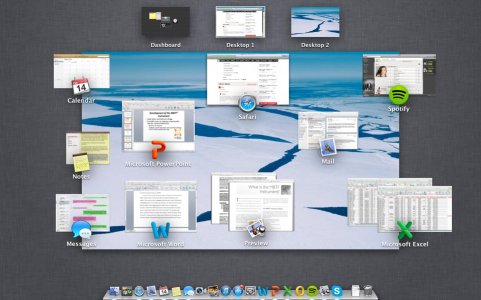I was wondering... Is there an application or anything like on Mac OSX, on Windows 8.1 where I can see everything I have open all at once like this picture I have shown. Also... is there a way to have multiple different screens that I can go back and forth to?
I really LOVE this feature on the Mac and this is one reason I did not get a Windows computer a few months ago but got a MacBook Air. I go to school and find this feature helpful to see all of my stuff if I have a bunch of stuff I need to sift through. Also, it is easier for me to sometimes put all of my school work in "one" screen and put other stuff in another. It just makes it so I can separate some more stuff on my computer. I feel like this helps me with productivity. Also, sorry for the mess - I don't usually have all this open but I thought it would help get my point across with what it looks like. haha
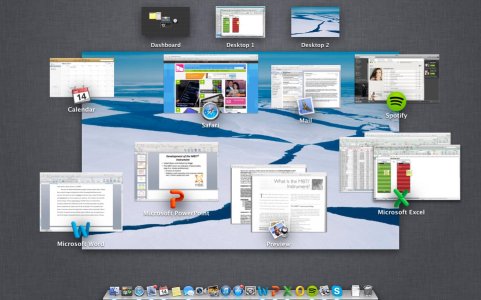
So... is there any way to do this on Windows 8.1? Do any of you who have the Mac OSX use this?
I really LOVE this feature on the Mac and this is one reason I did not get a Windows computer a few months ago but got a MacBook Air. I go to school and find this feature helpful to see all of my stuff if I have a bunch of stuff I need to sift through. Also, it is easier for me to sometimes put all of my school work in "one" screen and put other stuff in another. It just makes it so I can separate some more stuff on my computer. I feel like this helps me with productivity. Also, sorry for the mess - I don't usually have all this open but I thought it would help get my point across with what it looks like. haha
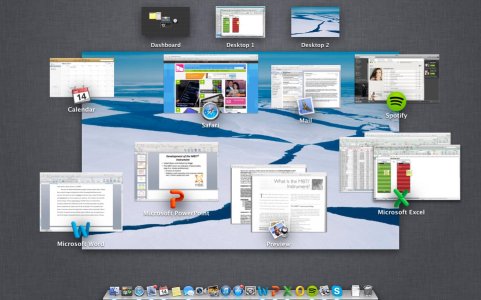
So... is there any way to do this on Windows 8.1? Do any of you who have the Mac OSX use this?