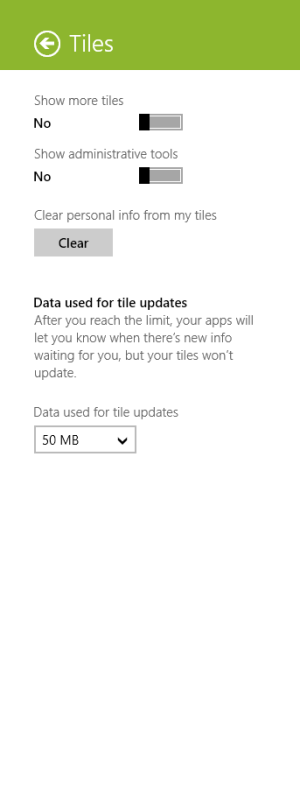Hi!
Over the past few days, I've noticed that the Live-Tiles for the Bing apps have stopped updating on the Windows 8.1 Start screen. I currently have Weather, Bing News, Food & Drink, and Health & Fitness installed. They are only showing the blank default icons. I have checked that they are set to live tile and not static. The apps appear to work ok if I click on them to open them - the weather app is the one I use most often, and I find now that it has to refresh on opening....
Other Live-Tiles are working just fine!
The Bing apps on my W8 phone work OK too, so I wondered if anyone else has noticed this, or have I missed a news item somewhere mentioning it?
Thanks
Over the past few days, I've noticed that the Live-Tiles for the Bing apps have stopped updating on the Windows 8.1 Start screen. I currently have Weather, Bing News, Food & Drink, and Health & Fitness installed. They are only showing the blank default icons. I have checked that they are set to live tile and not static. The apps appear to work ok if I click on them to open them - the weather app is the one I use most often, and I find now that it has to refresh on opening....
Other Live-Tiles are working just fine!
The Bing apps on my W8 phone work OK too, so I wondered if anyone else has noticed this, or have I missed a news item somewhere mentioning it?
Thanks