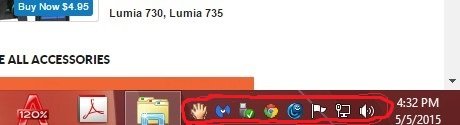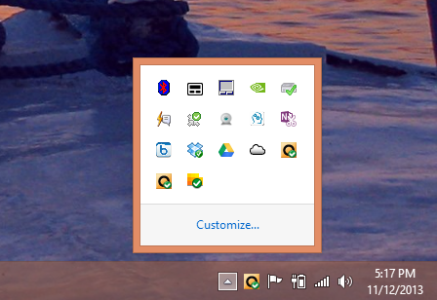How do I put the small icons back into a tray?
- Thread starter Lagann
- Start date
You are using an out of date browser. It may not display this or other websites correctly.
You should upgrade or use an alternative browser.
You should upgrade or use an alternative browser.
GabrielStorm
New member
be aware that this forum is for Windows Phone 8.1.
as to your question .
1. right click on an empty space on the task bar.
2. click personalize on the drop down menu that appears.
3. click on customize.
4. click on the icon drop down menu(s) of the app(s) you want to hide
5. click hide icon and notifications.
that should solve the issue
as to your question .
1. right click on an empty space on the task bar.
2. click personalize on the drop down menu that appears.
3. click on customize.
4. click on the icon drop down menu(s) of the app(s) you want to hide
5. click hide icon and notifications.
that should solve the issue
Viru116
New member
Hi,
It seems that you've checked the options 'Always Show All Icons' under properties.
To get rid of this, please follow the following steps:-
- Right click on empty space on task bar
- Select properties
- Select Customize under "notification area section' of first tab
- Uncheck 'Always show all icons' check box and customize the notification area as required and select apply/ok.
Please let me know if this doesn't resolve your issue.
It seems that you've checked the options 'Always Show All Icons' under properties.
To get rid of this, please follow the following steps:-
- Right click on empty space on task bar
- Select properties
- Select Customize under "notification area section' of first tab
- Uncheck 'Always show all icons' check box and customize the notification area as required and select apply/ok.
Please let me know if this doesn't resolve your issue.
xandros9
Active member
Similar threads
- Replies
- 0
- Views
- 192
- Replies
- 7
- Views
- 841
- Replies
- 4
- Views
- 695
- Replies
- 3
- Views
- 3K
Trending Posts
-
Remnant 2 'The Forgotten Kingdom' gives us yet another reason to play one of the best games of the past year
- Started by Windows Central
- Replies: 0
-
PSA: It doesn't matter if your computer runs on ARM, all of your apps will work on Windows 11
- Started by Windows Central
- Replies: 7
Forum statistics

Windows Central is part of Future plc, an international media group and leading digital publisher. Visit our corporate site.
© Future Publishing Limited Quay House, The Ambury, Bath BA1 1UA. All rights reserved. England and Wales company registration number 2008885.