Skoen
New member
Wow, just wow. Does Microsoft really restrict such options only based on what version of the same software we have.. (Phuba is on"Office 365" and I'm on "Home and Student 2016"). I love Office, but this is frustrating 
I have updated to the same version 16.0.7070.2026 to confirm this--> see pics (In Norwegian, but the layout should be the same)
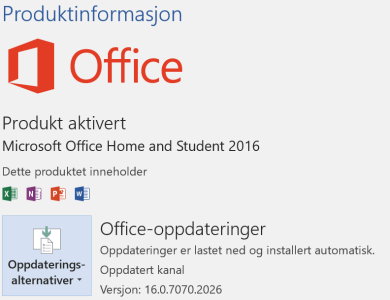
Version number...
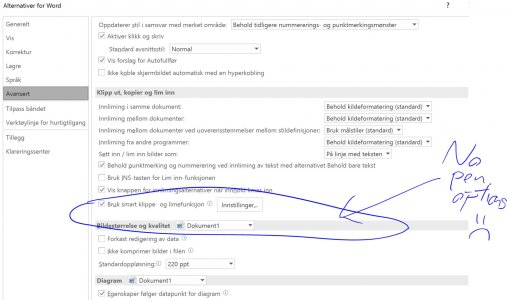
Word 2016, Advanced options
I can put up more pics, but I need to test size adjustment first (yes I'm a bit of a noob when it comes this) .
.
I have updated to the same version 16.0.7070.2026 to confirm this--> see pics (In Norwegian, but the layout should be the same)
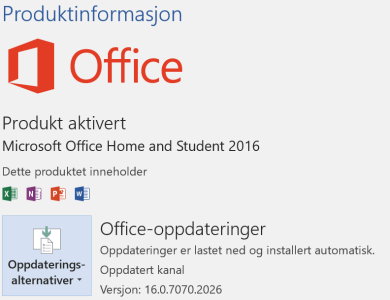
Version number...
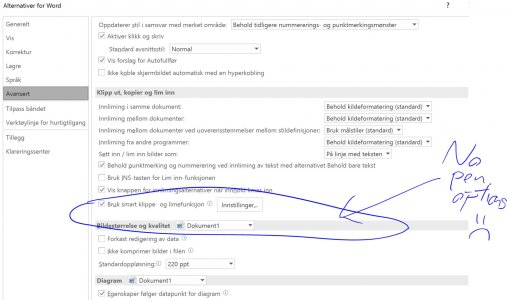
Word 2016, Advanced options
I can put up more pics, but I need to test size adjustment first (yes I'm a bit of a noob when it comes this)



