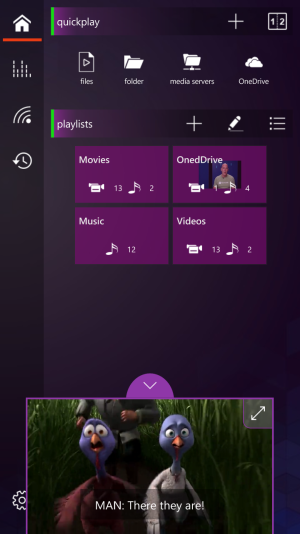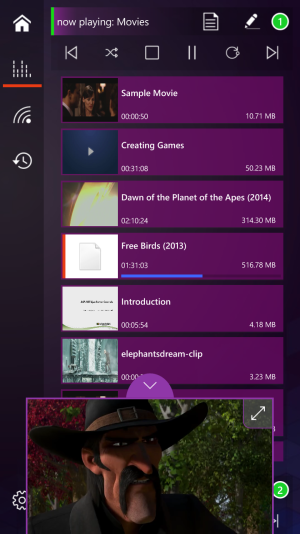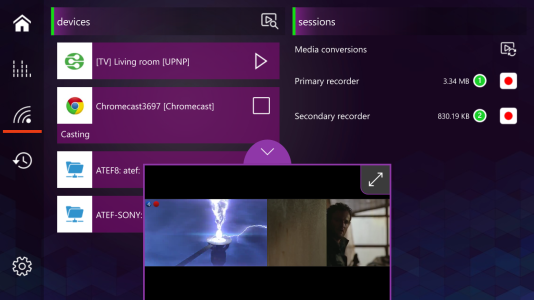Hello,
I need to get your feedback and help about the user interface design of my new app “Duplex Player”.
Please not that: this is not a try to promote my app; just I have some hesitations about keeping the current user interface or changing it to something else.
I was trying to make the home screen to show all the expected & frequently used functions, but sometime I feel it is crowded!!
Also, sometimes I like the colors and the theme of the app, and sometimes I feel it is very ugly!
Just to let you know some info about the app, it is a media player that provides features such as Picture inPicture (Pip), casting to Chromecast and DLNA, media recording and playing from different local and online sources, ...
What do you think?
Here is the screenshot of the home screen
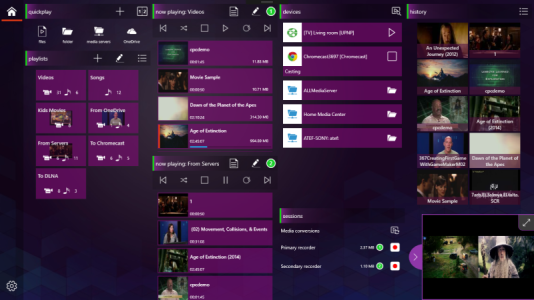
[Updated to add more images]
Here is how it looks when resized on desktop or in mobile landscape layout. The sections of the home screen are re-arranged into the side menu
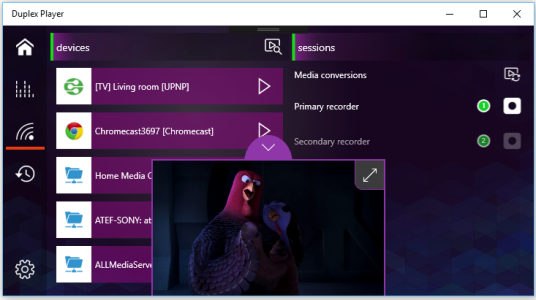
And here how it looks when opened on mobiles (portrait layout)
And here is an example of the multiplayer
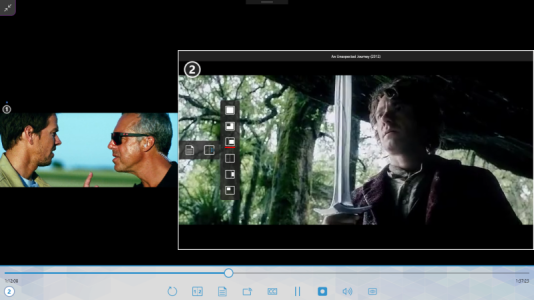
Your feedback is appreciated,
Atef
I need to get your feedback and help about the user interface design of my new app “Duplex Player”.
Please not that: this is not a try to promote my app; just I have some hesitations about keeping the current user interface or changing it to something else.
I was trying to make the home screen to show all the expected & frequently used functions, but sometime I feel it is crowded!!
Also, sometimes I like the colors and the theme of the app, and sometimes I feel it is very ugly!
Just to let you know some info about the app, it is a media player that provides features such as Picture inPicture (Pip), casting to Chromecast and DLNA, media recording and playing from different local and online sources, ...
What do you think?
Here is the screenshot of the home screen
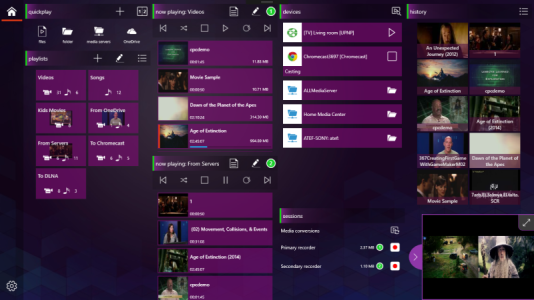
[Updated to add more images]
Here is how it looks when resized on desktop or in mobile landscape layout. The sections of the home screen are re-arranged into the side menu
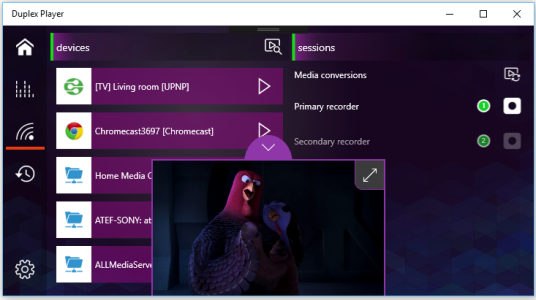
And here how it looks when opened on mobiles (portrait layout)
And here is an example of the multiplayer
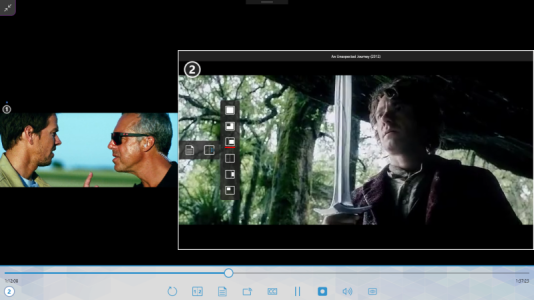
Your feedback is appreciated,
Atef
Attachments
Last edited: