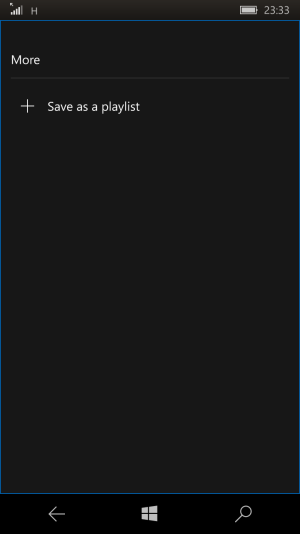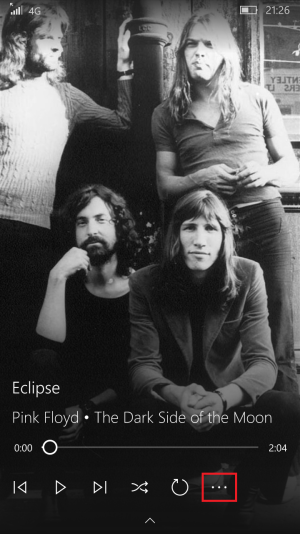I don't have the option to toggle between the album art and artist art (when available), option which I usually find it in the "More" of the Now playing screen.
Now, some songs show artist art, but I want to disable it because I have album art attached on every song. Reinstalling the app does nothing.
How can I get back that option? Any suggestion would be appreciated.
Now, some songs show artist art, but I want to disable it because I have album art attached on every song. Reinstalling the app does nothing.
How can I get back that option? Any suggestion would be appreciated.