- Dec 17, 2013
- 79,371
- 167
- 0
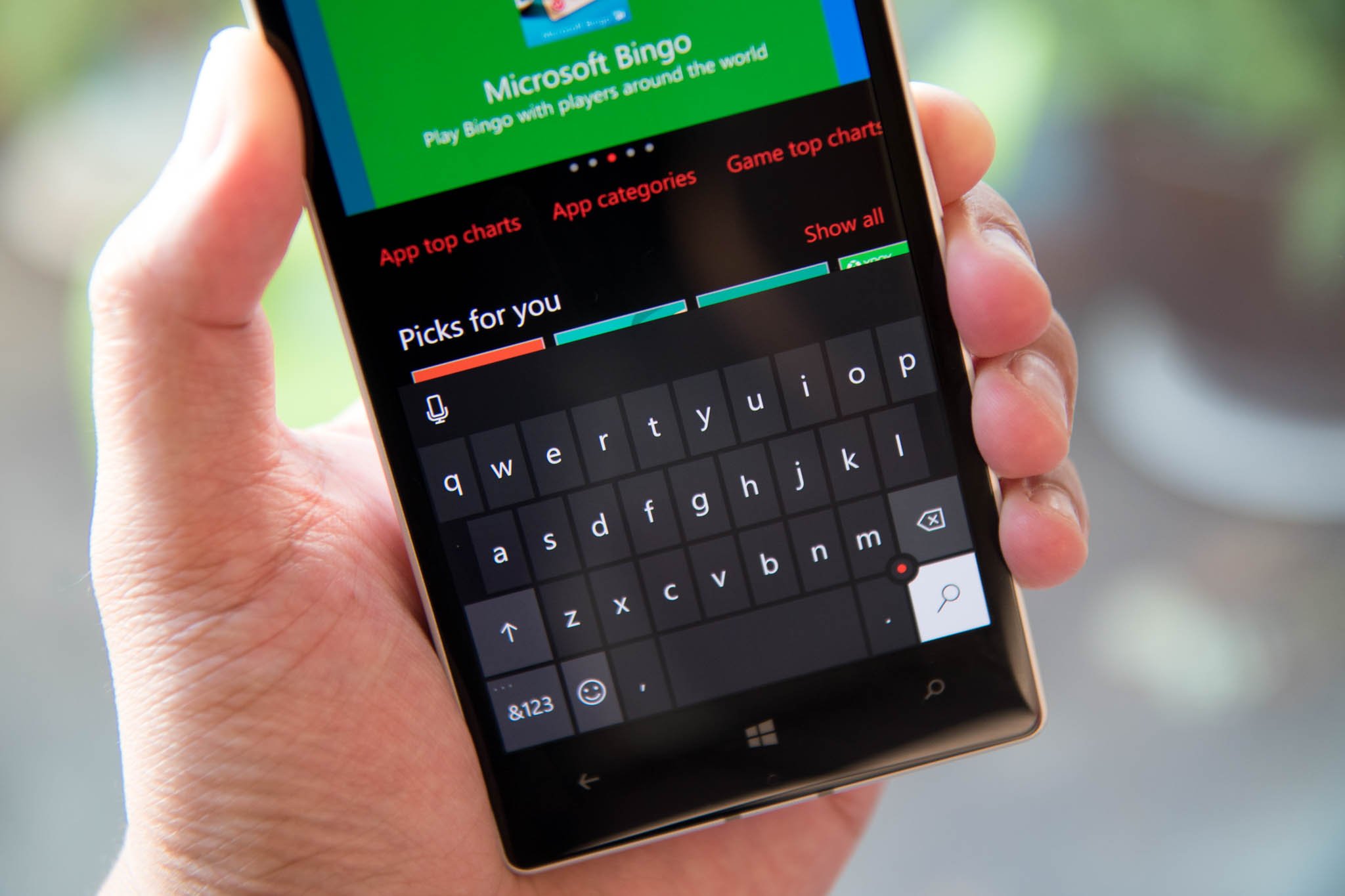
The keyboard on Windows 10 Mobile features a caret stick that lets you move the cursor as you hold the nub and then drag it towards up, down, left, or right. You'll mostly need it to replace letters in the middle of some words when writing a note or email. It's located on the left side of the keyboard by default. We'll show you how to switch it to right, or even turn it off.
Full story from the WindowsCentral blog...

