- Dec 17, 2013
- 79,378
- 167
- 0
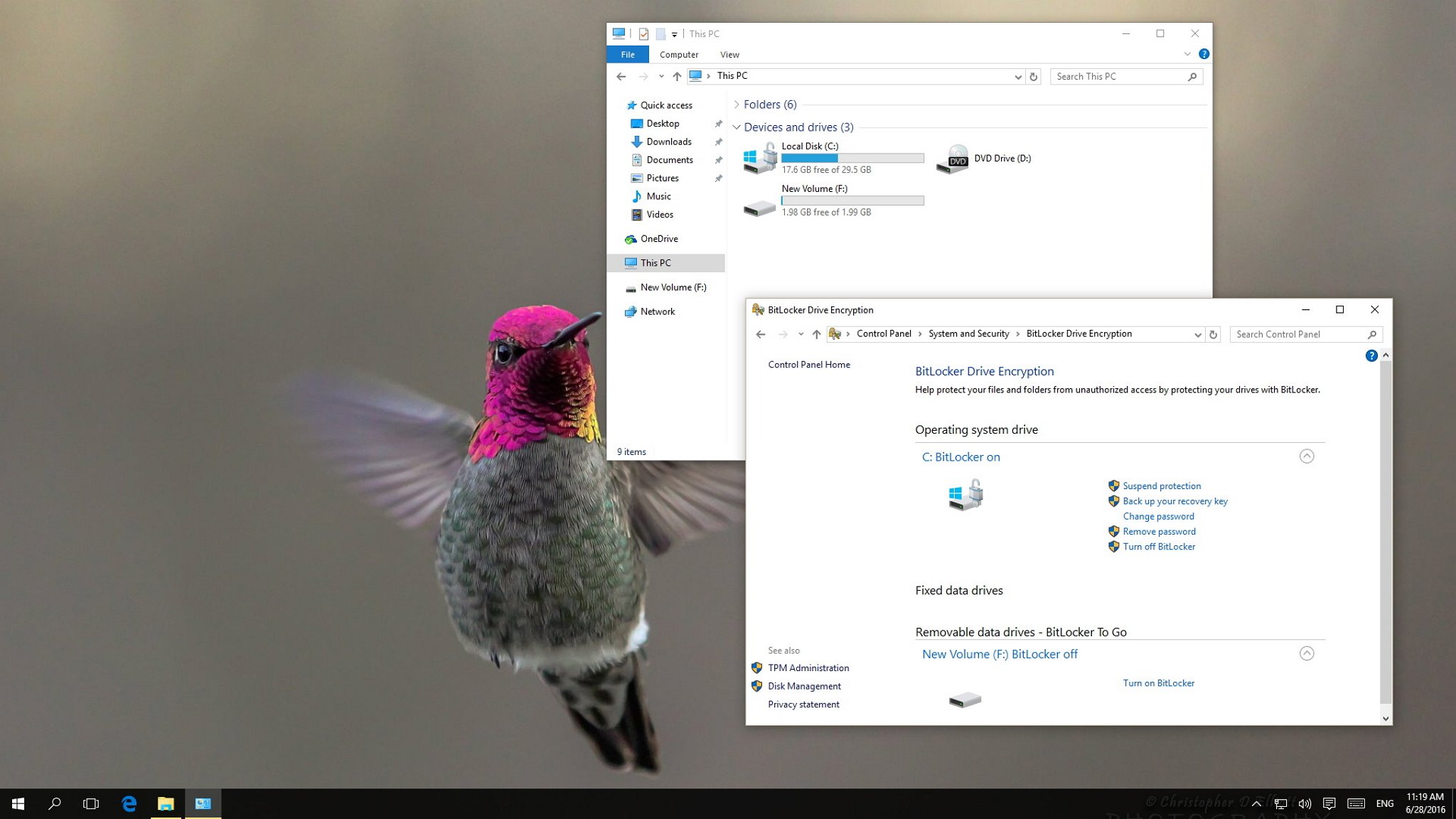
If you keep sensitive data on your PC, use this guide to use BitLocker to turn on drive encryption on Windows 10 to protect your files.
When you store sensitive data on your computer, it's crucial that you take the necessary steps to protect that data (especially if you use a laptop or tablet). This is not just to stop the NSA from accessing your files, but it's more about preventing your private data from falling into the wrong hands in the slightly change you lose your device, or it gets stolen.
On way you can protect your data is by using encryption. Briefly, encryption is basically the process of making any type of data unreadable by anyone without proper authorization. If you use encryption to scramble your data, it will continue to be unreadable even after sharing it with other people. In other words, only you with the right encryption key can make the data readable again.
Windows 10, similar to previous versions, includes BitLocker Drive Encryption, a feature that allows you to use encryption on your PC's hard drive and on removable drives to prevent prying eyes from snooping into your sensitive data.
In this Windows 10 guide, we'll walk you through the steps to set up BitLocker on your PC to make sure your sensitive data stays secure.
Full story from the WindowsCentral blog...

