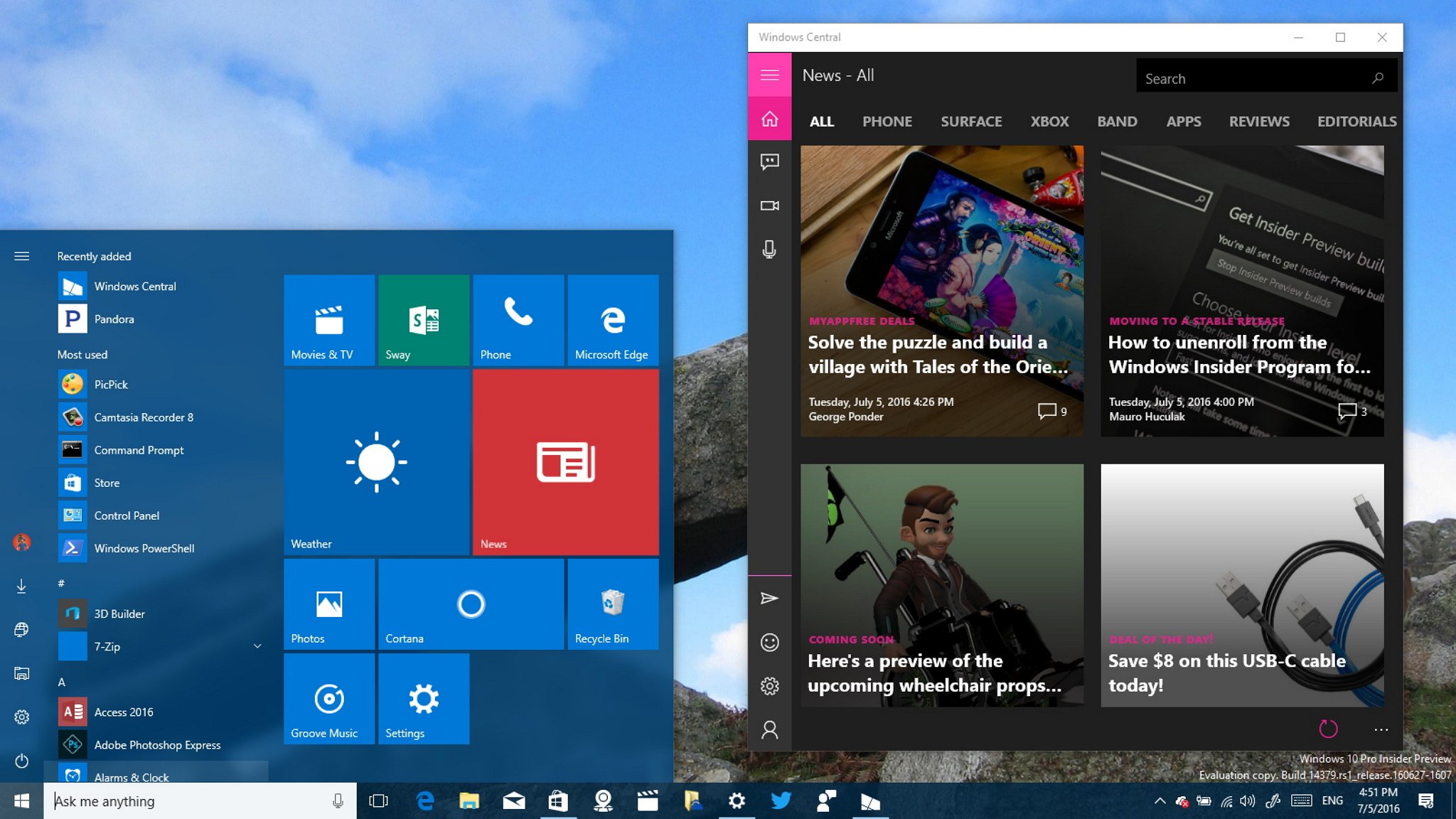
The Windows 10 Anniversary Update introduces a redesigned Start menu, and here we tell you everything that has changed in the new experience.
The first anniversary update of Windows 10 packs a lot of new improvements and features. In this release, Microsoft is focused on making the operating system more secure. There is a big push for pen support with "Windows Ink", notifications get vastly improved, Microsoft Edge gets support for extensions, and the Start menu gets redesigned with enhancements for "efficiency and discoverability".
Ever since Microsoft removed the Start menu in favor of the Start screen, the way we access apps and settings have been an area of controversy for many users. However, on Windows 10, the classic Start menu style returned with a design that combines the Windows 7 Start menu with the Start screen introduced in Windows 8. And on the Anniversary Update, the menu gets new improvements, which according to Microsoft, aims to reduce clicking and scrolling.
In the new design that Microsoft introduces with the Windows 10 Anniversary Update improves the Start menu for the desktop and mobile devices.
Full story from the WindowsCentral blog...


