- Dec 17, 2013
- 79,483
- 169
- 0
Here's a great tip to prevent users from accessing and changing settings in the "about:flags" page for Microsoft Edge on Windows 10.
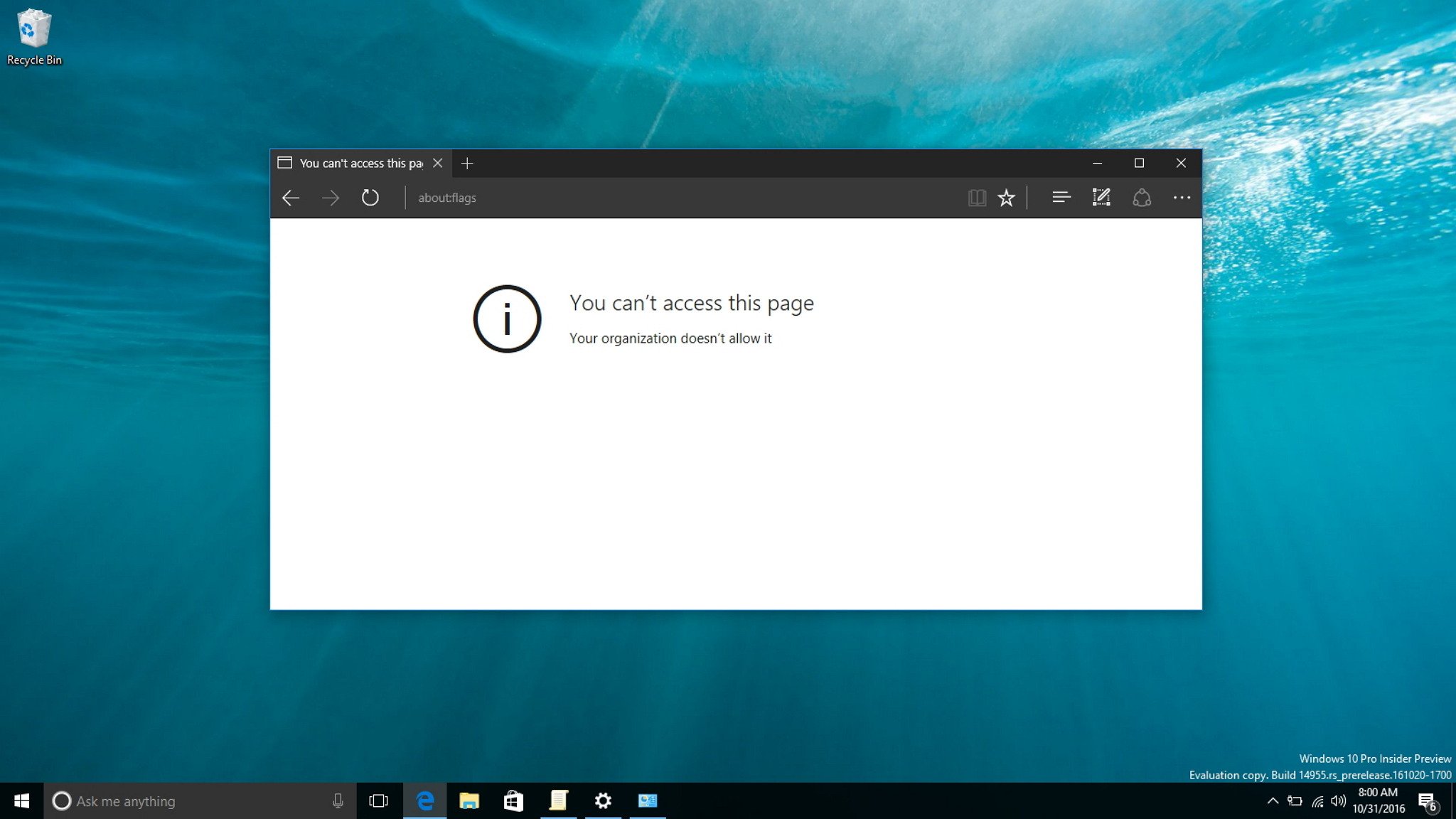
On Windows 10, now you get Microsoft Edge, which is the default web browser that replaces Internet Explorer, and it's been designed to tackle the tasks of the modern web with new features and a modern user interface. And of course, it's the browser that Microsoft has built to compete with the other major players, including Chrome and Firefox.
Among the new features, similar to the competition, Microsoft Edge includes a secret "flags" settings page, which contains advanced options and experimental features that developers can test to build a better web -- and advanced users can enable to tweak the performance of the web browser even further.
Even though the settings page is hidden from regular users, if you share your computer with other people, anyone can access and change these settings by simply typing about:flags in the address bar. The only problem is that the flags page contains many experimental features, which if they're enabled or disabled, they could sometime negatively affect the performance and functionality of Microsoft Edge.
Full story from the WindowsCentral blog...
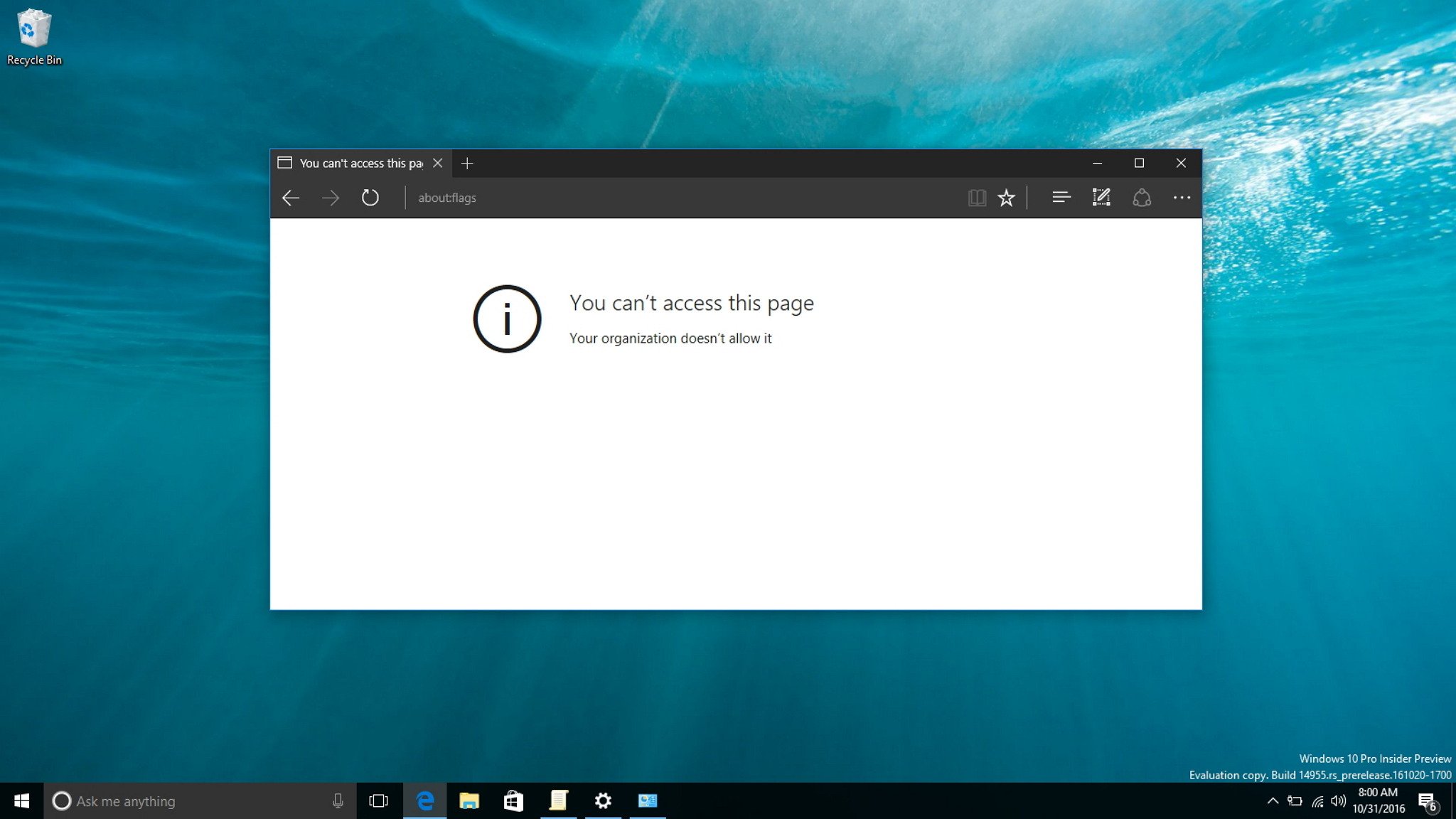
On Windows 10, now you get Microsoft Edge, which is the default web browser that replaces Internet Explorer, and it's been designed to tackle the tasks of the modern web with new features and a modern user interface. And of course, it's the browser that Microsoft has built to compete with the other major players, including Chrome and Firefox.
Among the new features, similar to the competition, Microsoft Edge includes a secret "flags" settings page, which contains advanced options and experimental features that developers can test to build a better web -- and advanced users can enable to tweak the performance of the web browser even further.
Even though the settings page is hidden from regular users, if you share your computer with other people, anyone can access and change these settings by simply typing about:flags in the address bar. The only problem is that the flags page contains many experimental features, which if they're enabled or disabled, they could sometime negatively affect the performance and functionality of Microsoft Edge.
Full story from the WindowsCentral blog...

