If you don't like the new volume control on Windows 10, here's a trick to bring the classic volume slider.
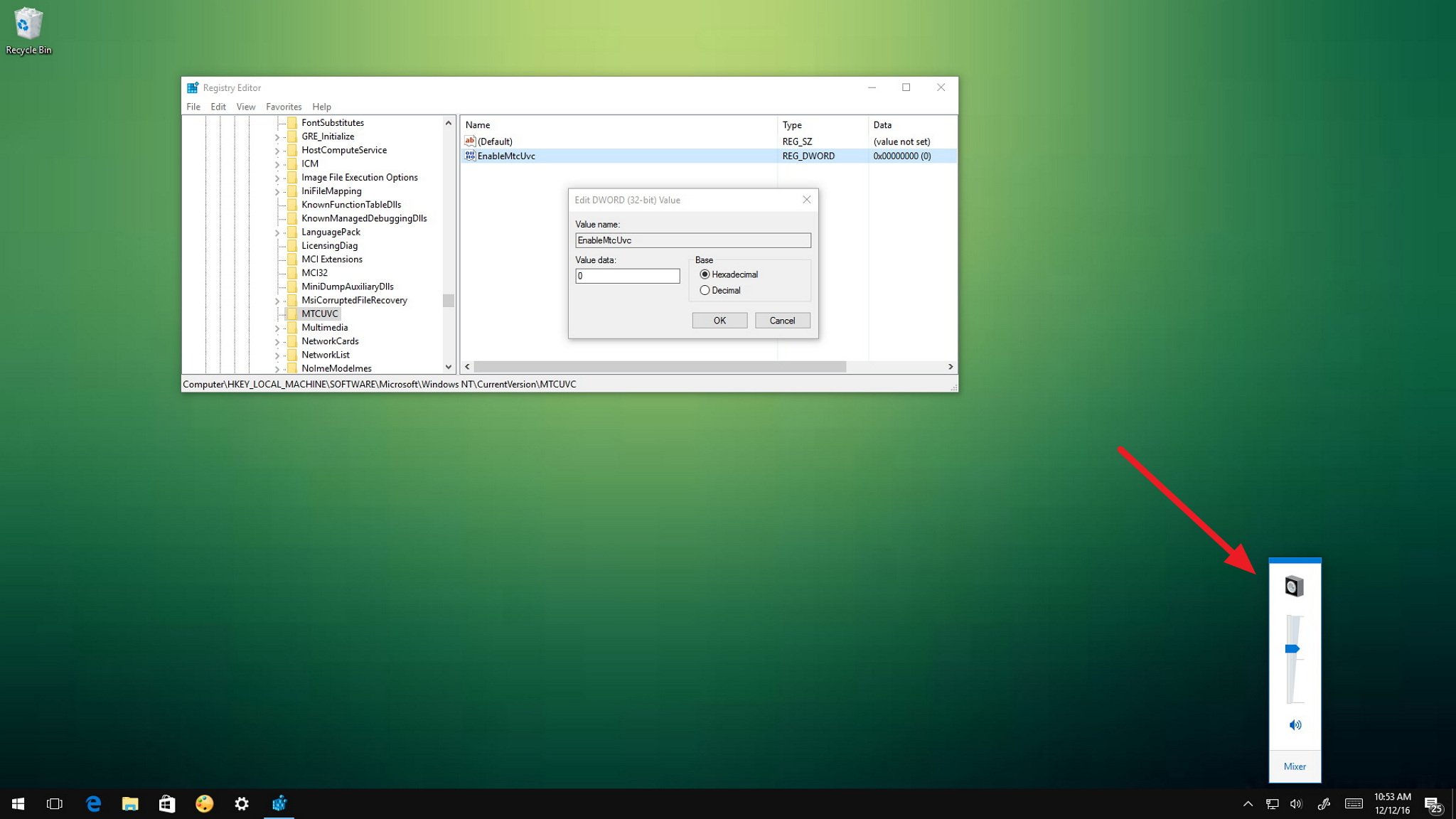
Windows 10 ships with a lot of new features, and it's a step forward that overcomes many of the limitations from Windows 8.1. The new version also introduces a slew of new visual changes, in particular on those flyouts you get in the notification area when opening Action Center, Date and Time, Network, and even for the volume control.
Despite all these good improvements, they're not changes that everyone likes. If you don't like the new volume control and you miss the old Windows 7 and 8 vertical volume slider, you can tweak the Registry to bring it back.
In this Windows 10 guide, we'll walk you through the steps to add a new entry in the Registry to bring back the good old volume control to the notification area on your PC.
Full story from the WindowsCentral blog...
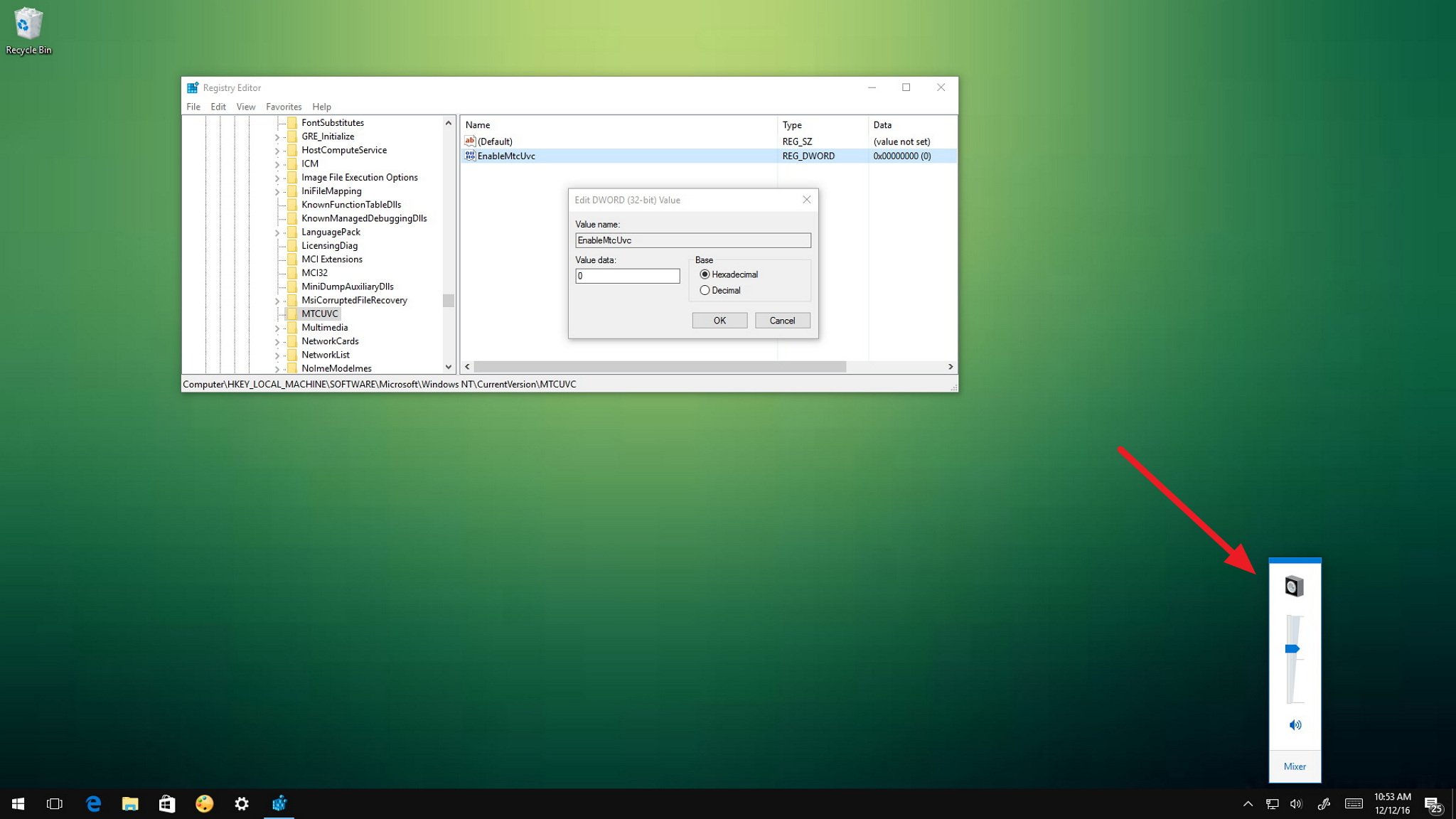
Windows 10 ships with a lot of new features, and it's a step forward that overcomes many of the limitations from Windows 8.1. The new version also introduces a slew of new visual changes, in particular on those flyouts you get in the notification area when opening Action Center, Date and Time, Network, and even for the volume control.
Despite all these good improvements, they're not changes that everyone likes. If you don't like the new volume control and you miss the old Windows 7 and 8 vertical volume slider, you can tweak the Registry to bring it back.
In this Windows 10 guide, we'll walk you through the steps to add a new entry in the Registry to bring back the good old volume control to the notification area on your PC.
Full story from the WindowsCentral blog...


