You can quickly remove the OneDrive entry from File Explorer, if you don't find a use for it, and in this guide, we'll show you how to!
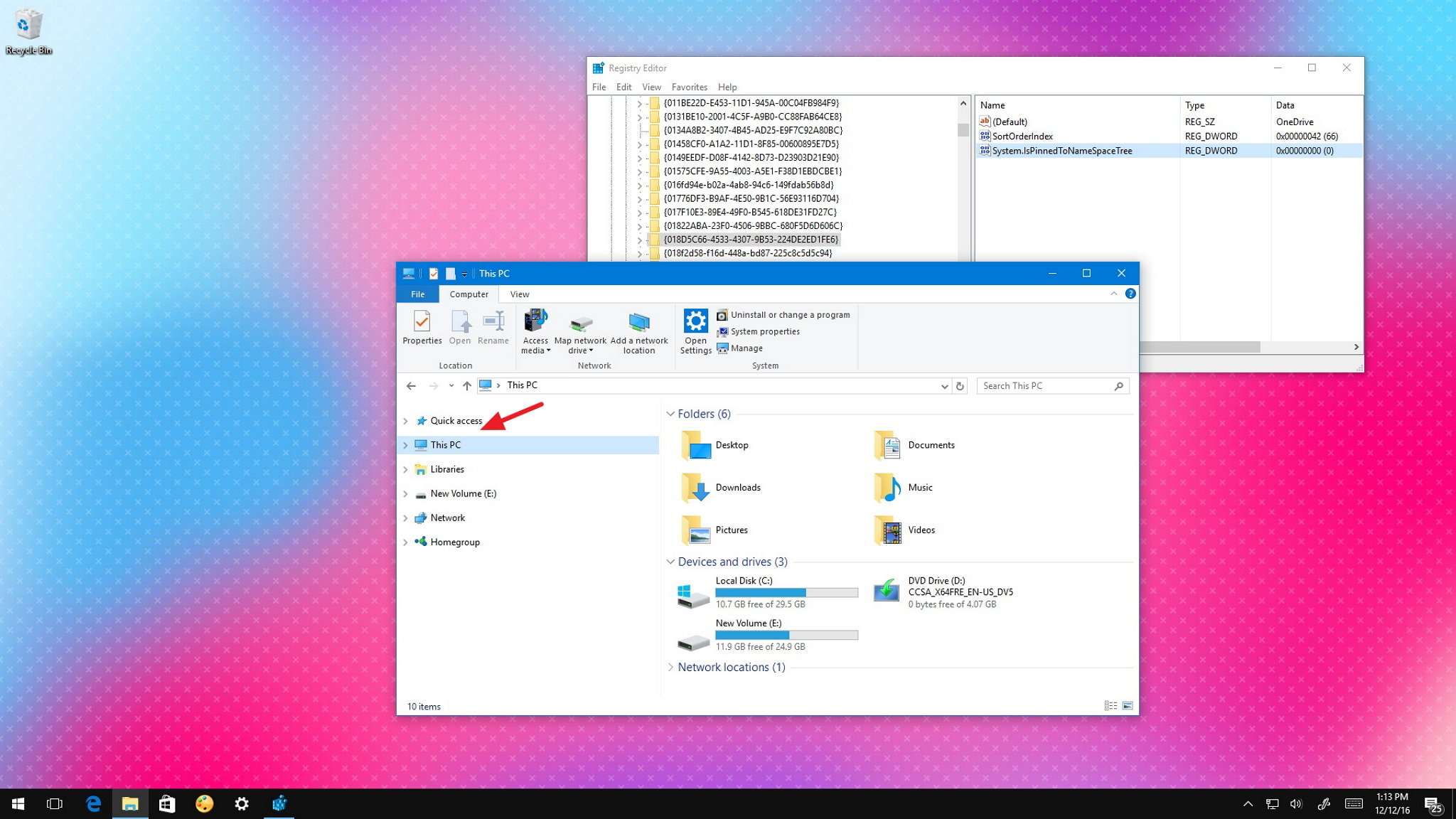
OneDrive can be considered one of the best cloud storage service you can use. If you're a PC user, OneDrive even comes built-in on Windows 10. It also adds an entry to the left pane in File Explorer, which if you might not want to see if you're not a OneDrive user ? or you're an advanced user that syncs everything automatically to OneDrive.
While Windows 10 doesn't include an option to remove the OneDrive shortcut, you can jump into the Registry to remove the shortcut manually.
In this Windows 10 guide, we'll walk you through the steps to tweak the Registry to remove the OneDrive entry in the left pane of File Explorer, but without ditching the service completely in case you need to manage or upload files to the cloud.
Full story from the WindowsCentral blog...
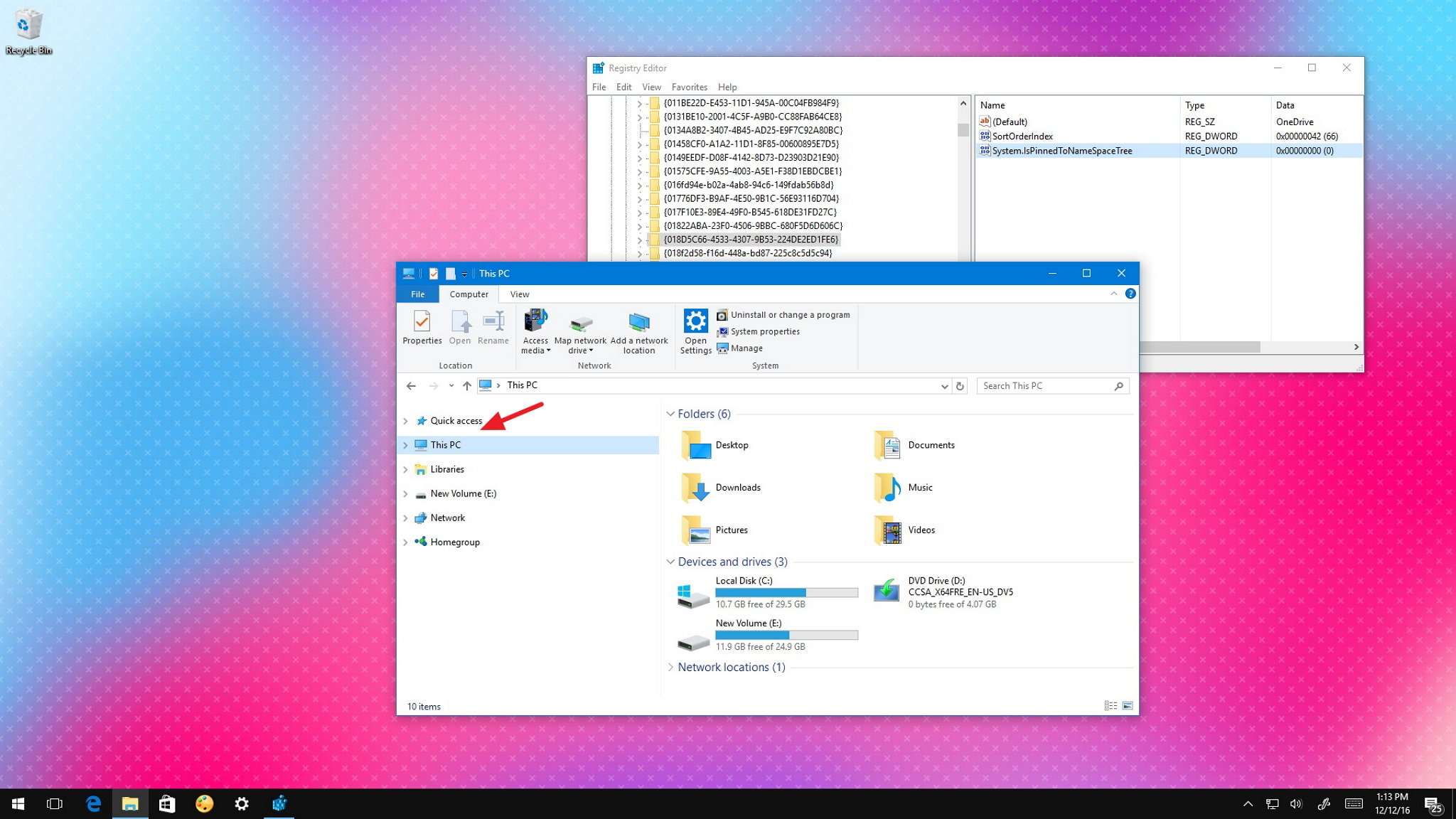
OneDrive can be considered one of the best cloud storage service you can use. If you're a PC user, OneDrive even comes built-in on Windows 10. It also adds an entry to the left pane in File Explorer, which if you might not want to see if you're not a OneDrive user ? or you're an advanced user that syncs everything automatically to OneDrive.
While Windows 10 doesn't include an option to remove the OneDrive shortcut, you can jump into the Registry to remove the shortcut manually.
In this Windows 10 guide, we'll walk you through the steps to tweak the Registry to remove the OneDrive entry in the left pane of File Explorer, but without ditching the service completely in case you need to manage or upload files to the cloud.
Full story from the WindowsCentral blog...


