Is the mouse pointer too small? Or is it slow or too fast as you move it around? Then use this guide to customize the mouse experience on Windows 10.
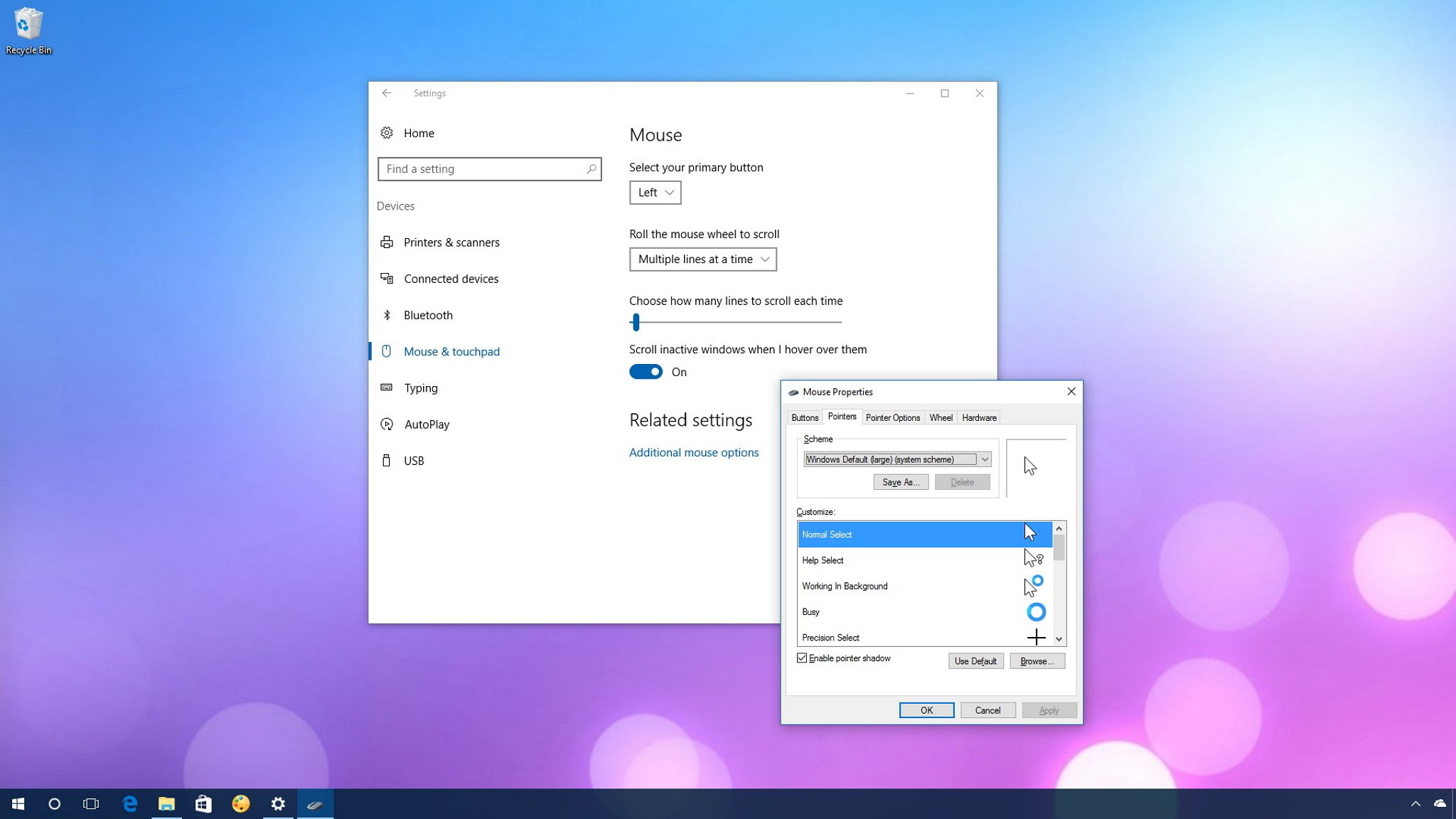
It doesn't matter if you're using a desktop computer or a laptop, you always depend on your mouse (or touchpad) to navigate Windows 10. The mouse has been around for years, and it's indeed an important peripheral in our digital life, as such it's crucial to customize it correctly for an optimal experience.
On Windows 10, Microsoft wants you to use the Settings app to customize every aspect of the operating system, including your mouse preferences, but the options available through the Settings app are pretty limited. Fortunately, you can still use the mouse properties from Control Panel to customize your experience.
In this Windows 10 guide, we'll walk you through the easy steps to customize the mouse and touchpad experience on your computer.
Full story from the WindowsCentral blog...
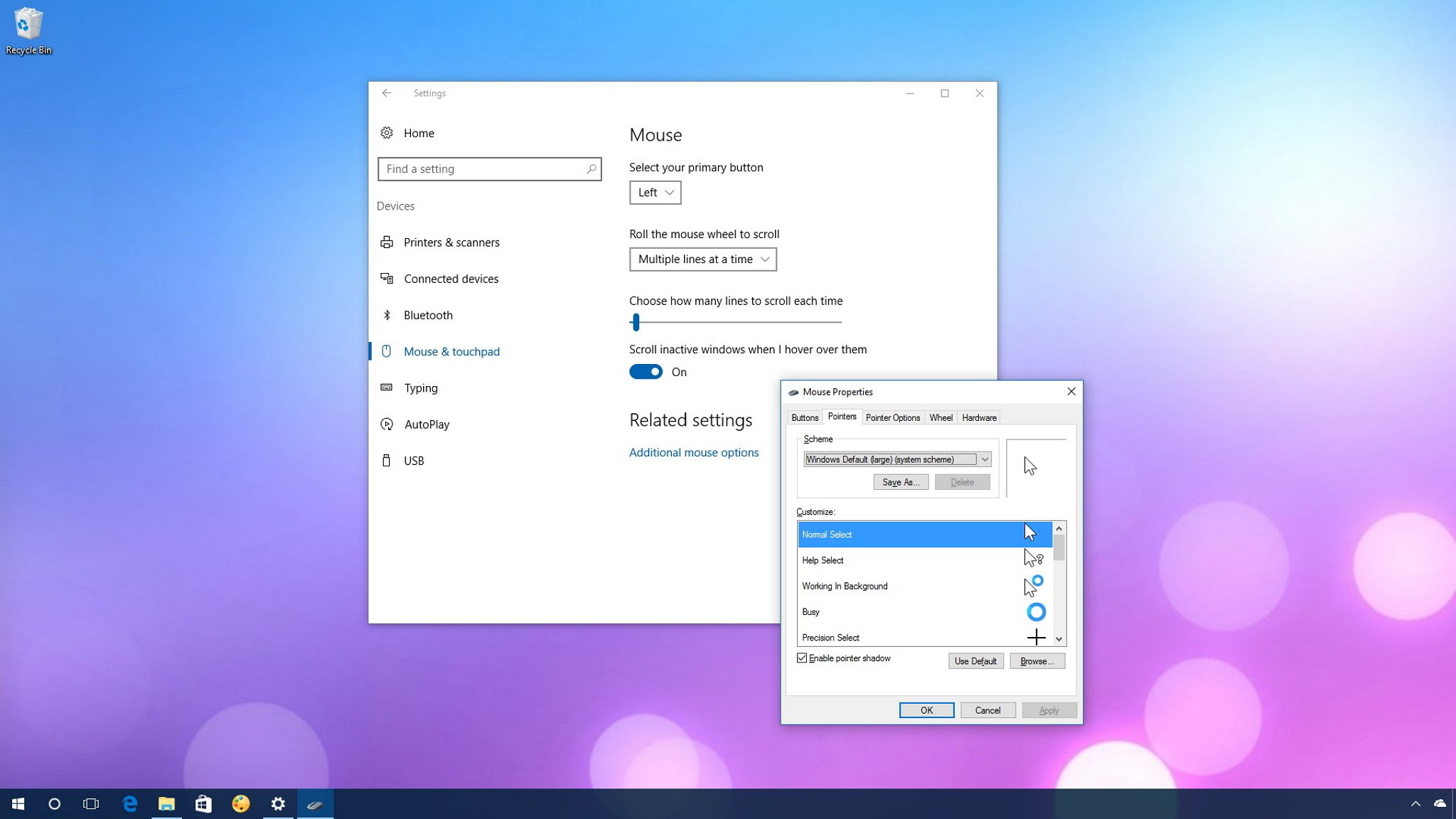
It doesn't matter if you're using a desktop computer or a laptop, you always depend on your mouse (or touchpad) to navigate Windows 10. The mouse has been around for years, and it's indeed an important peripheral in our digital life, as such it's crucial to customize it correctly for an optimal experience.
On Windows 10, Microsoft wants you to use the Settings app to customize every aspect of the operating system, including your mouse preferences, but the options available through the Settings app are pretty limited. Fortunately, you can still use the mouse properties from Control Panel to customize your experience.
In this Windows 10 guide, we'll walk you through the easy steps to customize the mouse and touchpad experience on your computer.
Full story from the WindowsCentral blog...


