When you have any file or folder you want to keep away from prying eyes, use this guide to hide them using File Explorer or Command Prompt.
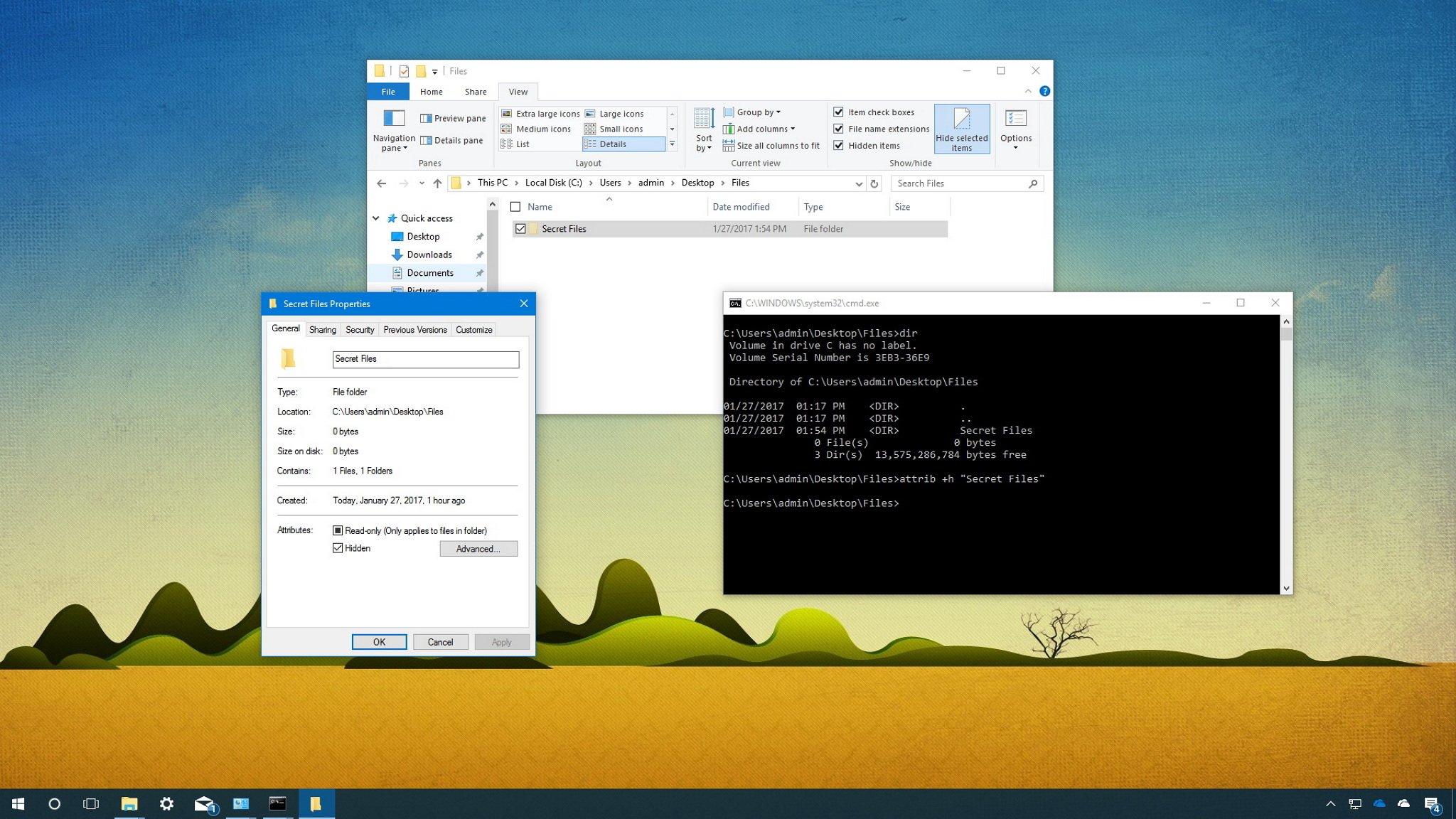
No matter what kind of content you keep on your computer, you'll always find reasons to hide certain files and folders. Perhaps you have important documents and videos that you want to keep under wraps, or you simply want to prevent users from accidentally deleting certain files if you're sharing your PC with other people.
For whatever the reason it might be, on Windows 10, you can quickly hide a file or folder in two different ways, including using File Explorer or using the attrib command using Command Prompt.
Full story from the WindowsCentral blog...
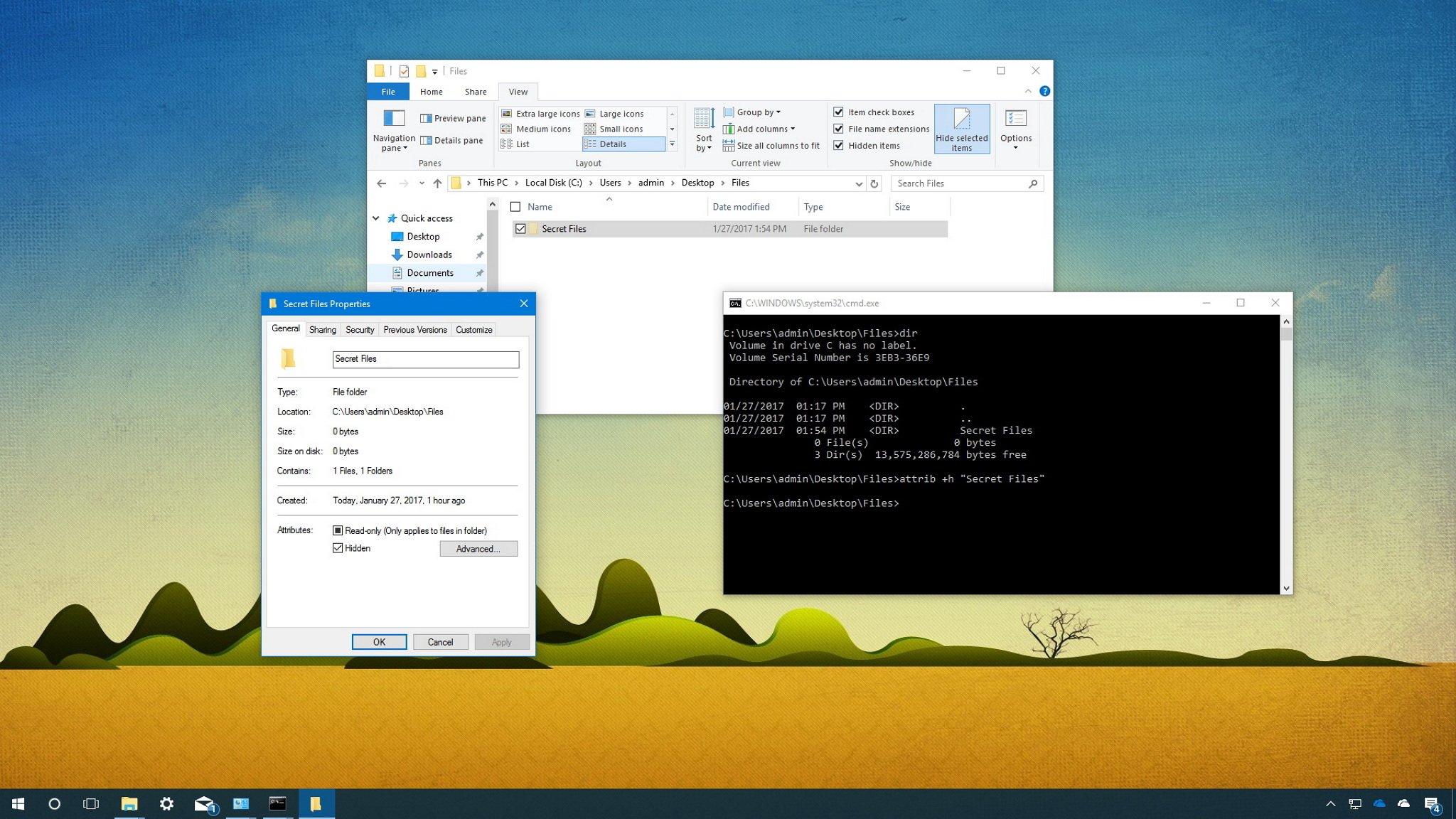
No matter what kind of content you keep on your computer, you'll always find reasons to hide certain files and folders. Perhaps you have important documents and videos that you want to keep under wraps, or you simply want to prevent users from accidentally deleting certain files if you're sharing your PC with other people.
For whatever the reason it might be, on Windows 10, you can quickly hide a file or folder in two different ways, including using File Explorer or using the attrib command using Command Prompt.
Full story from the WindowsCentral blog...


