You computer is suddenly slower than you remember. Here's how to use the Performance Monitor on Windows 10 to get to the bottom of the issue.
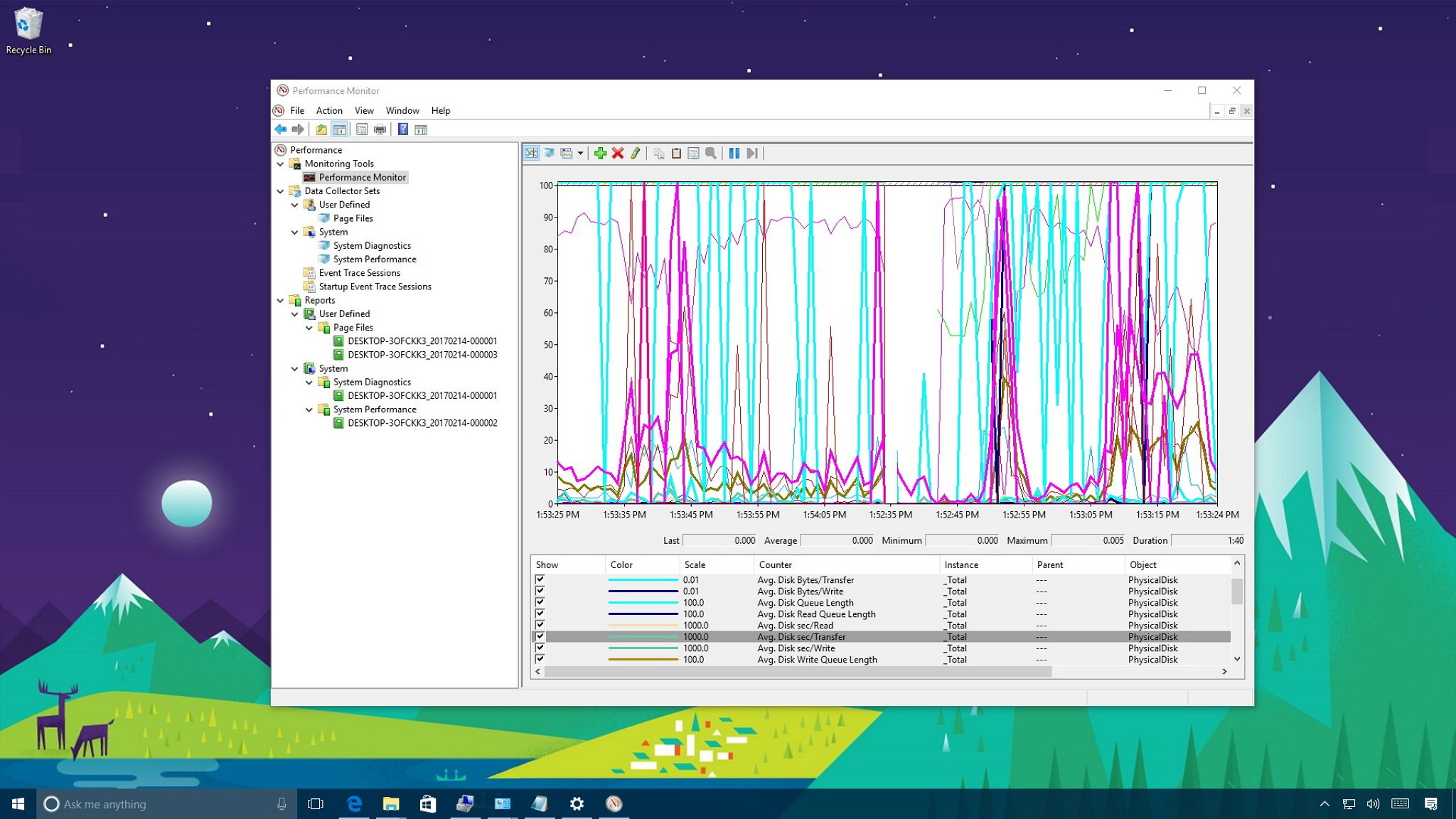
When your computer suddenly isn't fast as usual, or keeps freezing up, you're likely dealing with performance issues that could be caused by a number of reasons. It could be as a result of problems with the hardware, apps or drivers poorly designed, the operating system using excessive system resources, or even be a malware that infected your device.
Although Windows 10 includes a number of tools to troubleshoot performance issues, such as the "Performance" tab in Task Manager, you'll find that the Performance Monitor is the most complete tool you can use to view and analyze application and hardware data to fix system performance related problems. You can also customize what data to collect in log files, define alerts, generate reports, and replay collected performance data in many ways.
Full story from the WindowsCentral blog...
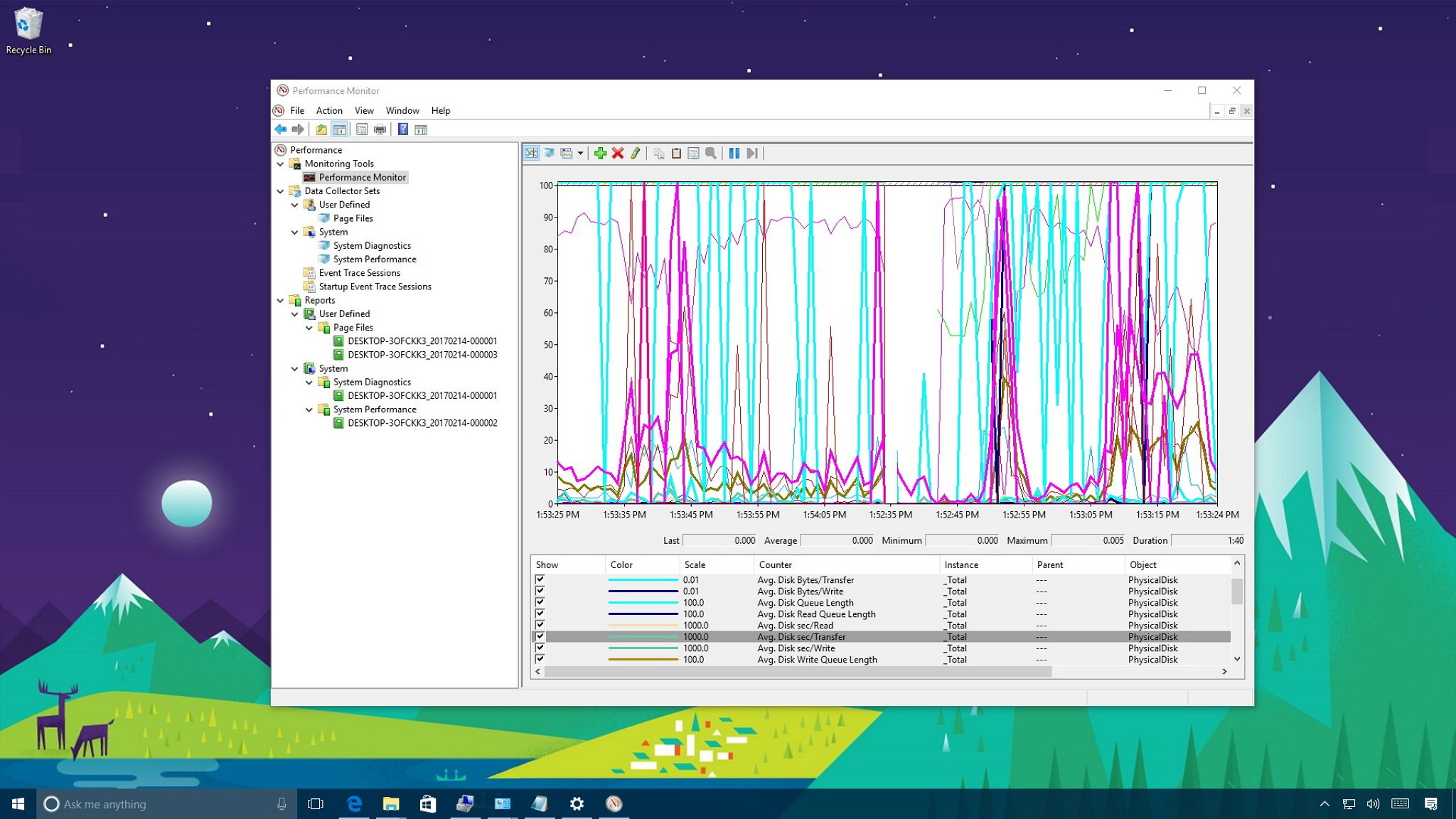
When your computer suddenly isn't fast as usual, or keeps freezing up, you're likely dealing with performance issues that could be caused by a number of reasons. It could be as a result of problems with the hardware, apps or drivers poorly designed, the operating system using excessive system resources, or even be a malware that infected your device.
Although Windows 10 includes a number of tools to troubleshoot performance issues, such as the "Performance" tab in Task Manager, you'll find that the Performance Monitor is the most complete tool you can use to view and analyze application and hardware data to fix system performance related problems. You can also customize what data to collect in log files, define alerts, generate reports, and replay collected performance data in many ways.
Full story from the WindowsCentral blog...


