- Dec 17, 2013
- 79,527
- 170
- 0
You can stop Windows 10 from automatically restarting after updates, and in this guide, we'll show you how to do it.
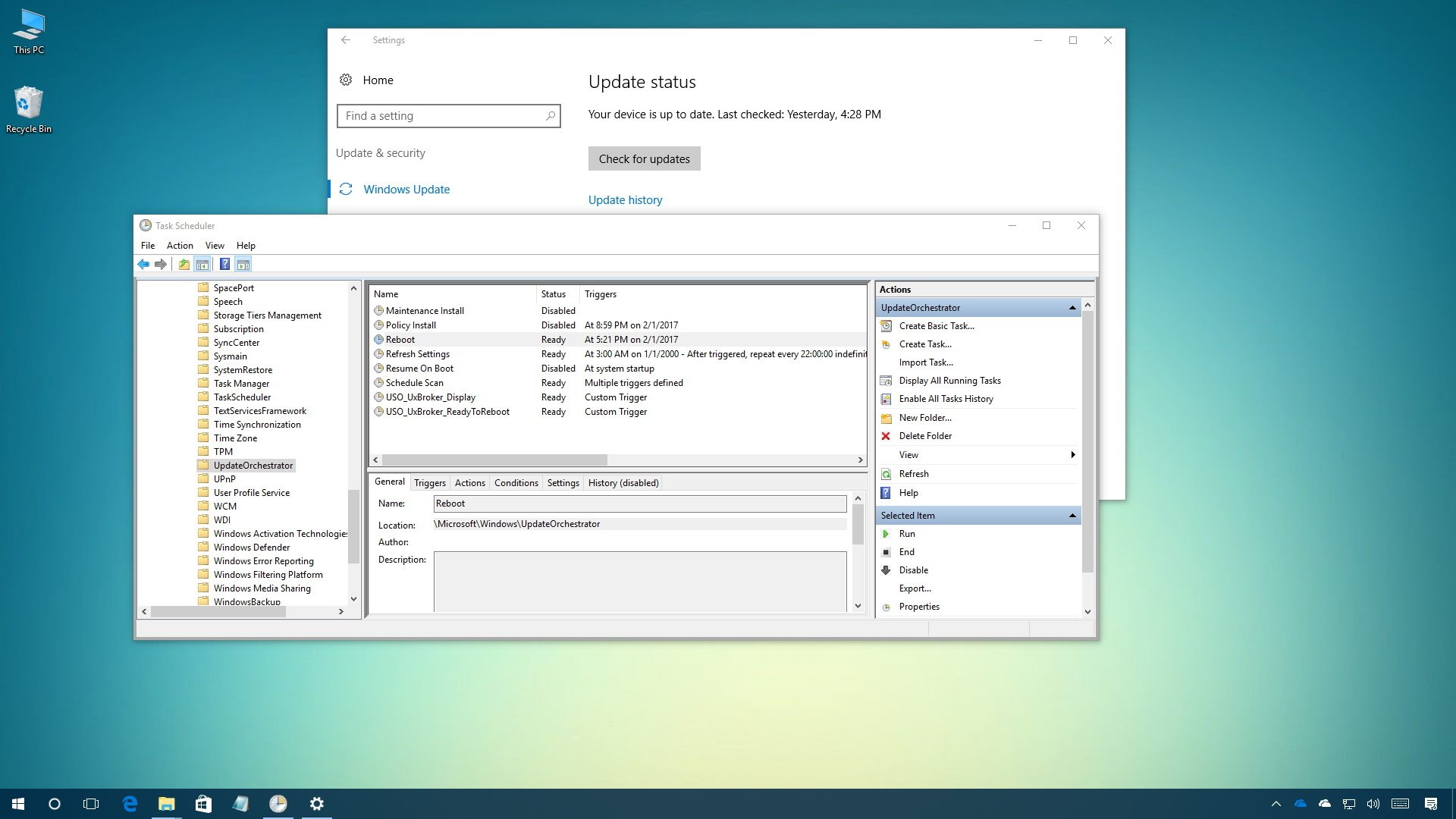
Windows 10 is an advanced OS that includes an extensive list of great features, but its tendency to reboot automatically to apply new updates is not one of them.
Although updates are necessary to ensure your device are in line with the latest improvements and security patches, if you don't restart soon enough, Windows 10 will eventually reboot automatically to finish applying updates. It simply isn't a good user experience.
In an attempt to mitigate this issue, in the Anniversary Update, Windows 10 introduced Active Hours to prevent installing updates while you're actively working on your computer. However, this won't stop Windows 10 from restarting during off hours, which can be a problem if you typically leave your computer in the middle of a task for an extended period.
Full story from the WindowsCentral blog...
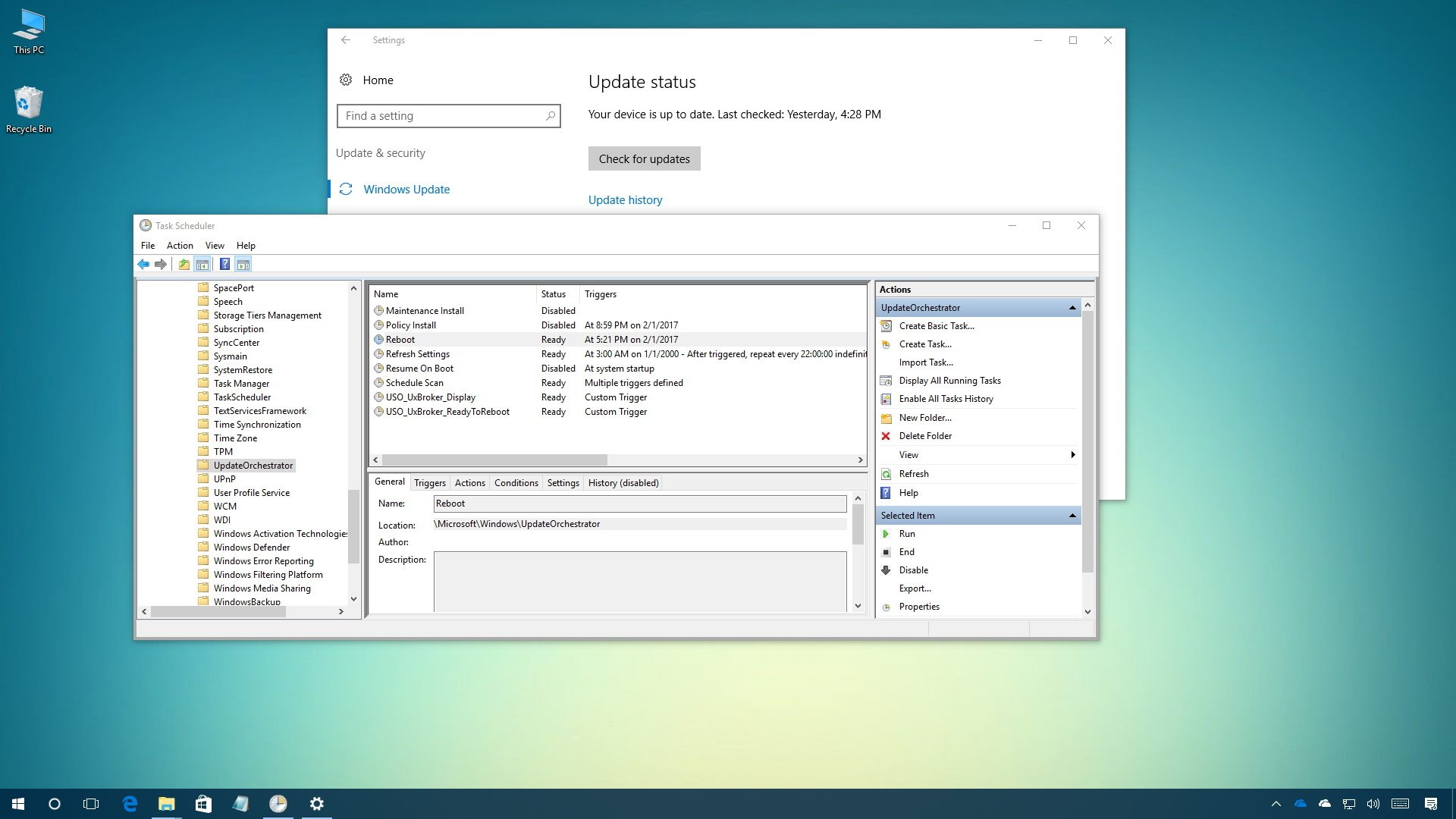
Windows 10 is an advanced OS that includes an extensive list of great features, but its tendency to reboot automatically to apply new updates is not one of them.
Although updates are necessary to ensure your device are in line with the latest improvements and security patches, if you don't restart soon enough, Windows 10 will eventually reboot automatically to finish applying updates. It simply isn't a good user experience.
In an attempt to mitigate this issue, in the Anniversary Update, Windows 10 introduced Active Hours to prevent installing updates while you're actively working on your computer. However, this won't stop Windows 10 from restarting during off hours, which can be a problem if you typically leave your computer in the middle of a task for an extended period.
Full story from the WindowsCentral blog...

