The Windows 10 Creators Update is here, but if you want to avoid early adopter problems, these are the steps to delay the update.
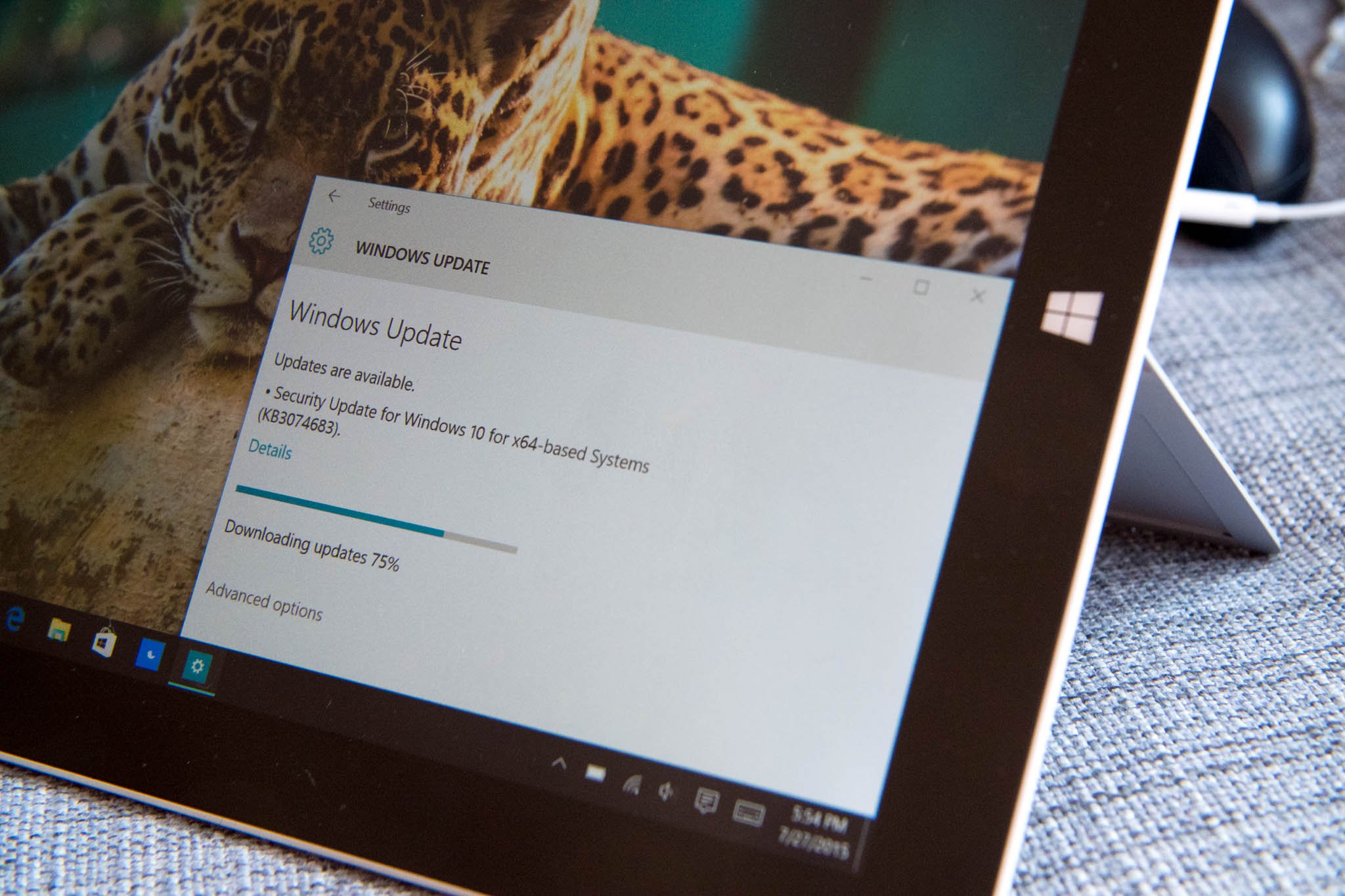
Microsoft is finally rolling out the Windows 10 Creators Update, and during the next few months millions of devices will get the latest version automatically through Windows Update.
Similar to previous releases, the company is pushing out the update slowly, starting with newer devices that have been tested and are known to work with the Creators Update. Then it'll reach other devices based on feedback from telemetry during the initial phase. However, whether you have a relatively new PC or older hardware, it's expected that you may come across some installation issues and unknown bugs during the initial rollout. If you've read our Windows 10 Creators Update guide, you already know some of these problems (and the fixes).
Although updates are now mandatory and they download and install automatically, if you want to prevent early adopter issues, it's possible to block the new version of Windows 10 in a number of ways.
Full story from the WindowsCentral blog...
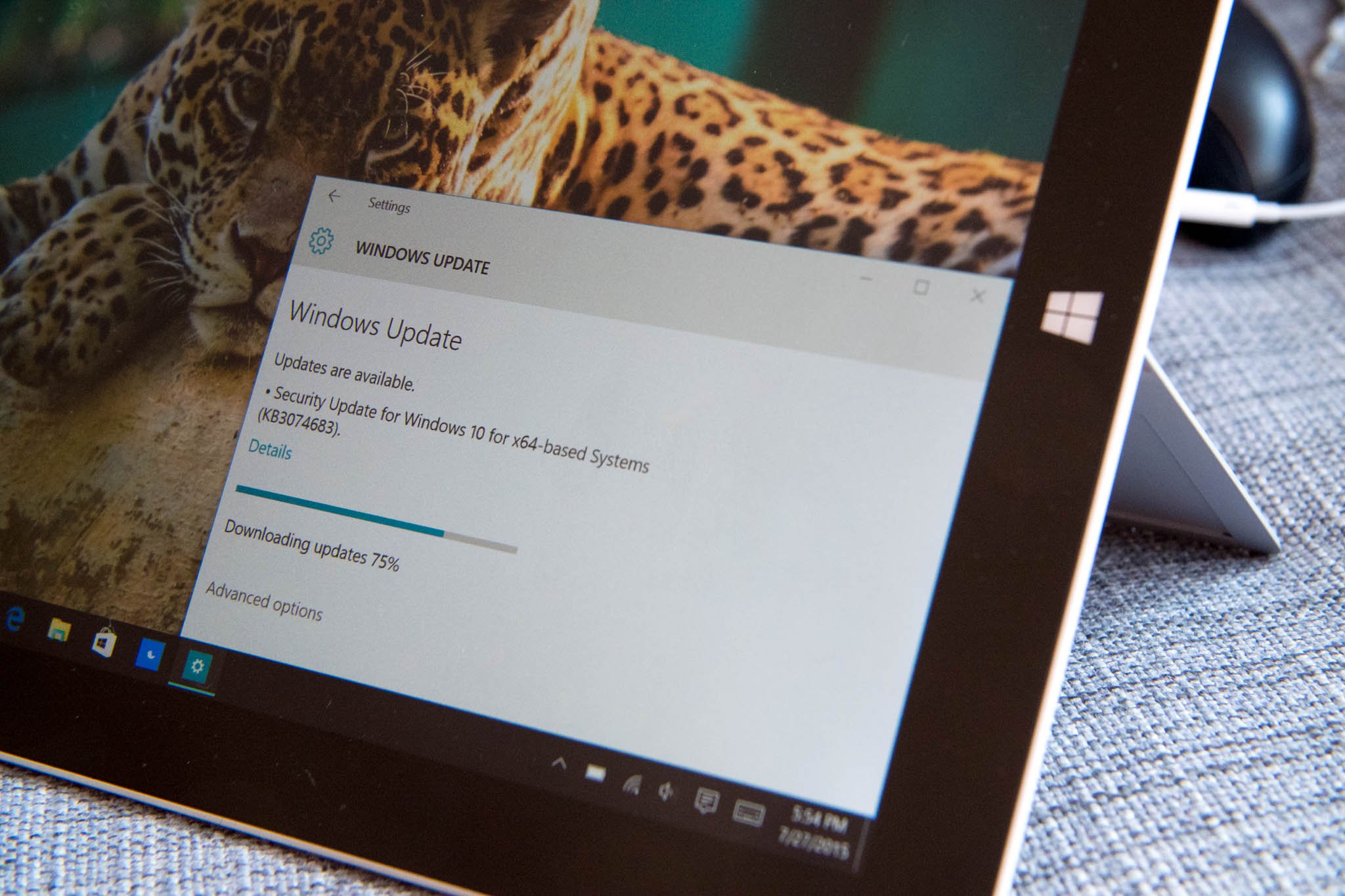
Microsoft is finally rolling out the Windows 10 Creators Update, and during the next few months millions of devices will get the latest version automatically through Windows Update.
Similar to previous releases, the company is pushing out the update slowly, starting with newer devices that have been tested and are known to work with the Creators Update. Then it'll reach other devices based on feedback from telemetry during the initial phase. However, whether you have a relatively new PC or older hardware, it's expected that you may come across some installation issues and unknown bugs during the initial rollout. If you've read our Windows 10 Creators Update guide, you already know some of these problems (and the fixes).
Although updates are now mandatory and they download and install automatically, if you want to prevent early adopter issues, it's possible to block the new version of Windows 10 in a number of ways.
Full story from the WindowsCentral blog...


