- Dec 17, 2013
- 79,385
- 167
- 0
Did you forget the mouse or the Surface Type Cover? Don't worry, Windows 10 has a virtual touchpad to help you get on with your presentation.
Alongside the array of new features and improvements included with the Creators Update, Windows 10 ships with many interesting smaller additions, such as the case of the new virtual touchpad.
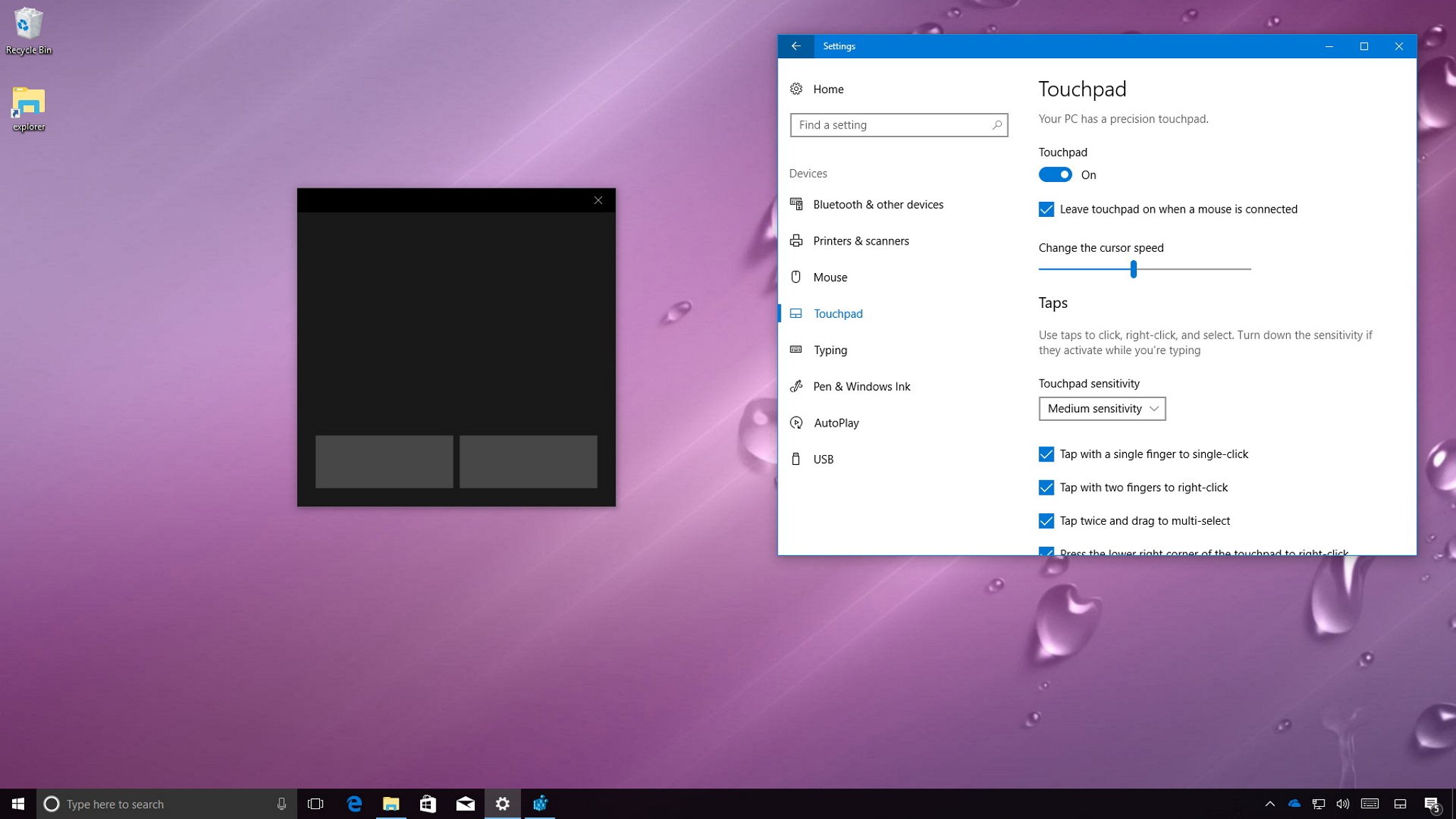
The idea of the on-screen touchpad is to allow you to use your tablet as a trackpad to control a PowerPoint or another type of presentation when a mouse, touchpad, or a presentation clicker is not available. As you turn on this feature, you'll get a virtual touchpad experience similar to a traditional trackpad, including with a right and left button. This can also be handy when you need to make precision selections on apps or websites that aren't very touch-friendly.
In this Windows 10 guide, we'll walk you through the easy steps to enable and configure the new virtual touchpad experience included with the Creators Update.
Full story from the WindowsCentral blog...
Alongside the array of new features and improvements included with the Creators Update, Windows 10 ships with many interesting smaller additions, such as the case of the new virtual touchpad.
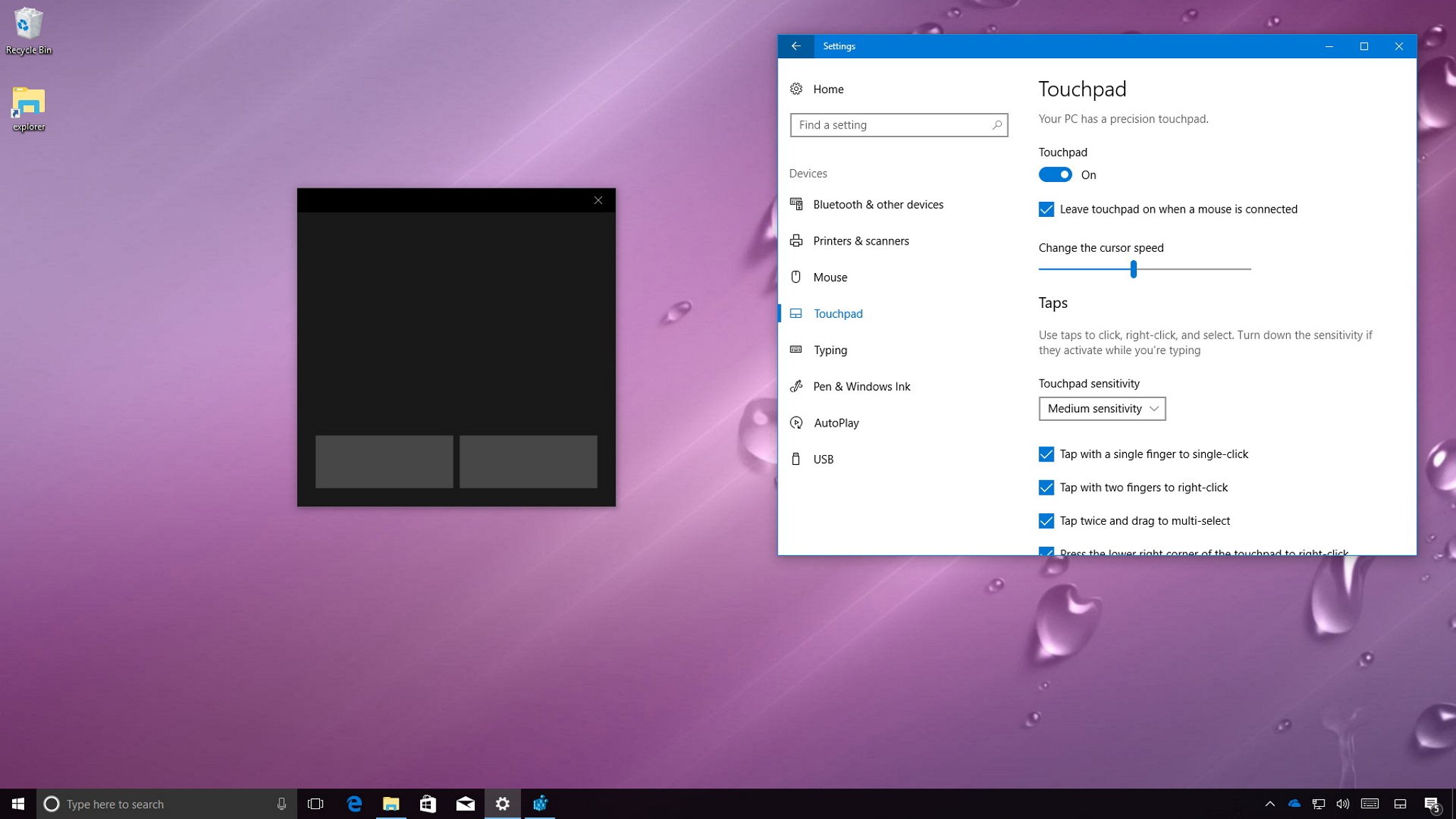
The idea of the on-screen touchpad is to allow you to use your tablet as a trackpad to control a PowerPoint or another type of presentation when a mouse, touchpad, or a presentation clicker is not available. As you turn on this feature, you'll get a virtual touchpad experience similar to a traditional trackpad, including with a right and left button. This can also be handy when you need to make precision selections on apps or websites that aren't very touch-friendly.
In this Windows 10 guide, we'll walk you through the easy steps to enable and configure the new virtual touchpad experience included with the Creators Update.
Full story from the WindowsCentral blog...

