Are you having problems with the built-in firewall on Windows 10? Then this guide will help you to quickly fix any issue.
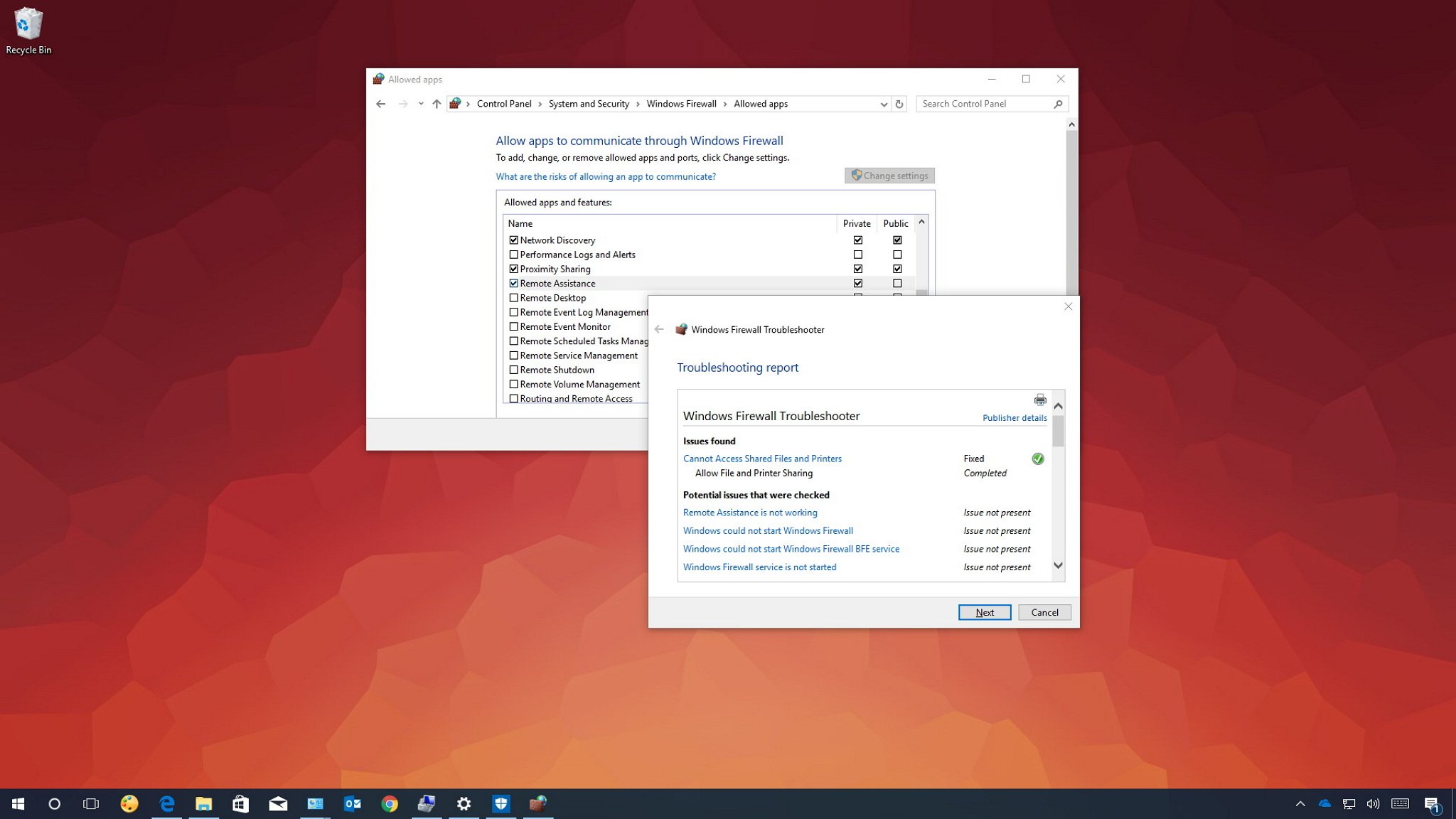
Windows 10 includes several security features to keep your computer and data safe against malicious programs and hackers. One of these features is the Windows Firewall that helps to prevent unauthorized network access to your computer and blocks potentially harmful applications.
Although the built-in firewall works as intended, you may come across a few problems. For example, it could happen that the feature may be unable to start, or error 80070424 or service-specific error 5 (0x5) may appear. Also, sometimes, apps or features like Remote Assistant may not work, or you may lose access to shared files and printers because they're being blocked by the Windows Firewall.
If you stumble upon any of these or similar issues, there are several things you can do. You can use the "Windows Firewall Troubleshooter," which is an automated tool that scans and fixes common problems. It's also possible to reset the firewall settings to defaults, and you can manually allow blocked apps through the Windows Firewall.
Full story from the WindowsCentral blog...
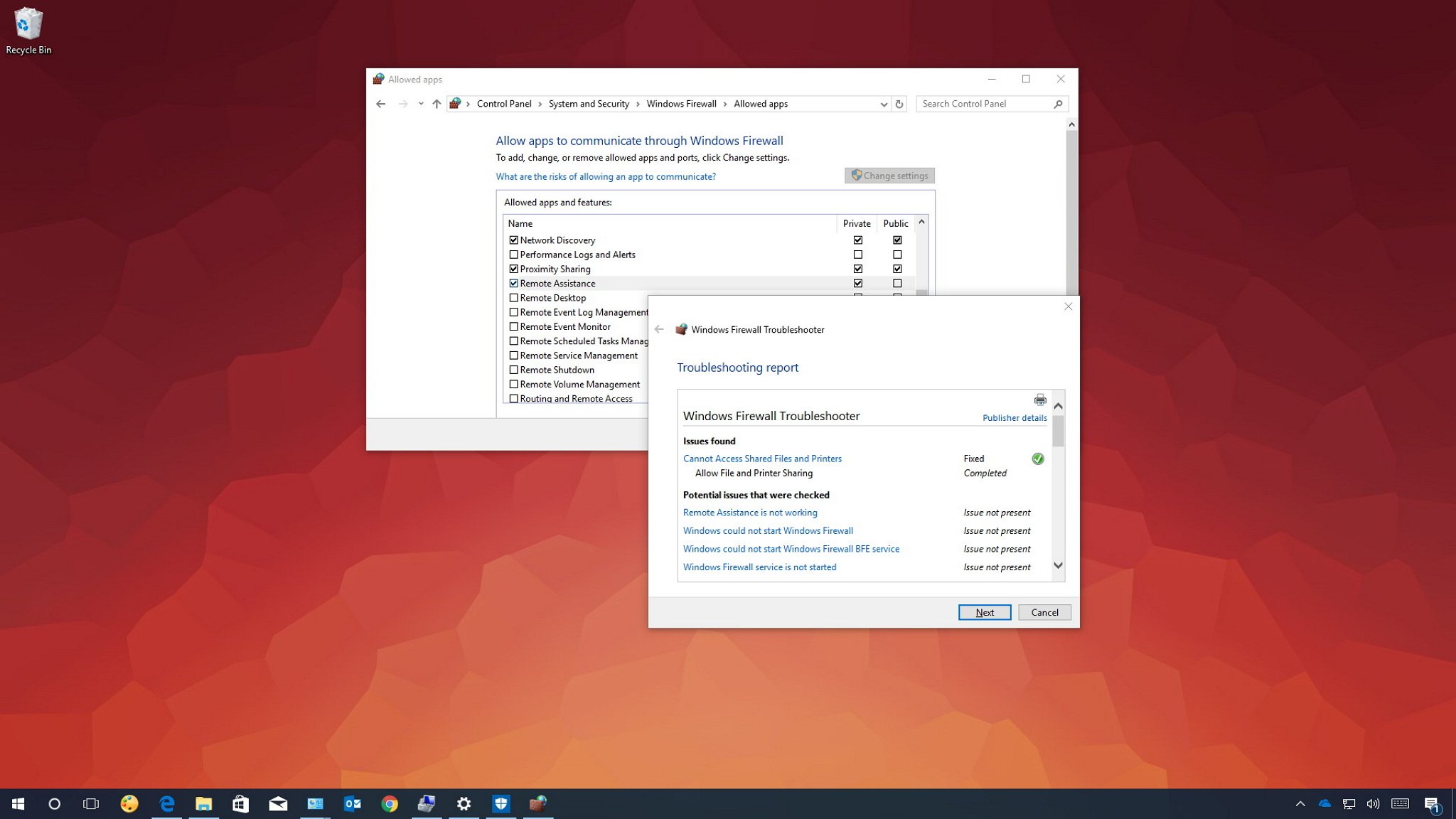
Windows 10 includes several security features to keep your computer and data safe against malicious programs and hackers. One of these features is the Windows Firewall that helps to prevent unauthorized network access to your computer and blocks potentially harmful applications.
Although the built-in firewall works as intended, you may come across a few problems. For example, it could happen that the feature may be unable to start, or error 80070424 or service-specific error 5 (0x5) may appear. Also, sometimes, apps or features like Remote Assistant may not work, or you may lose access to shared files and printers because they're being blocked by the Windows Firewall.
If you stumble upon any of these or similar issues, there are several things you can do. You can use the "Windows Firewall Troubleshooter," which is an automated tool that scans and fixes common problems. It's also possible to reset the firewall settings to defaults, and you can manually allow blocked apps through the Windows Firewall.
Full story from the WindowsCentral blog...


