Did you get a Surface Laptop and don't want to ditch Windows 10 S, but you need to run win32 apps? Here's one way to use desktop apps on Windows 10 S.
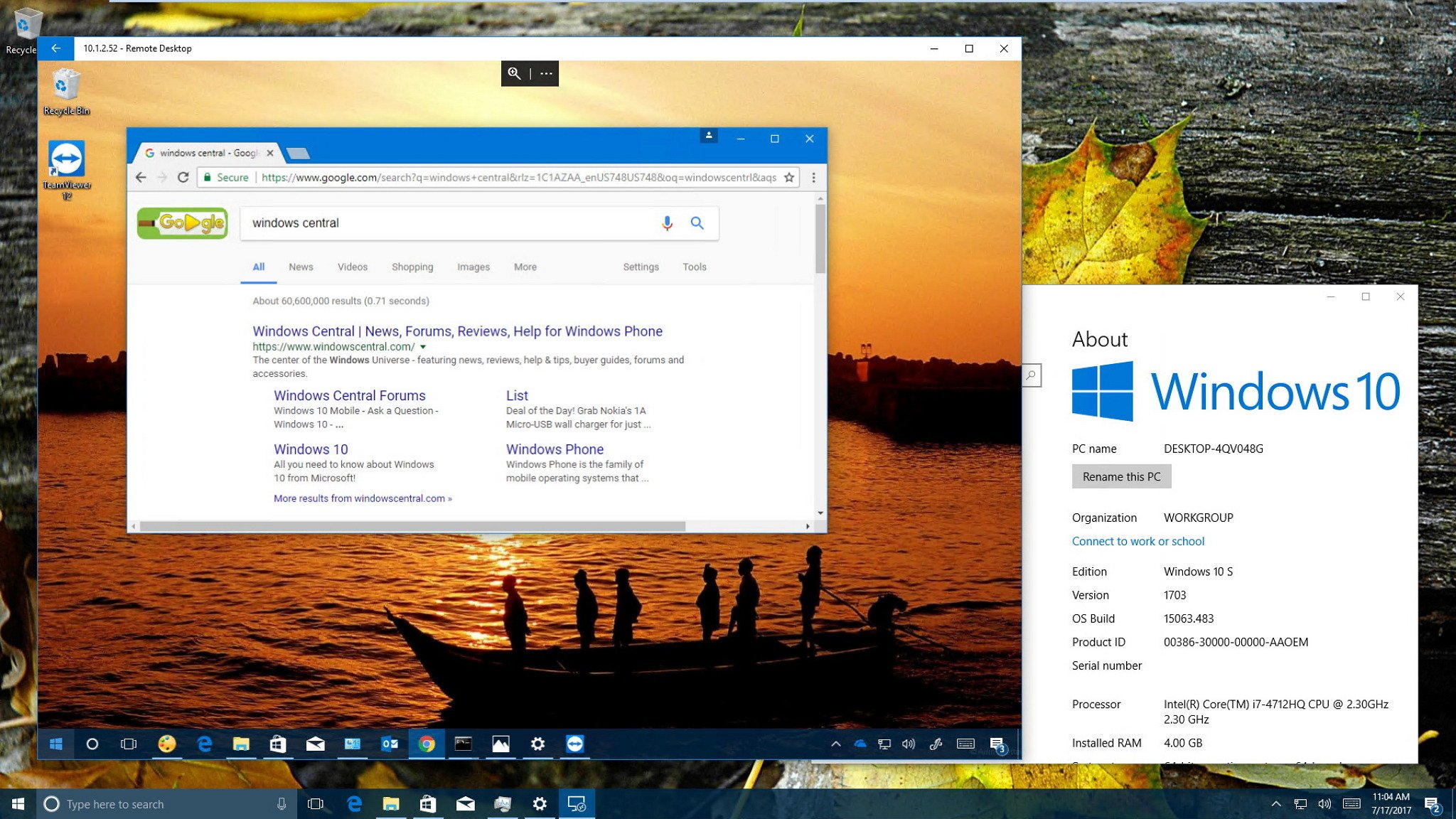
Windows 10 S is technically Windows 10 Pro with a special configuration that aims to improve performance and security while retaining the same familiar experience. However, it can only run apps available in the Windows Store. And the fact that you can't run executable files makes it impossible to install desktop programs that you download from the internet.
Although a more restricted version of Windows seems like a good idea for non-technical users, the stock of apps in the Windows Store is still light, and some apps, such as those converted using Windows Desktop Bridge do not always work.
Of course, you can switch to Windows 10 Pro, but if you want to keep your device secure and performing at top speeds, as an alternative option, you can set up remote desktop on a second machine to use non-Store apps on your Windows 10 S device.
Full story from the WindowsCentral blog...
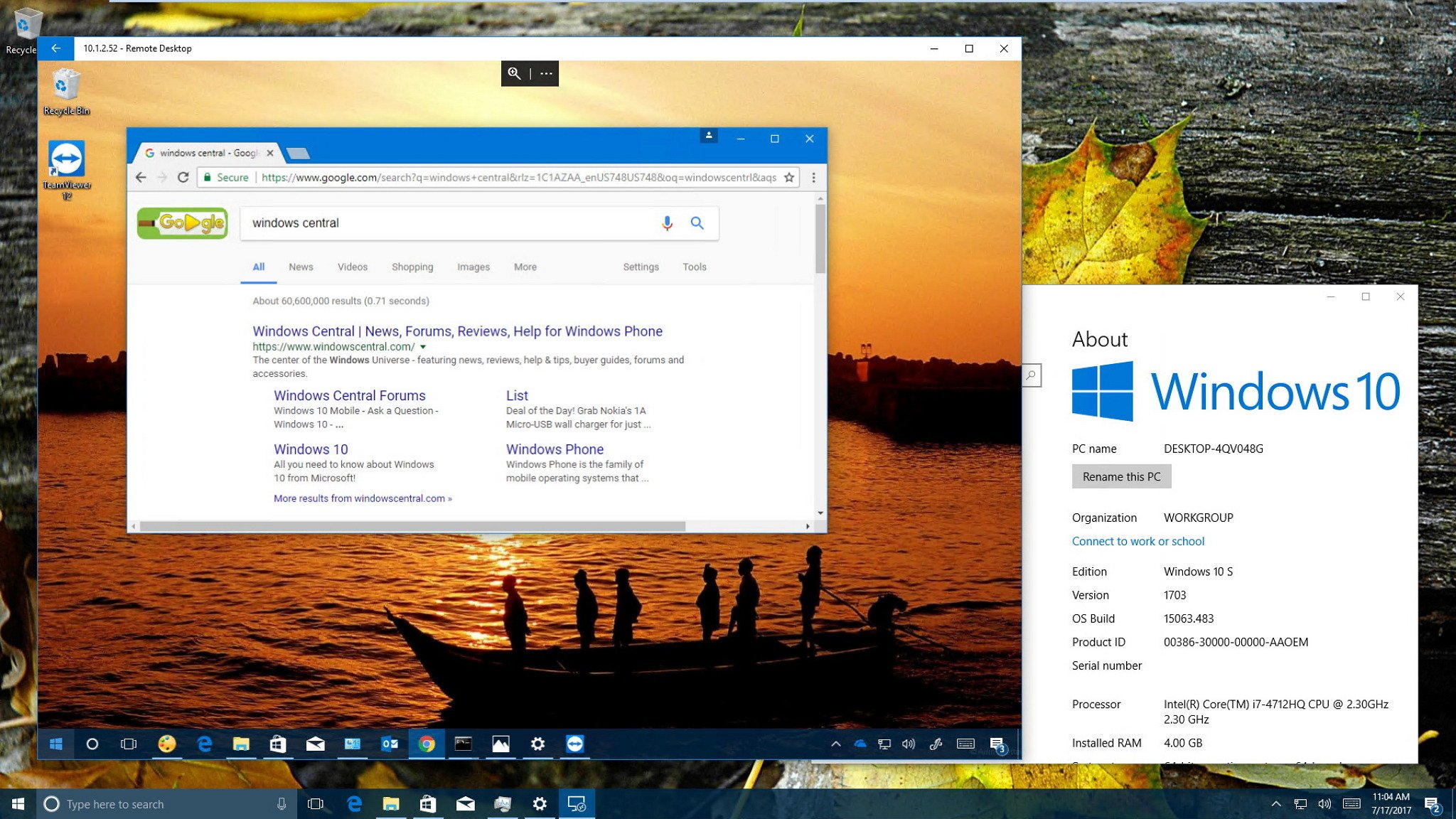
Windows 10 S is technically Windows 10 Pro with a special configuration that aims to improve performance and security while retaining the same familiar experience. However, it can only run apps available in the Windows Store. And the fact that you can't run executable files makes it impossible to install desktop programs that you download from the internet.
Although a more restricted version of Windows seems like a good idea for non-technical users, the stock of apps in the Windows Store is still light, and some apps, such as those converted using Windows Desktop Bridge do not always work.
Of course, you can switch to Windows 10 Pro, but if you want to keep your device secure and performing at top speeds, as an alternative option, you can set up remote desktop on a second machine to use non-Store apps on your Windows 10 S device.
Full story from the WindowsCentral blog...


