Are you getting errors installing Linux distros on Windows 10? In this guide, we'll tell you exactly what you need to do to fix this issue.
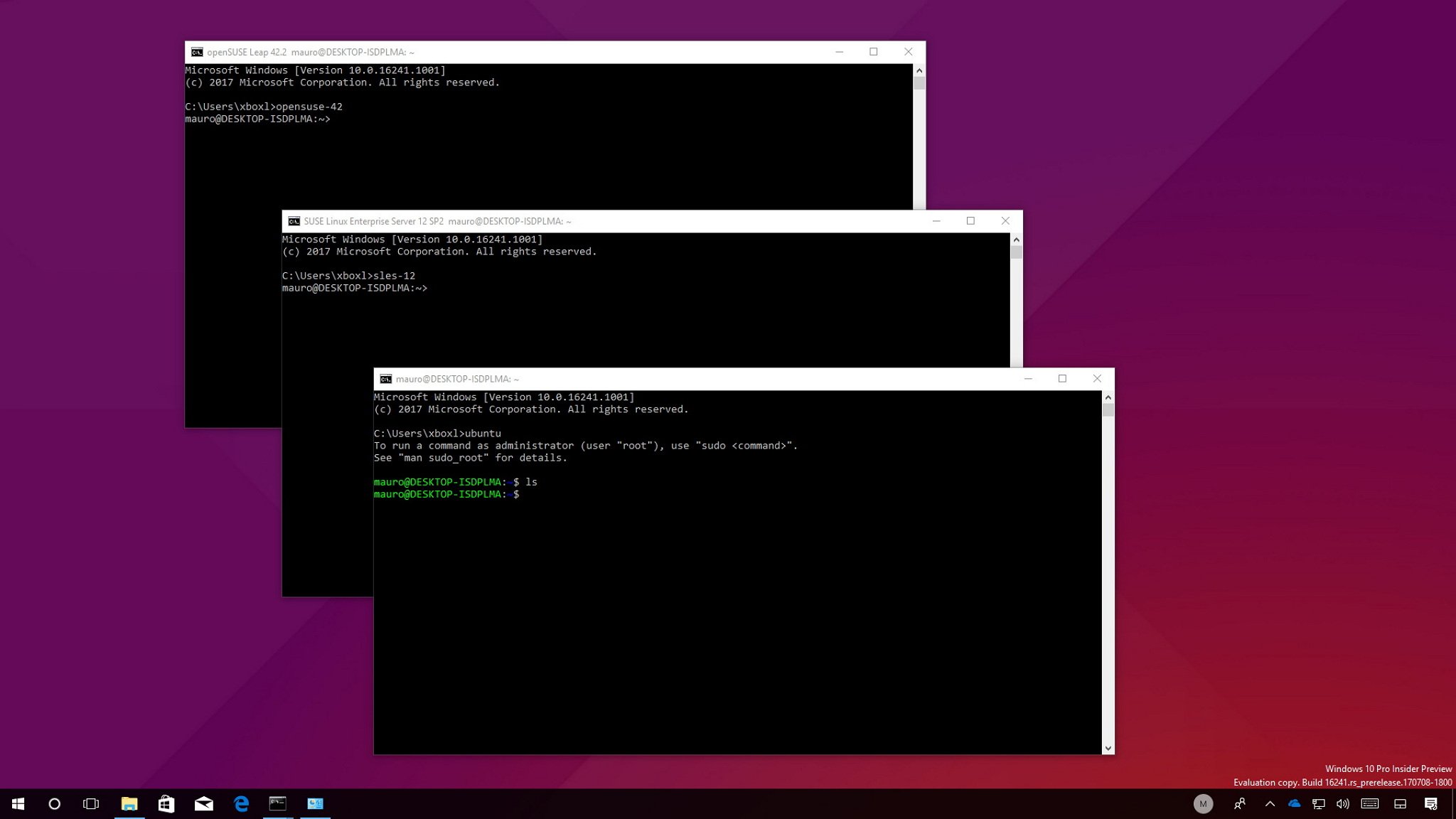
Starting with the Windows 10 Fall Creators Update, Microsoft is making some Linux distros, including Ubuntu, SUSE Linux Enterprise Server 12, and OpenSUSE Leap 42 available in the Windows Store. Additionally, it's no longer a prerequisite to enable Developer mode, which makes the installation of Linux distros a lot easier.
However, a number of users a seeing an error code 0x8007007e as they try to install any of the distros, but it's not a bug in the software. Instead, users are seeing this error because the Windows Subsystem for Linux (WSL), the compatibility layer to run Linux binary executables on Windows 10 is missing.
In this Windows 10 guide, we'll walk you through the steps to successfully install Ubuntu, SUSE Linux Enterprise Server 12, and openSUSE Leap 42 on your device.
Full story from the WindowsCentral blog...
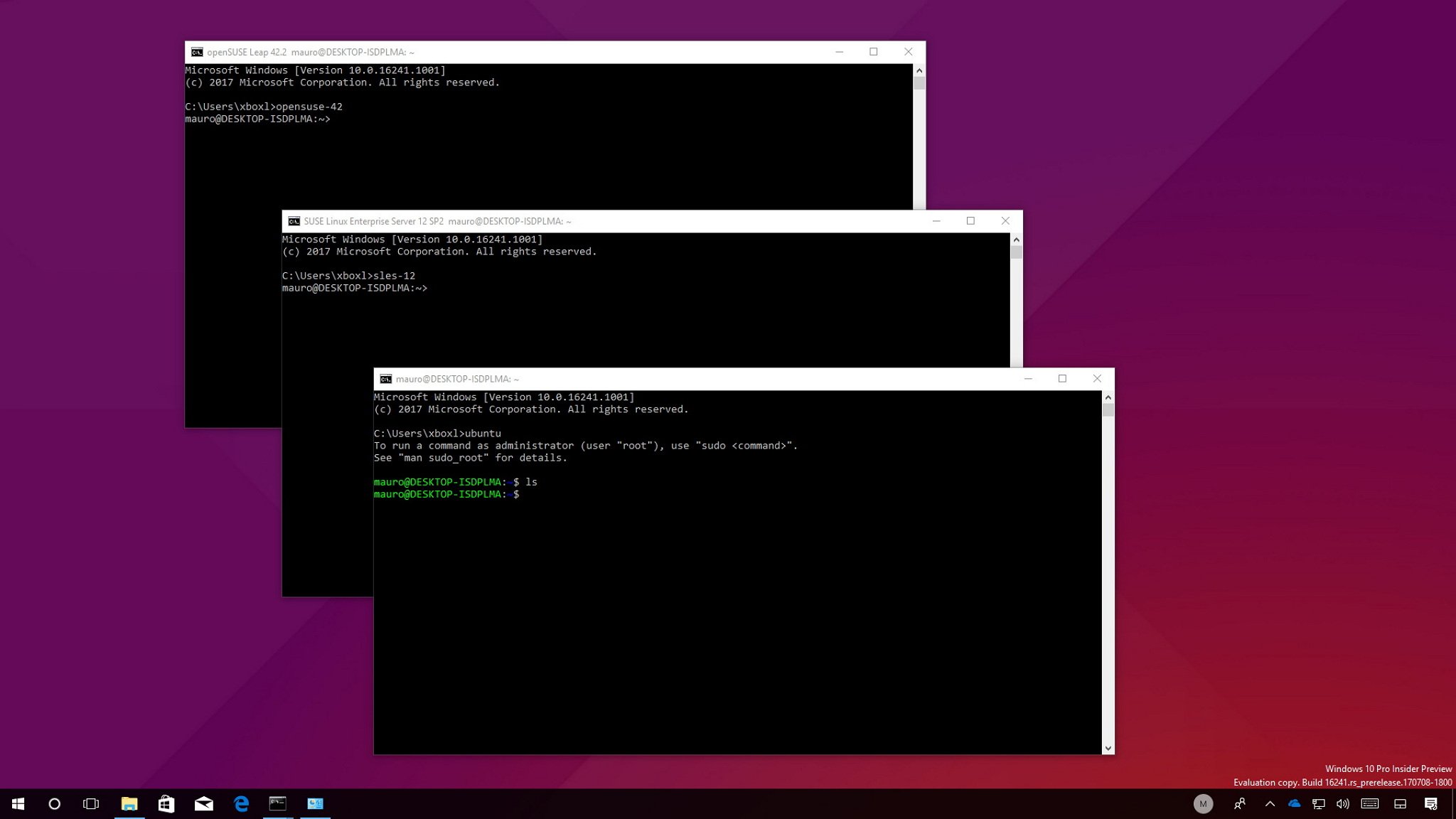
Starting with the Windows 10 Fall Creators Update, Microsoft is making some Linux distros, including Ubuntu, SUSE Linux Enterprise Server 12, and OpenSUSE Leap 42 available in the Windows Store. Additionally, it's no longer a prerequisite to enable Developer mode, which makes the installation of Linux distros a lot easier.
However, a number of users a seeing an error code 0x8007007e as they try to install any of the distros, but it's not a bug in the software. Instead, users are seeing this error because the Windows Subsystem for Linux (WSL), the compatibility layer to run Linux binary executables on Windows 10 is missing.
In this Windows 10 guide, we'll walk you through the steps to successfully install Ubuntu, SUSE Linux Enterprise Server 12, and openSUSE Leap 42 on your device.
Full story from the WindowsCentral blog...


