You can adjust the maximum length of time for background recording using Game DVR on Windows 10, and in this guide we show you how.
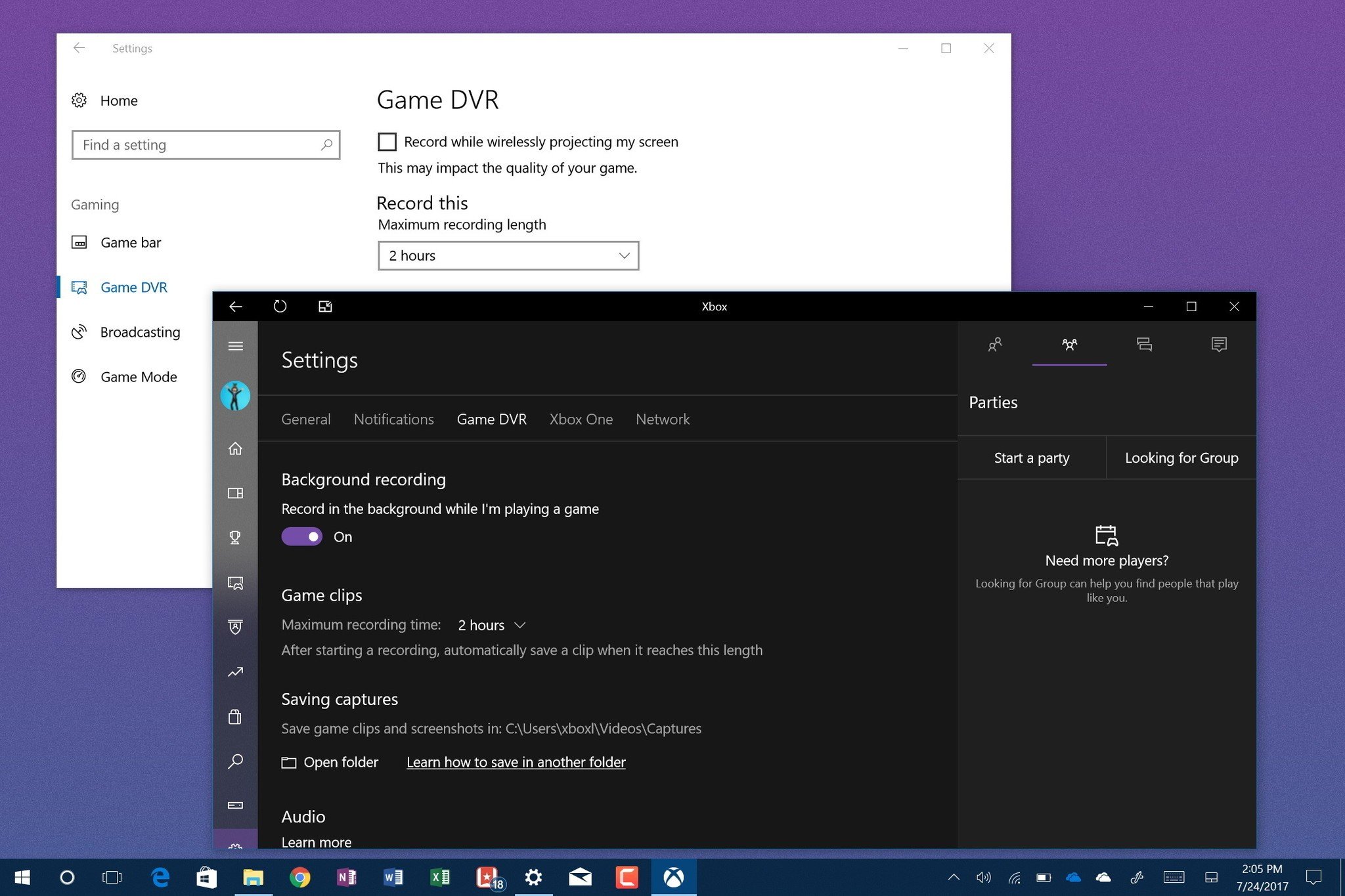
On Windows 10, the Game DVR feature comes with "background recording," which allows you to quickly capture clips of your favorite games without needing to configure extra software. However, when enabled, recordings end automatically after 30 minutes.
Although that default recording time should be enough for most users, if you want to capture longer clips, Windows 10 allows you to easily increase the time up to two hours in at least two different ways.
In this Windows 10 guide, we show you the easy steps to adjust the maximum background recording time using the Settings and the Xbox app.
Full story from the WindowsCentral blog...
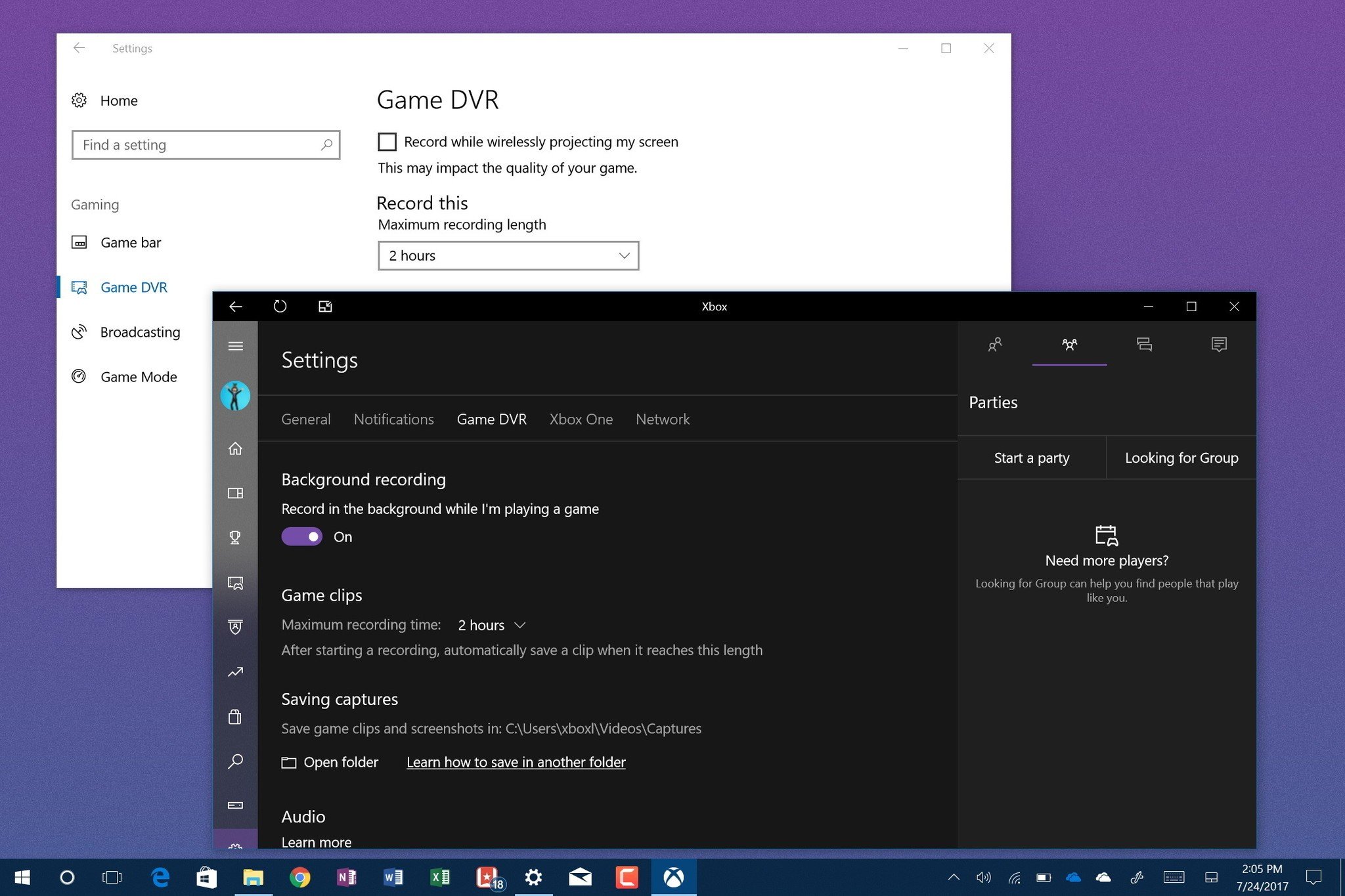
On Windows 10, the Game DVR feature comes with "background recording," which allows you to quickly capture clips of your favorite games without needing to configure extra software. However, when enabled, recordings end automatically after 30 minutes.
Although that default recording time should be enough for most users, if you want to capture longer clips, Windows 10 allows you to easily increase the time up to two hours in at least two different ways.
In this Windows 10 guide, we show you the easy steps to adjust the maximum background recording time using the Settings and the Xbox app.
Full story from the WindowsCentral blog...


