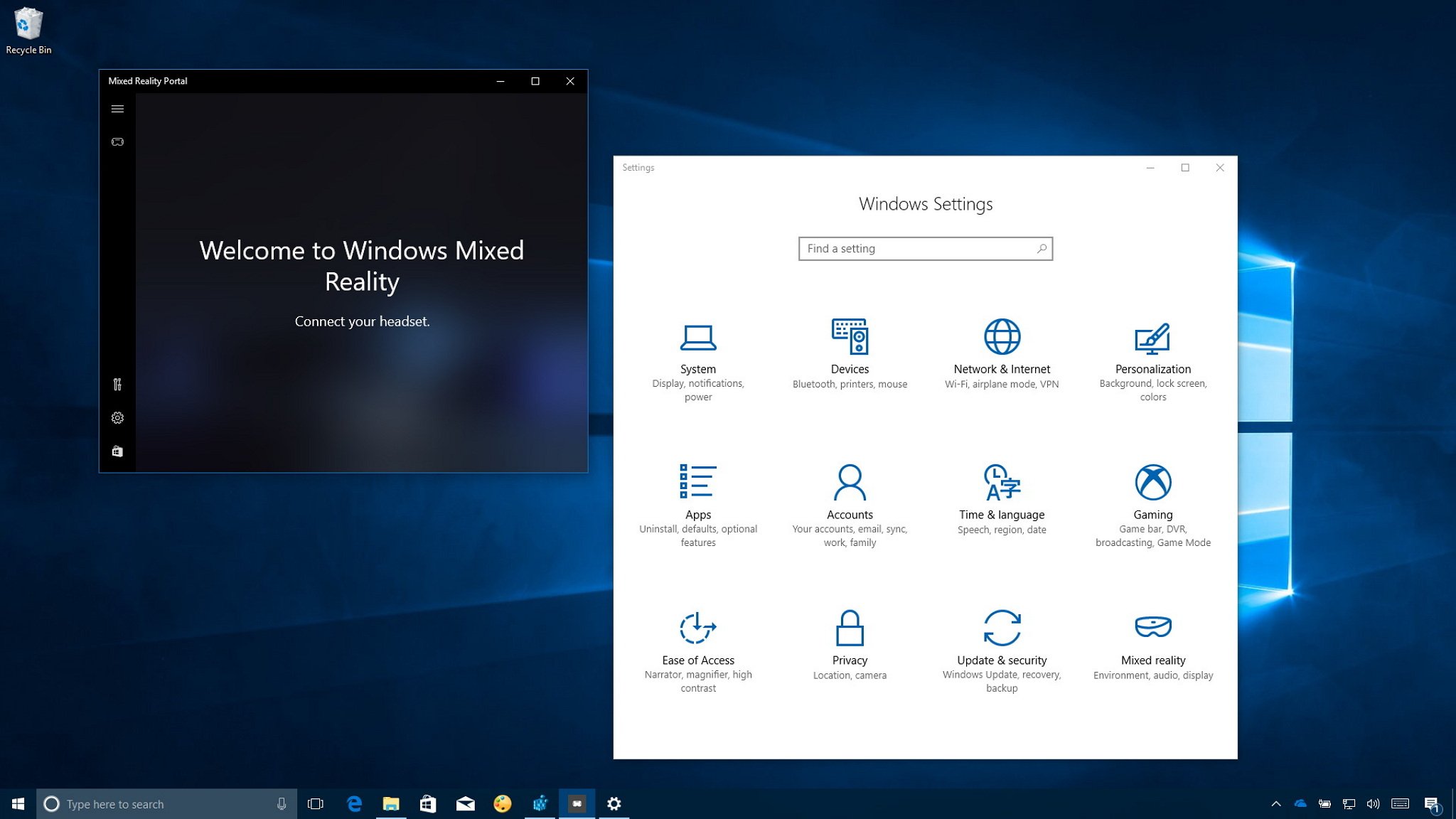
It's possible to add or remove the "Mixed reality" section in the Settings app, and in this guide, we'll tell you how to do it.
Starting with the Windows 10 Creators Update, Microsoft introduced Windows Mixed Reality, which allows capable devices to run virtual reality (VR) as well as augmented reality (AR) applications experiences. However, unless your device meets the minimum hardware requirements, the Mixed Reality settings won't appear in the Settings app, and you won't be able to open the Mixed Reality Portal app.
If you simply want to check out the Windows Mixed Reality settings and explore the Mixed Reality Portal app, or your device has the required hardware to run experience, but the "Mixed Reality" section is missing from the Settings app, you can use the Registry to add and remove the entry.
Full story from the WindowsCentral blog...


