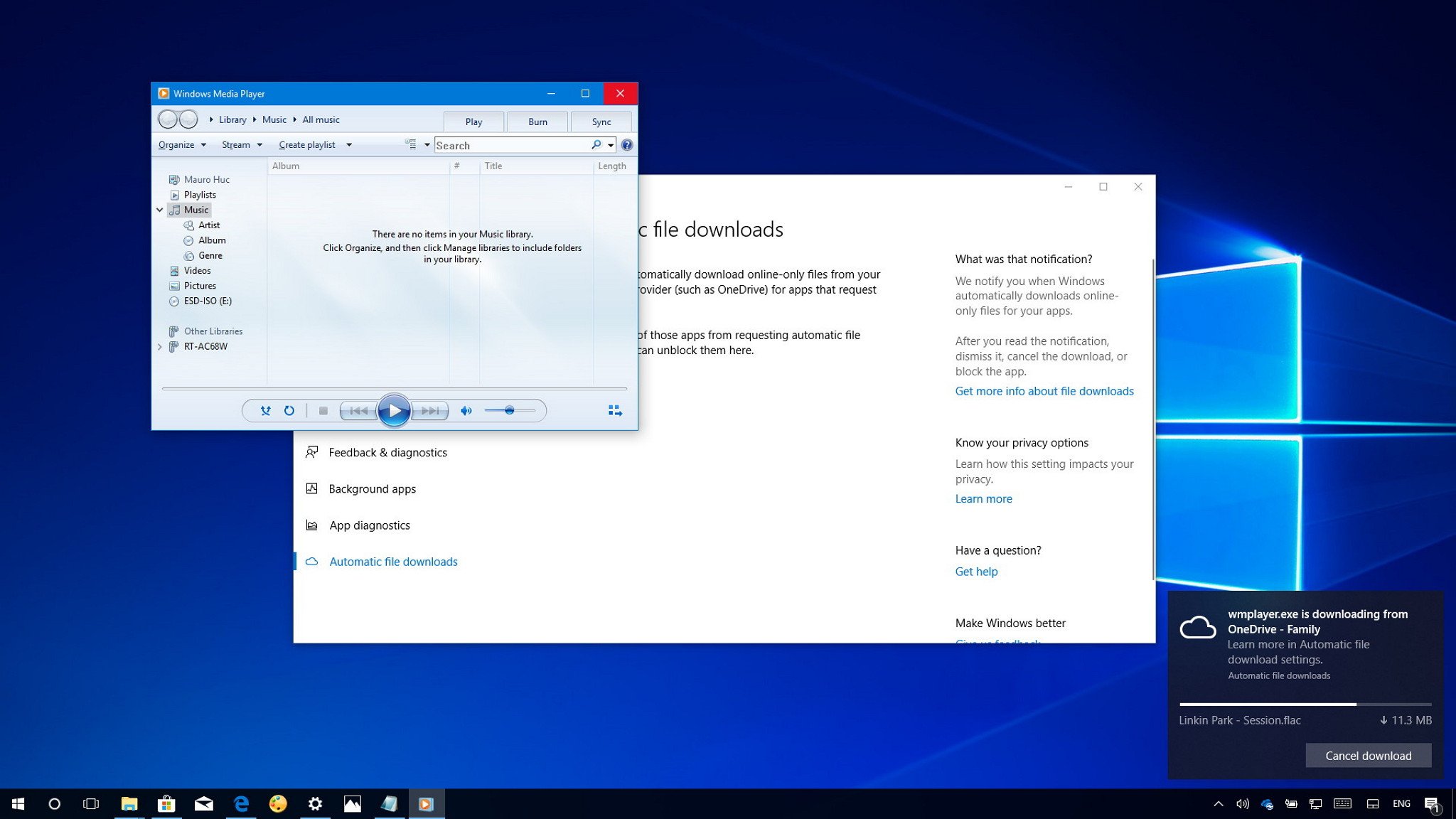
Did you block automatic file downloads on an app by mistake? Here are the steps to unblock it on Windows 10.
Starting with the Windows 10 Fall Creators Update, in order to give you more control over file downloads, you'll now see a toast notification with the file description, download progress, and an option to cancel the download when an app tries to open a file only available online from services, such as OneDrive or Dropbox.
The only problem is that after blocking the app, future downloads will trigger "The cloud operation was aborted" message preventing you from accessing the file, which in some cases it can make the app unusable.
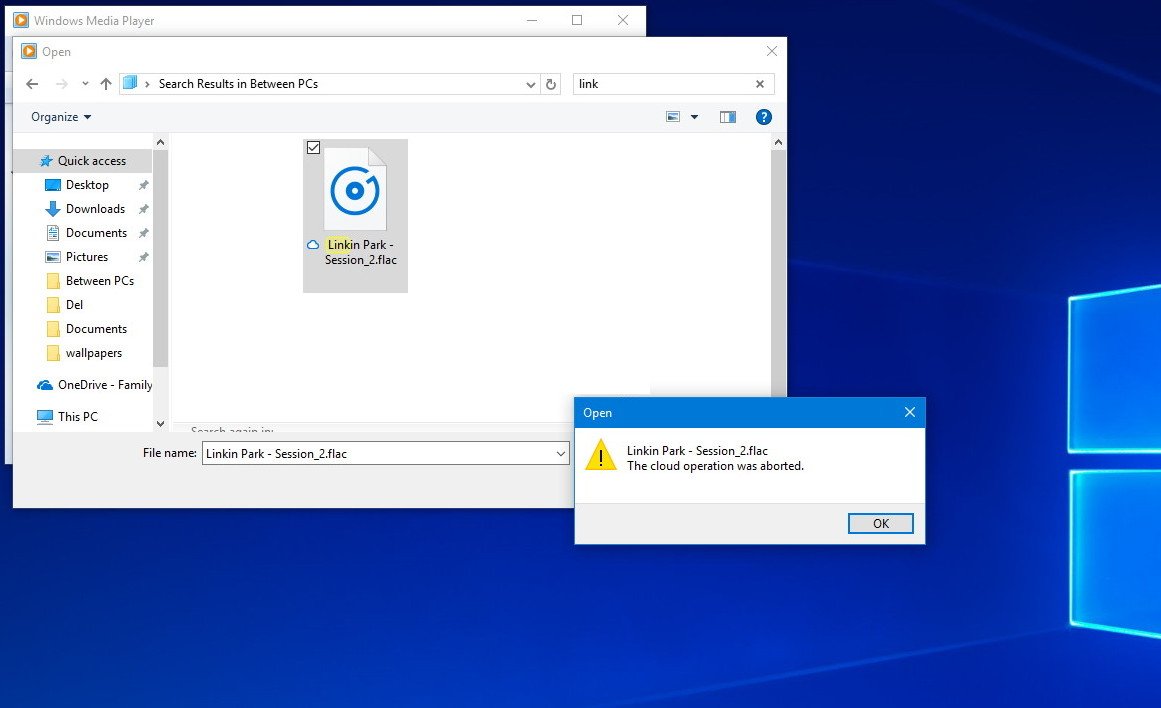
If you change your mind, or you block automatic file downloads on an app by mistake, the updated Settings app now provides a new option to quickly unblock apps on your device.
Full story from the WindowsCentral blog...


