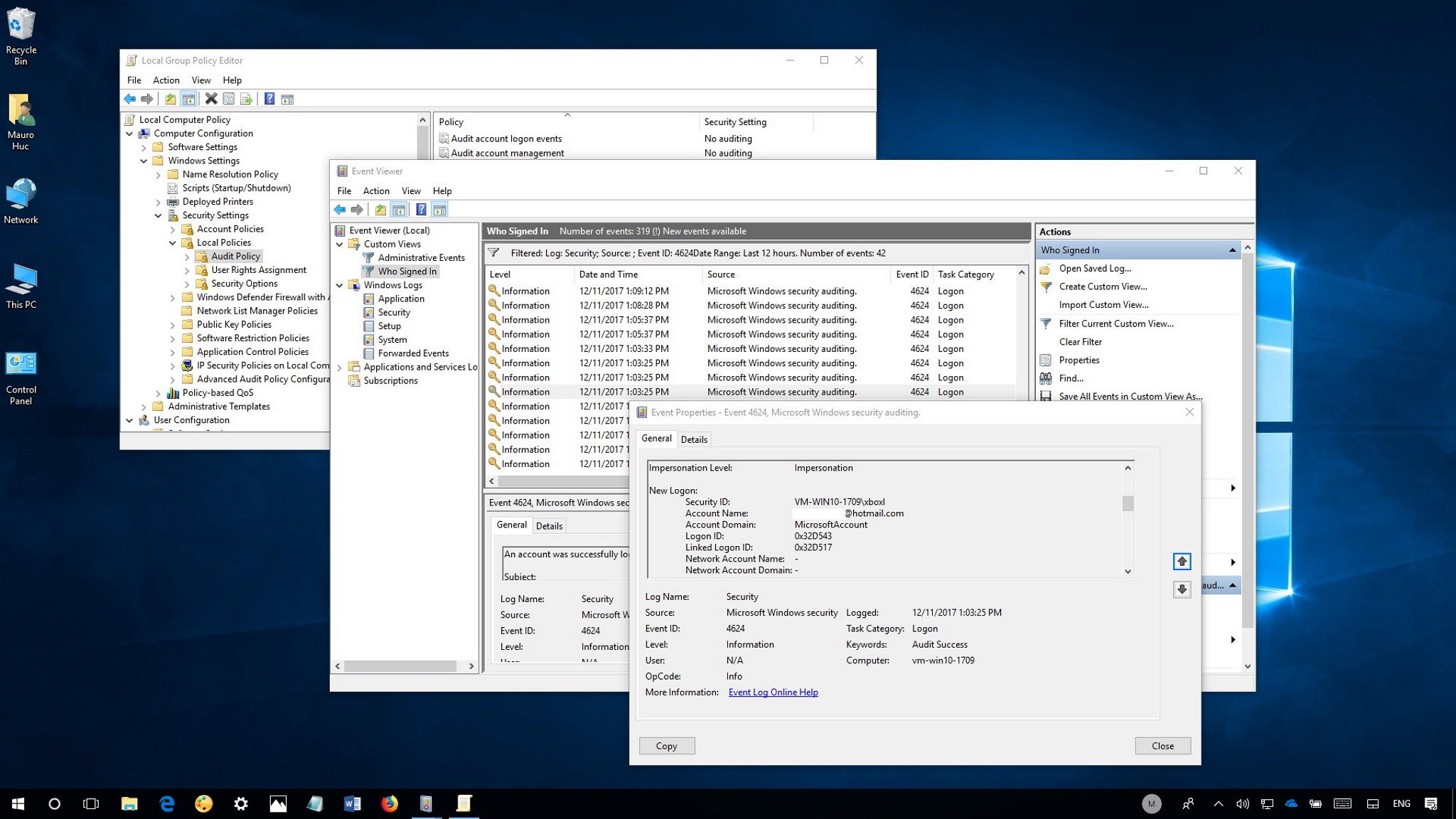
Did you ever wonder who had access to your PC and when it happened? In this guide, we'll show you the steps to use Windows 10's auditing feature to track login attempts.
On Windows 10, you can enable the "Auditing logon events" policy to track login attempts, which can come in handy in many scenarios, including to find out who has been using your device without permission, troubleshoot certain problems, and more.
When the policy is enabled, Windows 10 can track local, and network logins whether they're successful or not, and every event will include the account name and the time of when it happened among other information. Typically, this feature is reserved for organizations, but anyone can use it as long as you know the process.
In this Windows 10 guide, we'll walk you through the steps to see when and who has signed into your device using Group Policy and the Event Viewer.
Full story from the WindowsCentral blog...


