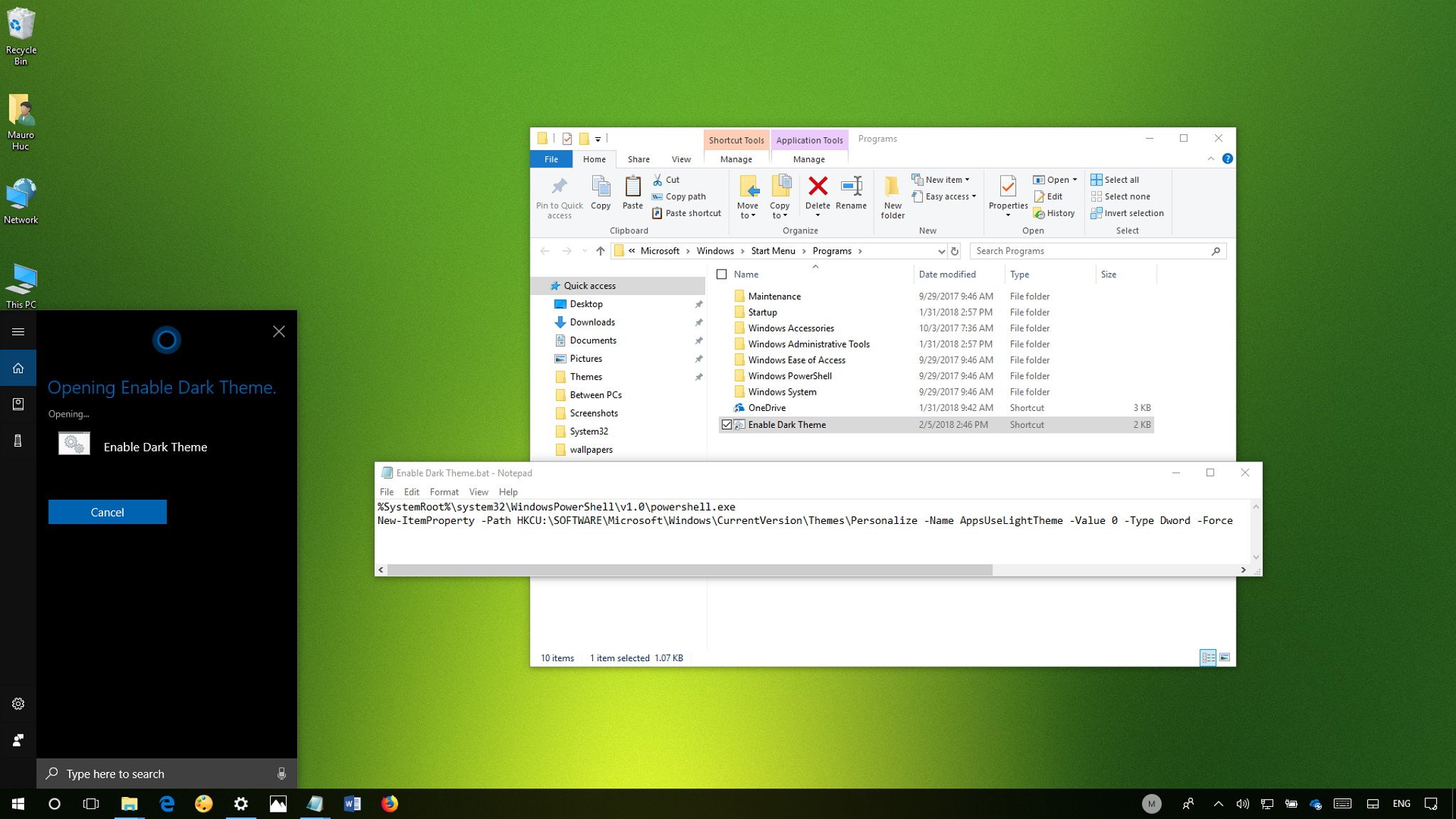
You can execute virtually any command using Cortana on Windows 10, and in this guide, we'll show you how.
Cortana on Windows 10 is your personal assistant that can help you to keep up with your daily tasks, answer questions, and allows you to use voice commands to get things done hands-free.
Although the assistant can be handy, it's still limited to the tasks it can perform. For example, you can use voice commands to execute various power options, but there isn't a command to put your PC into hibernation or sleep mode. Further, while you can use commands to open a specific section in the Settings app, Cortana can't change a particular setting on its own.
However, it's possible to use Cortana's "Open" command to run a shortcut linked to a particular command or script that allows you to perform virtually any task using only your voice.
Full story from the WindowsCentral blog...


