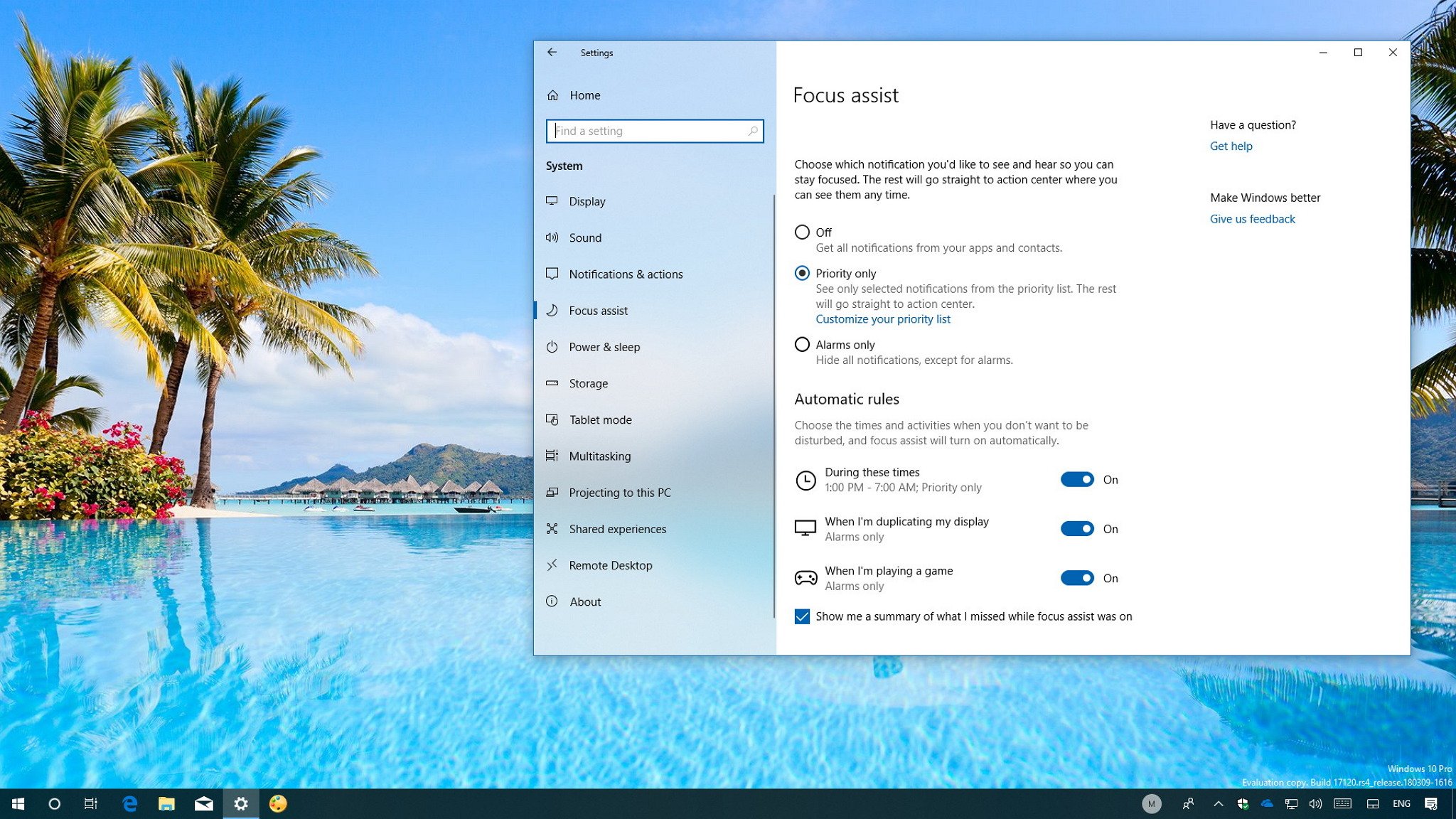
If you don't want to be bothered with notifications during as specific time while using Windows 10, we'll show you the steps to use Focus assist to minimize distractions.
On Windows 10, Focus assist is a handy feature that allows you to minimize or completely stop notifications when you need to stay focused to get work done, or you want to avoid interruptions during a presentation or while playing an exciting game.
Focus assist isn't a new feature with the Windows 10 April 2018 update (version 1803), and it was previously known as Quiet hours. However, with a new name, you're now getting new options to customize the experience, including the ability to automatically pick those times when you don't want to be bothered with automatic rules.
In this Windows 10 guide, we walk you through the steps to configure and use Focus assist in the April 2018 Update to reduce distractions and stay focused.
Full story from the WindowsCentral blog...


