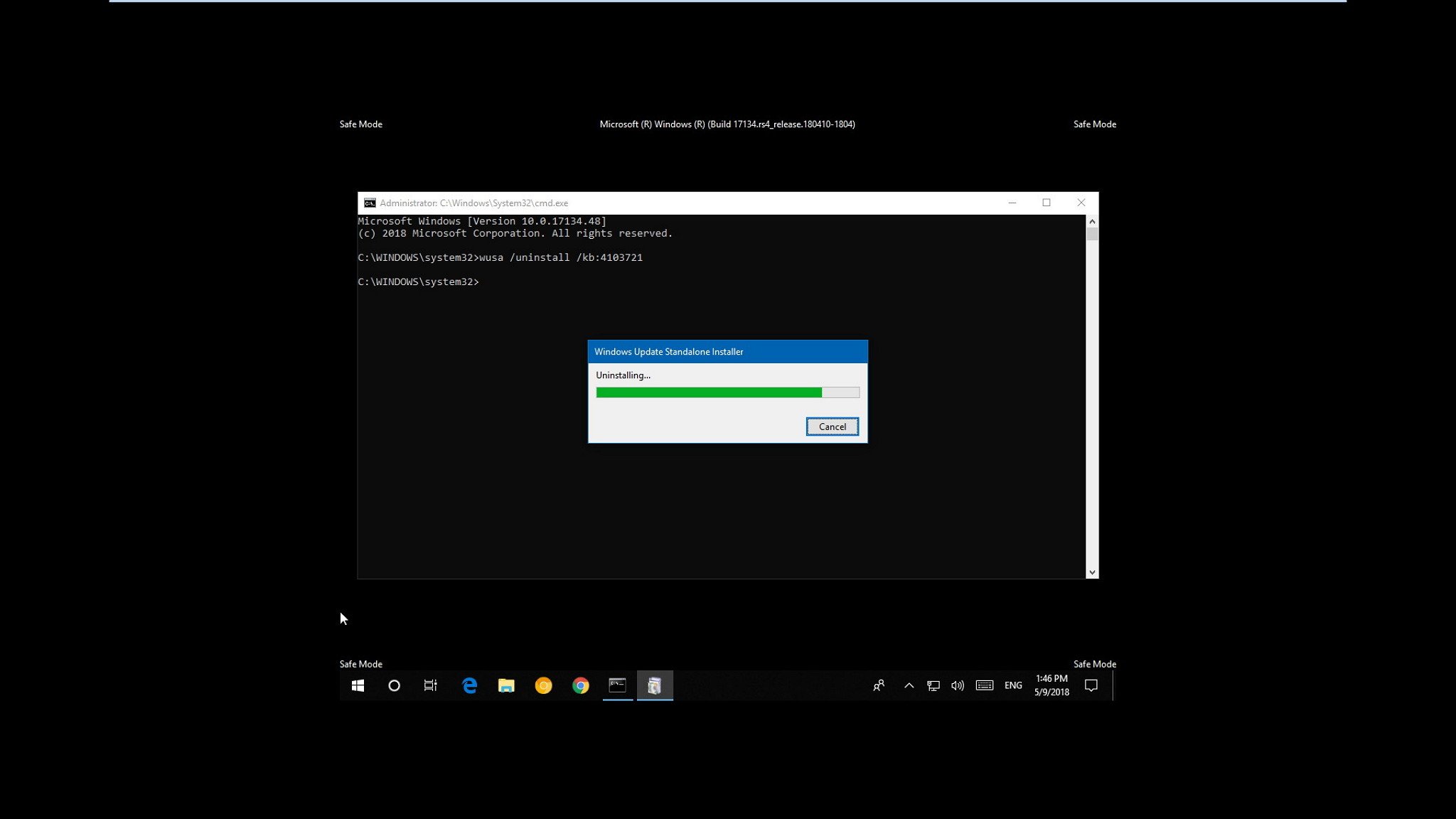
If your PC can't boot after installing update KB4103721, you can try this workaround to get Windows 10 up and running again.
On May 8, Microsoft started rolling out its first cumulative update to fix some of the problems with the Windows 10 April 2018 Update (version 1803). However, as it turns out, the update described as KB4103721 is causing issues for some users.
At the Microsoft's Answers forums some users have been complaining that after installing update KB4103721, their computers are not able to boot. Although it may appear that not everyone is experiencing the same problem, there's a number of users complaining about the same problem.
If you're among the few that have been affected, you can remove the update until a new version of the update releases fixing the problem.
Full story from the WindowsCentral blog...


