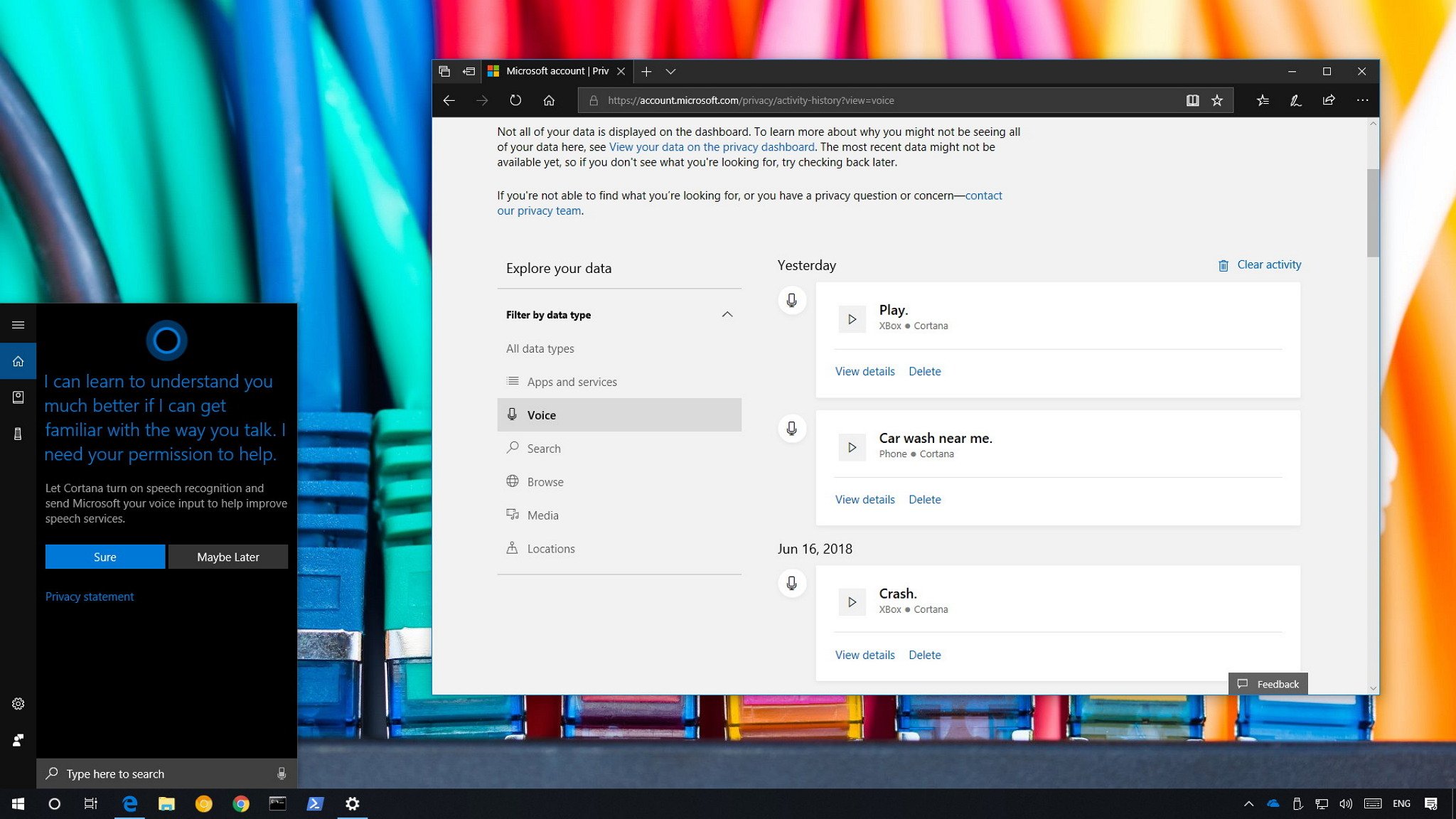
Did you know that Microsoft keeps a copy of everything you asked Cortana? In this guide, we'll show you the steps to view and delete your voice data, and the steps to stop sending out this information.
On Windows 10, Cortana is your digital assistant that can help you to tackle an extended range of tasks. Using this feature, you can always say "Hey Cortana" to get quick answers for virtually any question, set reminders, keep track of flight, packages, calendar, and much more.
Although it's a powerful feature, when you enable Cortana, you're also giving it permission to upload a copy of your voice data to the Microsoft servers every time you talk to the assistant on your PC, phone, and Xbox. The reason is that this data helps the recognition engine to learn your speech patterns and ultimately answer your questions more accurately over time.
Microsoft has always been upfront disclosing the data that is collected while using the digital assistant, but if you were not aware of it, and you think this is a privacy concern, you can clear your voice activities and even prevent the company from collecting such information.
Full story from the WindowsCentral blog...


