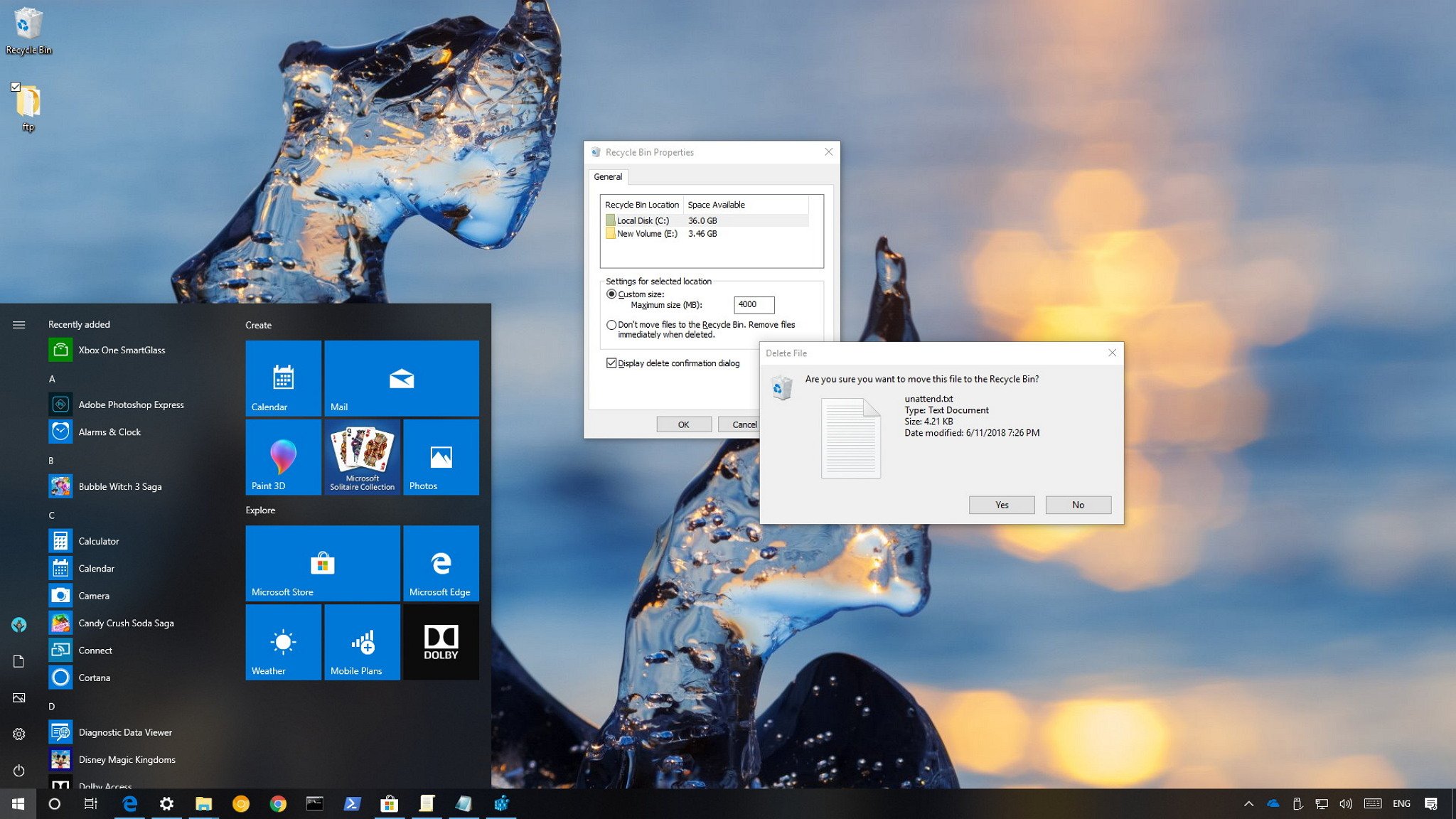
You can adjust various settings of the Recycle Bin on Windows 10, and in this guide, we'll show you how to do it.
On Windows 10, the Recycle Bin is a great feature designed to store deleted files, instead of erasing them immediately from the hard drive. If you ever need them back, you can use this feature to restore one or multiple files as necessary.
The only caveat is that Recycle Bin won't keep all your deleted files indefinitely. Depending on the size of the partition, only five to fifteen percent of space is reserved to store deletions. As space fills up, Windows 10 will start erasing the oldest files to make room to accommodate new deletions, reducing the number of files you can recover.
However, you can adjust the settings to change the maximum storage size to increase the number of files you can restore, remove files bypassing the Recycle Bin, and even add a confirmation dialog to prevent accidental deletions.
Full story from the WindowsCentral blog...


