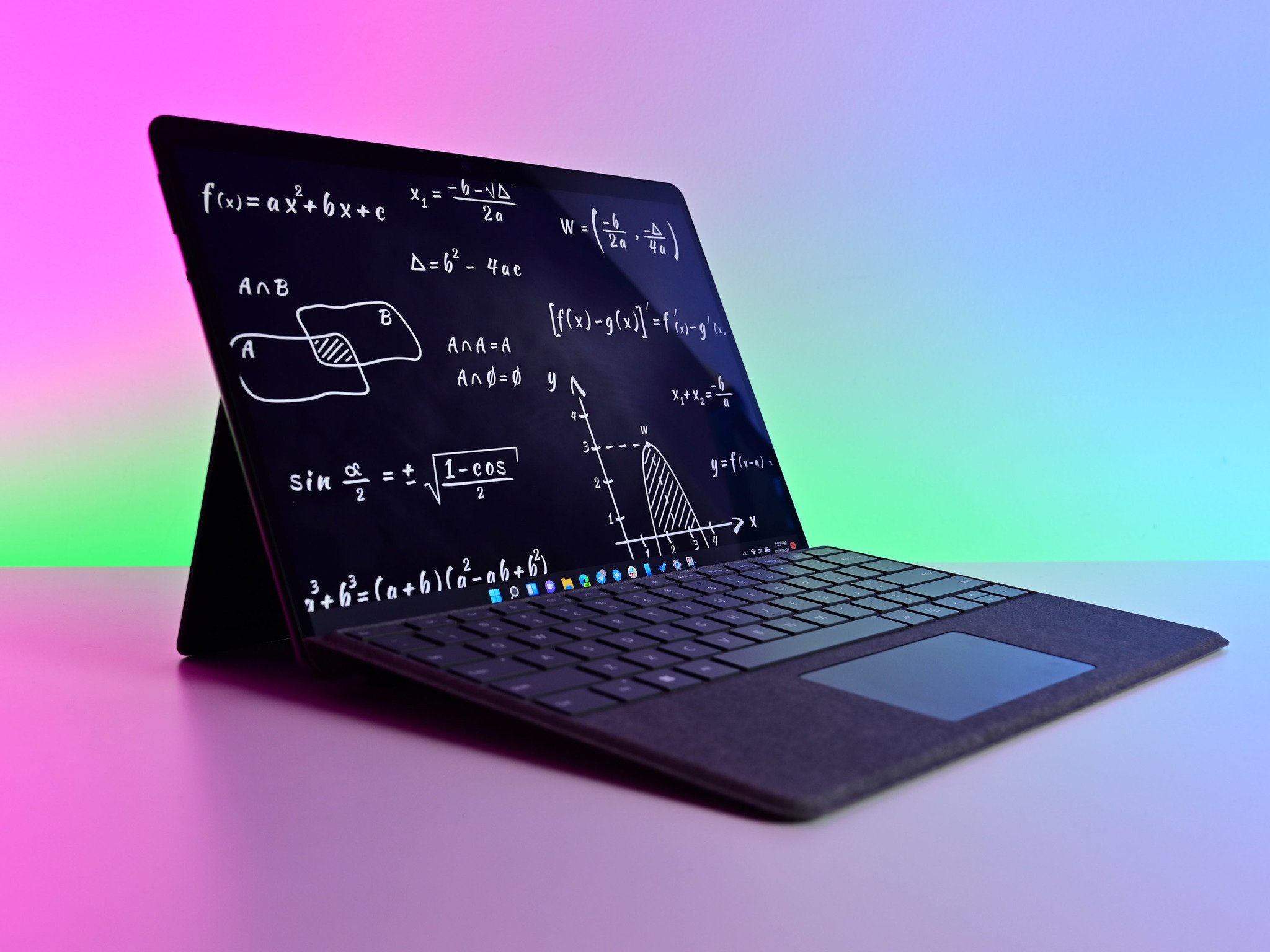
Upgrading your Surface Pro 8's internal storage to a larger, faster drive is easy if you know what you're doing.
Perhaps one of the most significant and welcomed changes to Surface Pro 8 — besides Thunderbolt 4 and a 120Hz display — is the arrival of a removable SSD. While designed primarily for security concerns, regular consumers can take matters into their hands to upgrade the SSD to a larger size and even gain some speed. It's a fantastic feature since you can save yourself hundreds of dollars if you plan your Surface Pro 8 purchase and SSD upgrade.
Full story from the WindowsCentral blog...


