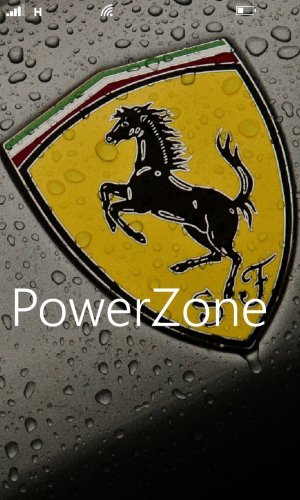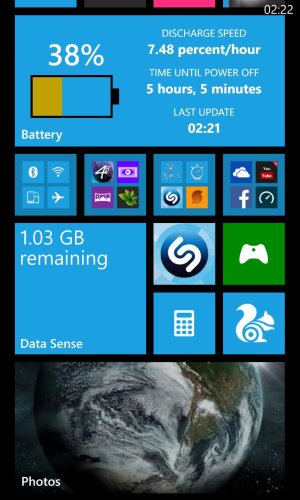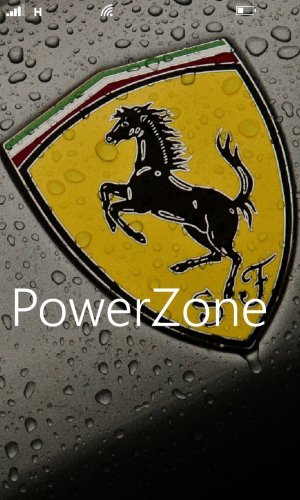Great idea! Infact was just thinking bout this a few days back, and i'm taking the liberty to share a few screen shots of my own start screen

This is a great opportunity to really understand how Windows Phone offers a "truly personalised" start screen / home experience...and to learn best practices from others

While i dont have a fancy start screen, i've gone thru a variety of iterations.. and now use a functional start screen...that while bordering on boring, still does its job..
At the top i've my calender (have my office meetings etc), with the basic phone functions - sms (yup we still use these!

), call (use Rapid Dialer primarily), whatsapp.. settings , browser, emails, and one note for cross platform notes.. (across my laptops, ipads, mobiles etc)
Then have maps, nokia mix radio (which is very nifty - in the subcontinent), quick flashlight, nokia conf (auto dial).. etc
Then i've got my battery tile (to tell me if i'm running out of juice), a bunch of folders (yup this is too slow for freq use, but still usable), shazam, calc, games etc.. The photos tile ads a dash of colour, along with the people tile..
Then a bunch of entertainment / navigation apps..followed by phone search, news, and access to quick settings - wifi, bt, data, screen lock etc..
The last section is a place for temp tiles while i'm trying out new tiles..or any temp tiles that i'd attach..

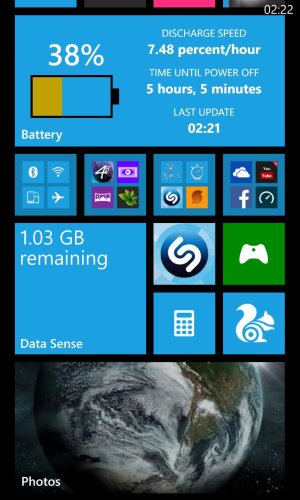


PS: you may notice a lack of gaming tiles on my start screen.. i have the kids corner renamed and have all my gaming tiles and a few other entertainment apps there

Thought i'd also extend this out to lock screens too! (have all my std notifications - battery, calls, messages, whatsapp, email etc)