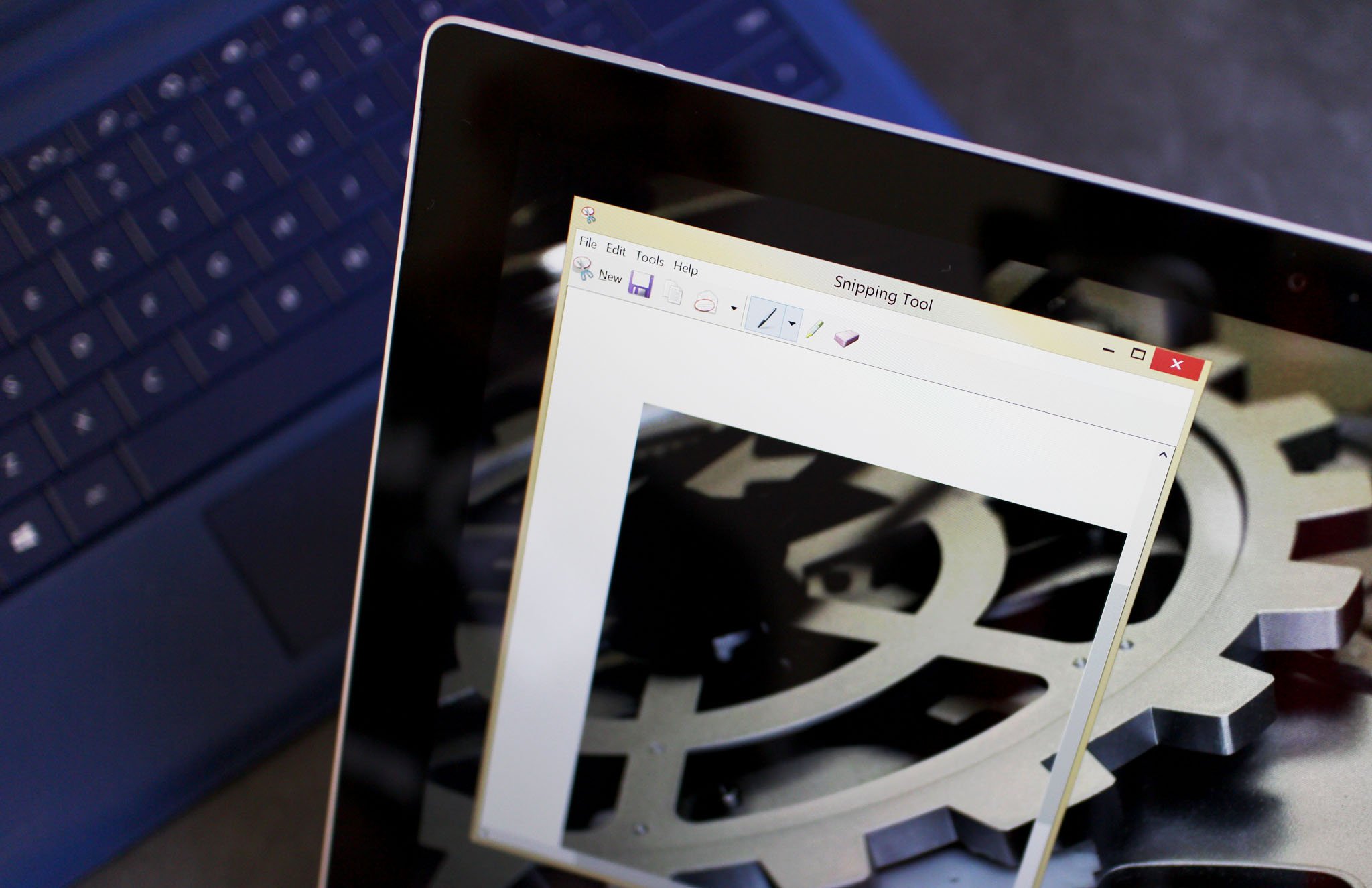
[h=3]Beginner's Tips Series![/h]There are tons of reasons why you might want to capture an image on your Surface Pro 3, or other Windows 8 computer. Maybe you want to preserve a pic of your high score for posterity. Perhaps your IT guy won't accept "My Outlook isn't working" as a legitimate gripe and wants a screenshot of the error message. Or just maybe, you write for a technology website and often find yourself needing images when creating "How To's" for your readers.
Whatever the reason, Windows 8 makes is super easy to getting a pic of your screen. If you are new to Windows 8.1 or have a Surface Pro 3, you may be wondering what your screenshot options are, so we break 'em down for you.
Full story from the WPCentral blog...


