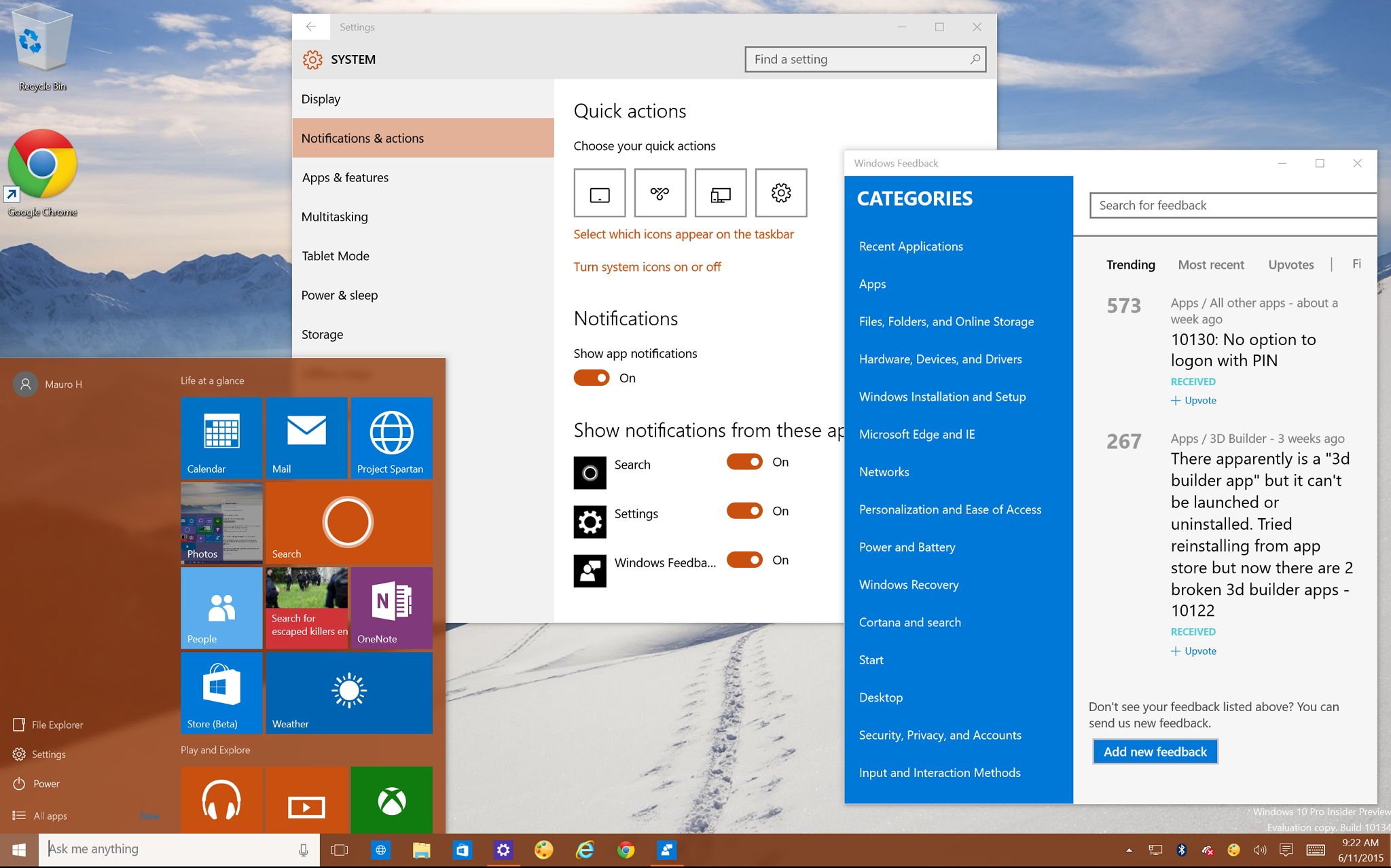
In Windows 10, Microsoft is changing a lot of things. While the focus on this new release is to bring some of the operating system familiarity back to users, the company is also adding new features that will work across different devices. One of these new features is the new Settings app.
The Settings app is the new one-stop-shop to change pretty much all your PC settings, and unlike the Control Panel, the same app will work on PCs, tablets, and phones. Eventually, we also know that Microsoft will be replacing the good old Control Panel in favor of "Settings".
In Windows 8.x, Microsoft introduced the "PC settings", but it doesn't compare with the new Settings app. This new app brings a complete place to customize settings and it's something more like the Control Panel.
While there are many new options you can customize in Settings, today I want focus on five settings you can customize in Windows 10. These include how to control notifications banners and system tray icons, save energy and manually prioritize system resources, and to bring a little more customization to the Start menu.
Full story from the WindowsCentral blog...


