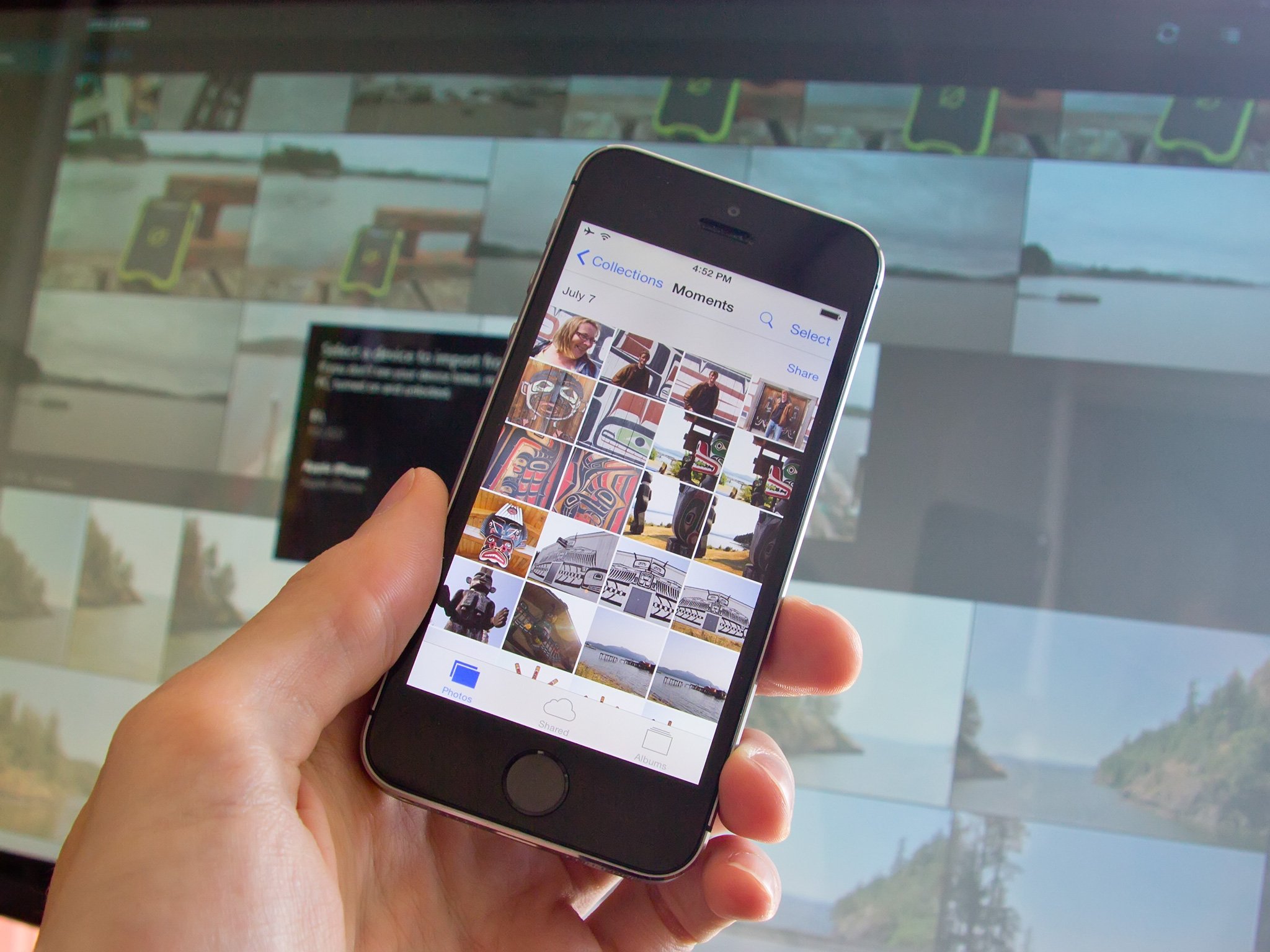
Windows is the most popular desktop operating system in the world, which means that there are no doubts lots and lots of people who use both Windows 10 on a PC and an iPhone or iPad. Today's Microsoft is accommodating to most platforms, so regardless of your preference, they've got solutions for you.
In this guide we're specifically looking at how to get your photos from your iPhone or iPad over to your Windows 10 computer. Sounds simple, but there are a few different ways you can do things.
Full story from the WindowsCentral blog...


