- Dec 17, 2013
- 79,490
- 169
- 0
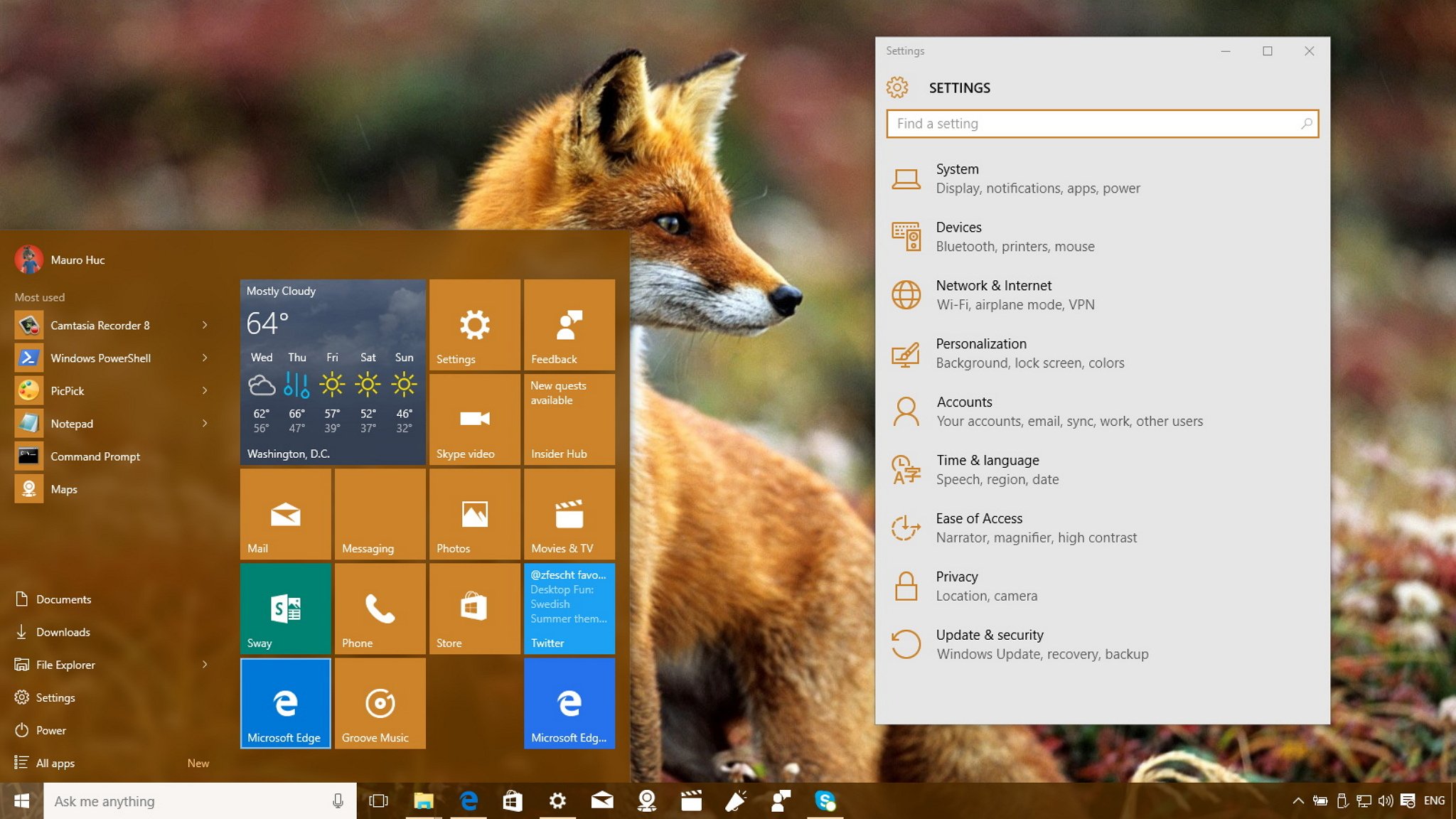
Windows 10 marks the departure from major releases of the operating system every several years and the end of Service Packs. Instead, Microsoft has moved to a new servicing model. A model that we now know as "Windows as a Service" (or WasS) and it means that the company will release smaller significant updates as soon as they are ready and not major releases (typically) every three years. Also, with this new servicing model, Windows will no longer be considered a complete product -- just an ongoing project that will only get better with time.
These new updates will include improvements, changes, and new features, and we already had the chance to see this new servicing model when the software giant released Windows 10 version 1511 in November.
The first major update for PCs and tablets delivers a many bug fixes, tweaks, and improvements, such as compression store feature in Windows Memory Manager. Windows 10 now allows users to run virtual machines in virtual machines, changes on activation for users upgrading from Windows 7 or Windows 8.1, improvements on performance and security for Microsoft Edge, and the list goes on.
And for the first time Microsoft is also delivering some new features through Windows Update at no extra cost.
Today, we'll be diving into these new features, and list 10 of the most interesting features users should check out after installing the new update of Windows 10.
Full story from the WindowsCentral blog...

