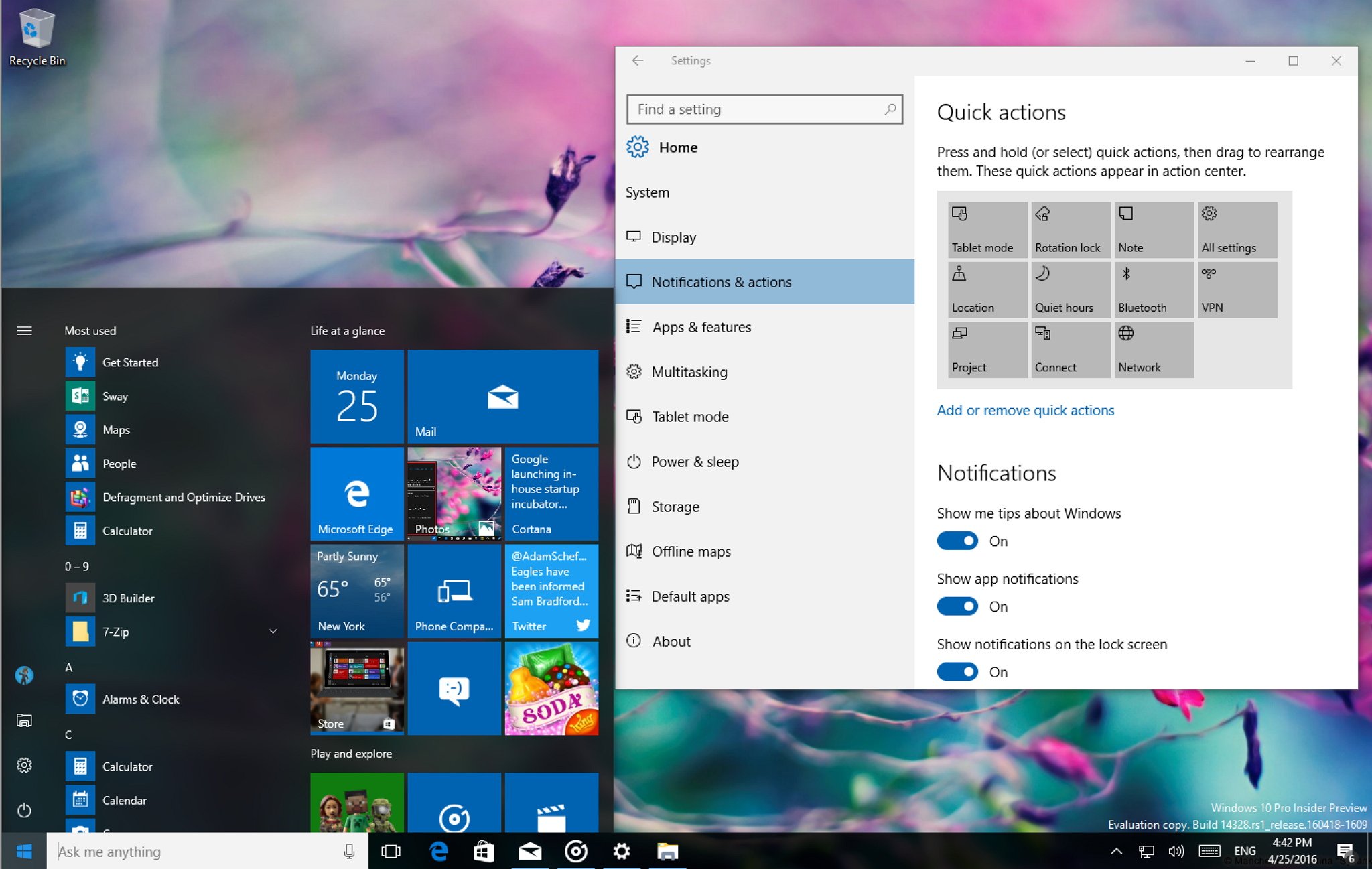
Not settle for partial changes, we dive deep and show you everything there is to know about build 14328 of Windows 10 including things not in the official changelog.
If you thought you've seen big changes in the last preview of Windows 10 think again. On Friday, Microsoft dropped Windows 10 build 14328 to the Fast ring for PC and Mobile with significant changes, improvements, and a bunch of new exciting features that perhaps makes build 14328 the biggest release tester have received so far.
In the new pre-release version of the operating system, we're seeing Windows Ink for the first time and a new improved version of the Start menu. Cortana also gets smarter with new ways to create reminders. You can now also ask Cortana questions even when your computer is locked. The new Action Center begins to take shape with new features and an updated user interface. The Settings app shows new user-interface improvements, and Microsoft migrates more Control Panel settings to the new experience and a lot more.
It's worth pointing out that Microsoft recently rolled out Windows 10 Mobile build 14327, as such there are not many significant changes with build 14328 for phones. The majority of the new improvements will benefit PC users, in particular, those with tablets and Surface devices.
Let's dive into the new changes!
Full story from the WindowsCentral blog...


