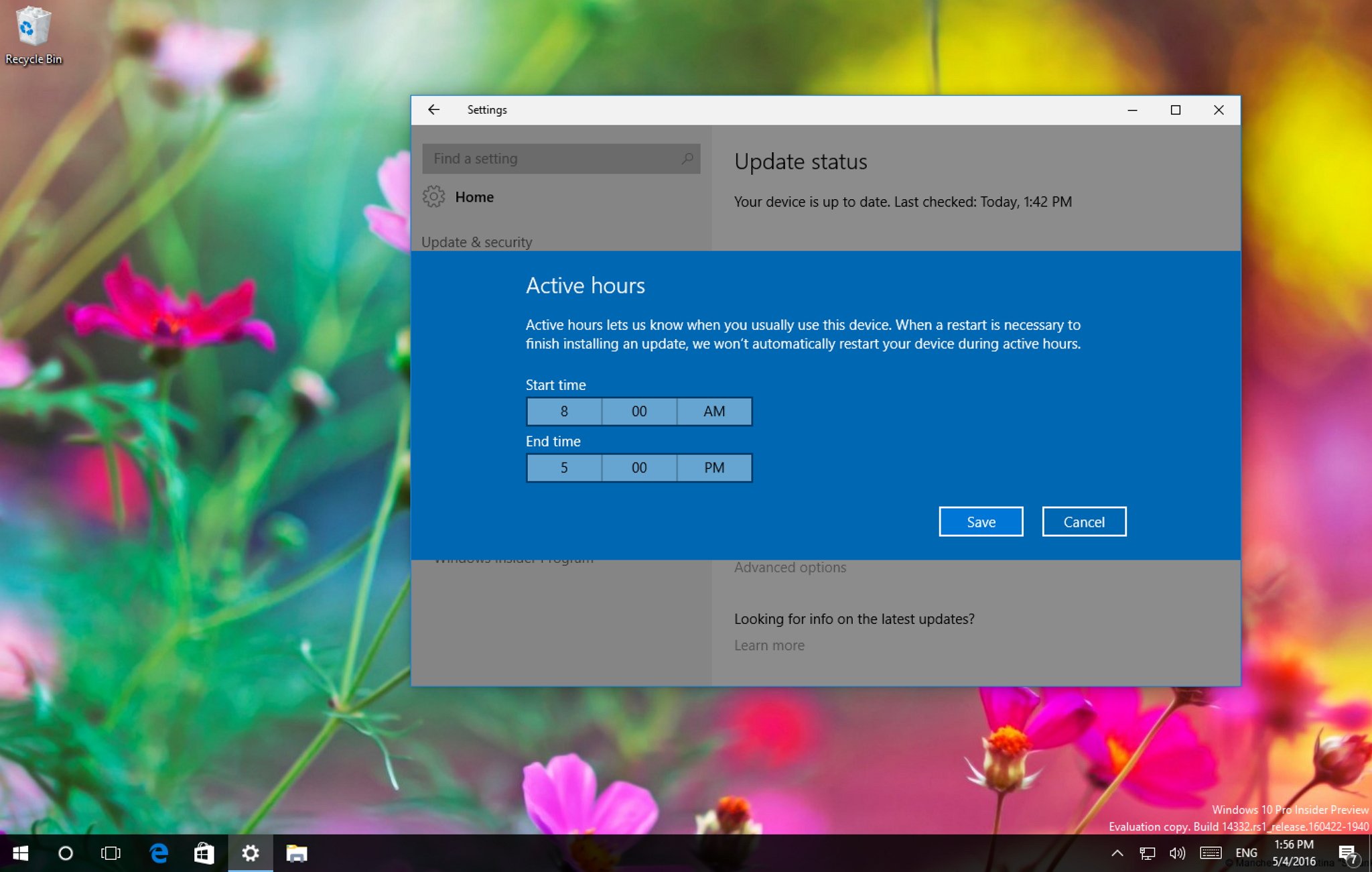
Stop Windows 10 from automatically restarting to install new updates by setting up Active Hours.
It can be a little irritating when you come back to your computer to finish working on a report, only to find out that Windows 10 restarted to install new updates, and your work didn't save. While you can't stop updates from downloading and installing into your system, Microsoft is introducing new update improvements with the Anniversary Update of the operating system, which you can already test starting with Windows 10 build 14316 and later releases.
Full story from the WindowsCentral blog...


