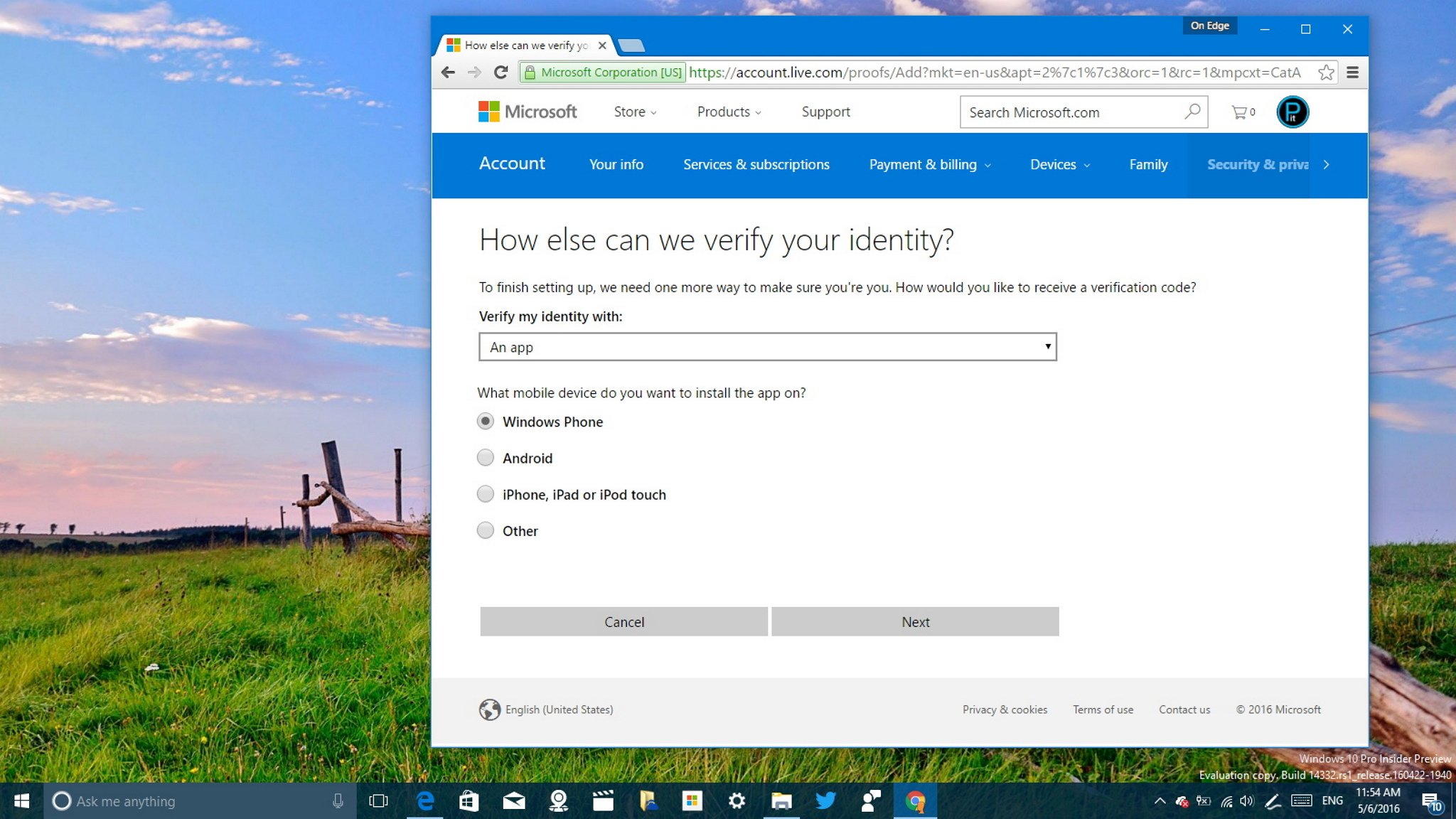
Make it harder for someone to access your Outlook and Microsoft accounts by setting up two-step verification. In this guide, we'll show you how to set it up!
Two-step verification, often referred by users as "two-factor authentication" and sometimes abbreviated as "2FA", is an advanced security layer included on Microsoft Accounts to make it more difficult for hackers to get access and gain control of your account. This layer includes Outlook.com, as all Microsoft services connect through the same account.
Even if someone managed to guess your password, without the second form of authentication, it would be near impossible to break in on your account.
Microsoft offers three ways to set up two-step verification. You can use a secondary email address, phone number, or you can also opt to configure an authenticator app. Once a second authentication is set up, every time you sign in from a new location or on a new device, you'll be prompted a security code to prove that you're, who to say you are.
In this guide, we'll walk you through the steps to set up two-step verification on your Microsoft Account to prevent others from trying to break into your Outlook, Xbox Live, OneDrive, Office 365, and other Microsoft services.>
Full story from the WindowsCentral blog...


