Make the taskbar come and go as you desire with ease in the Anniversary Update to Windows 10.
The Windows 10 taskbar is a pretty useful tool, but it's also one you might not want to see on your screen all the time. Whatever the reason, you can make it come and go as you please in the Anniversary Update with a few simple steps.
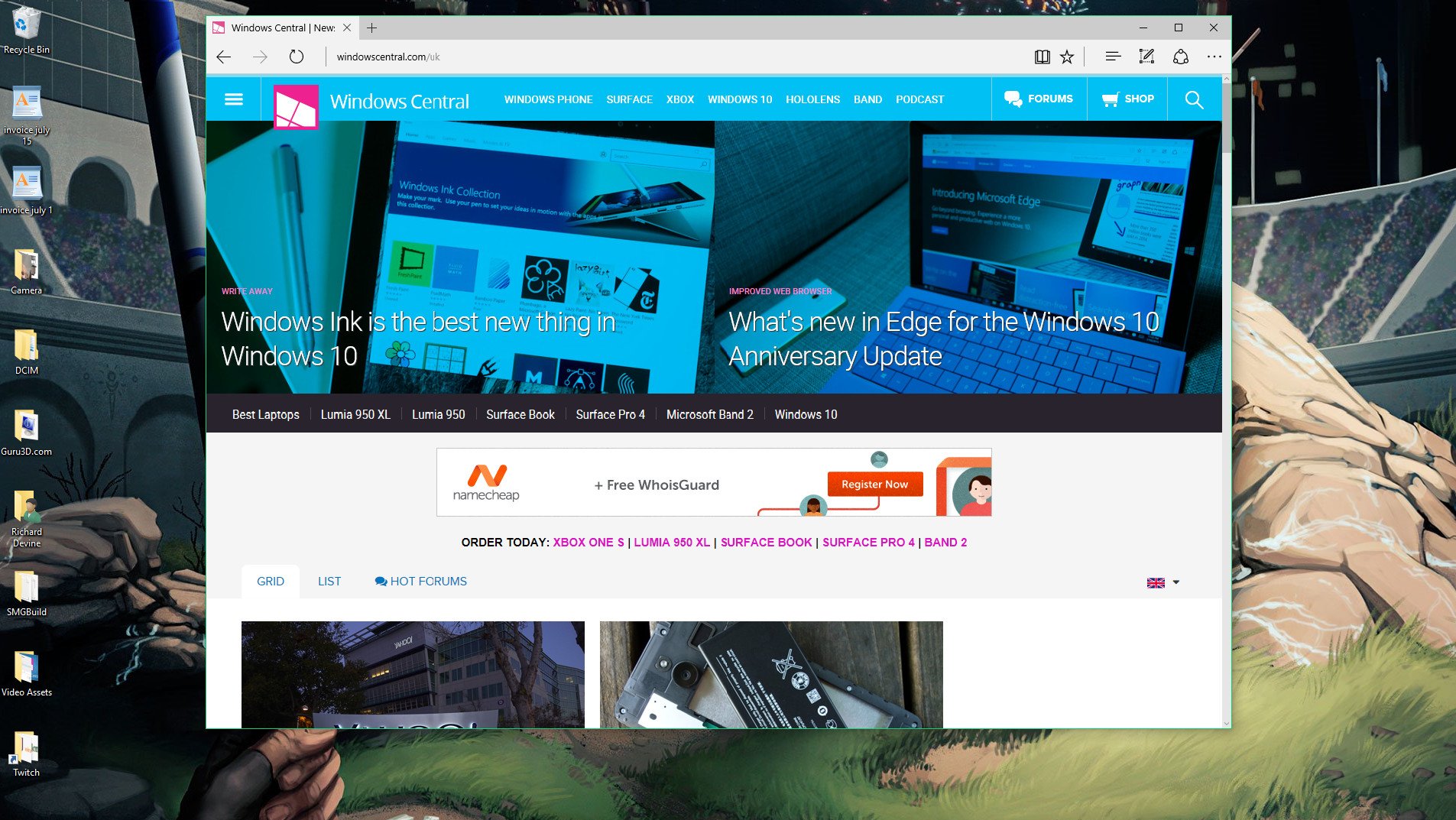
This works for both desktop PCs and tablets, the method is exactly the same. Here's what you need to do.
Full story from the WindowsCentral blog...
The Windows 10 taskbar is a pretty useful tool, but it's also one you might not want to see on your screen all the time. Whatever the reason, you can make it come and go as you please in the Anniversary Update with a few simple steps.
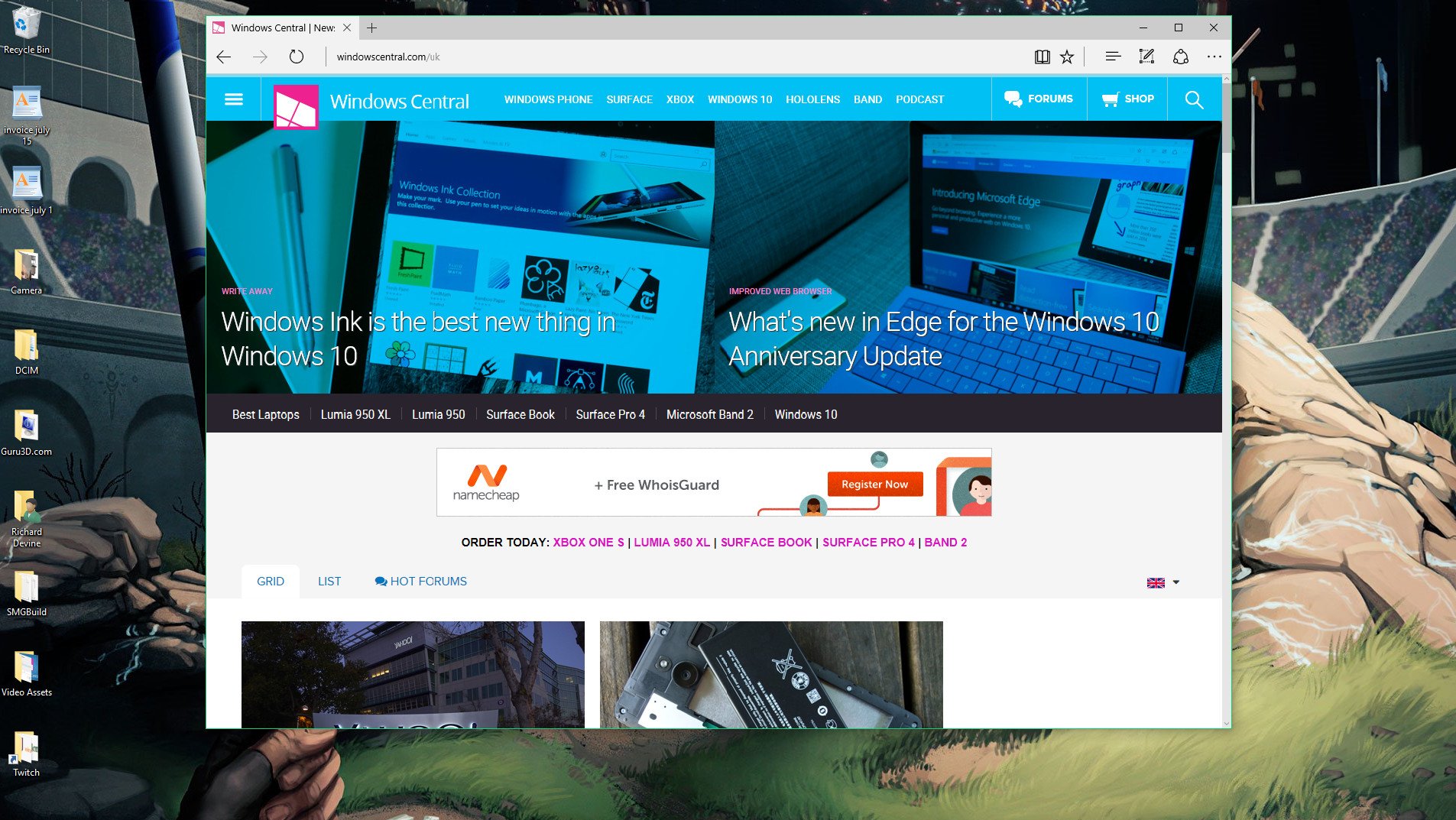
This works for both desktop PCs and tablets, the method is exactly the same. Here's what you need to do.
Full story from the WindowsCentral blog...


