When you have a modern app from a trusted source, but it's not available through the Store, you can use this guide to enable Windows 10 to sideload the app.
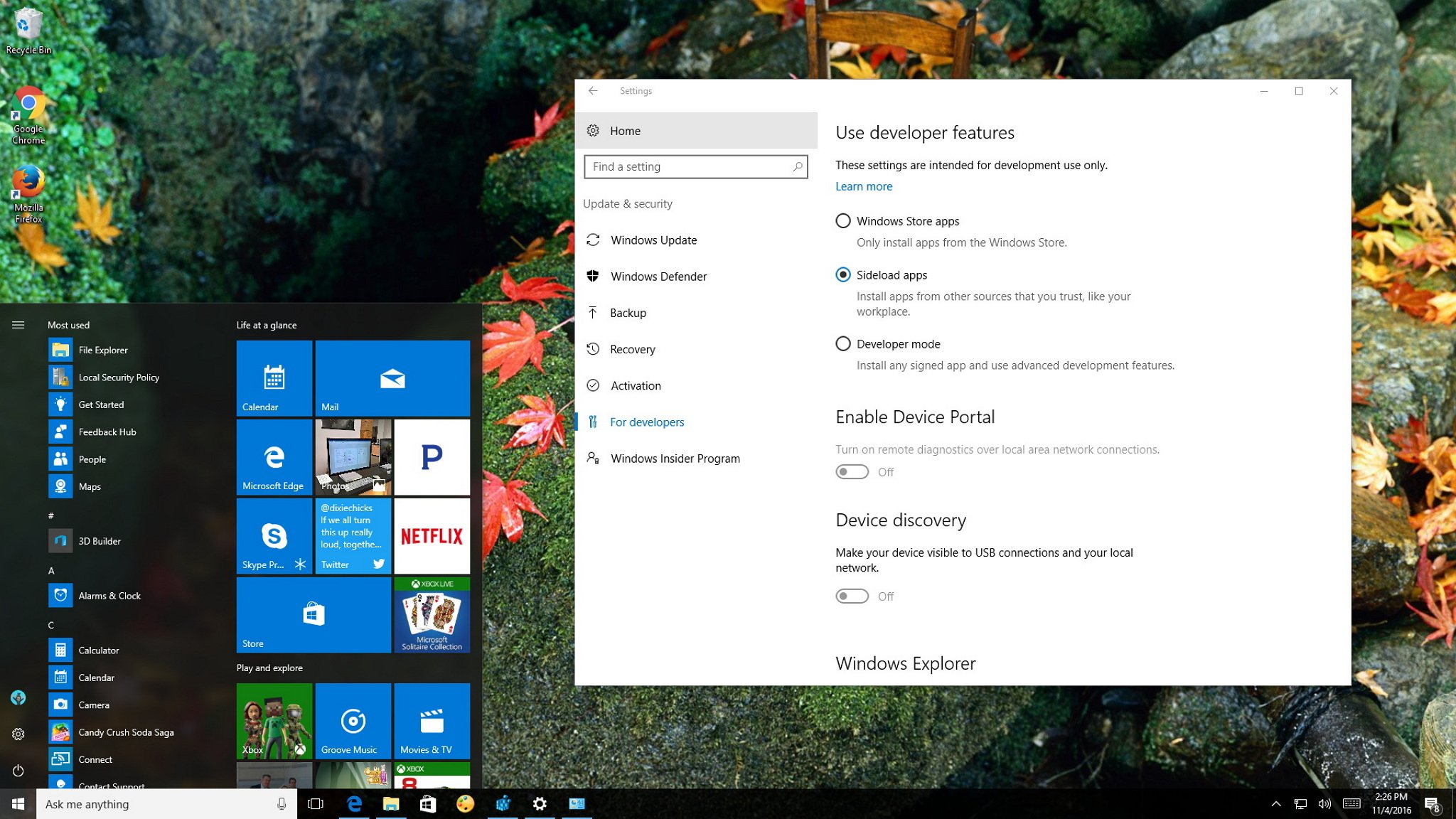
On Windows 10, Microsoft continues to push its new modern app platform, which the company wants you to get primarily from the Windows Store. However, similar to other platforms like Android, you're also allowed to sideload apps outside the Store.
If you're unfamiliar with the term "sideload", in Windows 10 it means the process of installing apps on your computer that hasn't gone through the certification process to appear in the Store and to run on a Windows device.
The operating system by default blocks you from sideloading apps. The main reason is to protect you and your computer, as getting certified apps from the Store ensures that you're getting a good app that won't harm your device and it'll do what the developer says it will do.
Full story from the WindowsCentral blog...
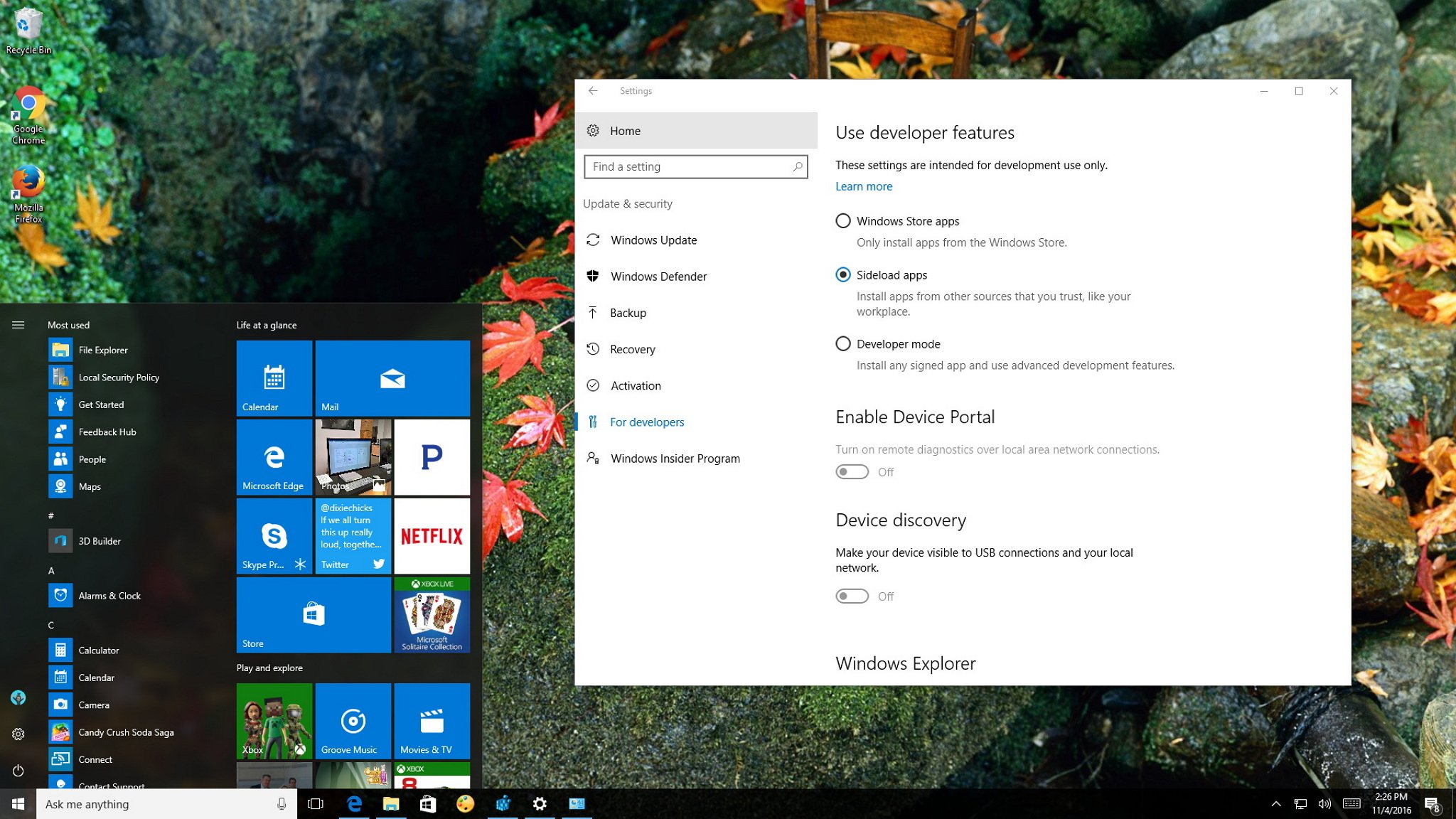
On Windows 10, Microsoft continues to push its new modern app platform, which the company wants you to get primarily from the Windows Store. However, similar to other platforms like Android, you're also allowed to sideload apps outside the Store.
If you're unfamiliar with the term "sideload", in Windows 10 it means the process of installing apps on your computer that hasn't gone through the certification process to appear in the Store and to run on a Windows device.
The operating system by default blocks you from sideloading apps. The main reason is to protect you and your computer, as getting certified apps from the Store ensures that you're getting a good app that won't harm your device and it'll do what the developer says it will do.
Full story from the WindowsCentral blog...


