Windows 10 devices secretly send hardware and software usage information to Microsoft, if you want to opt-out, here's how to do it.
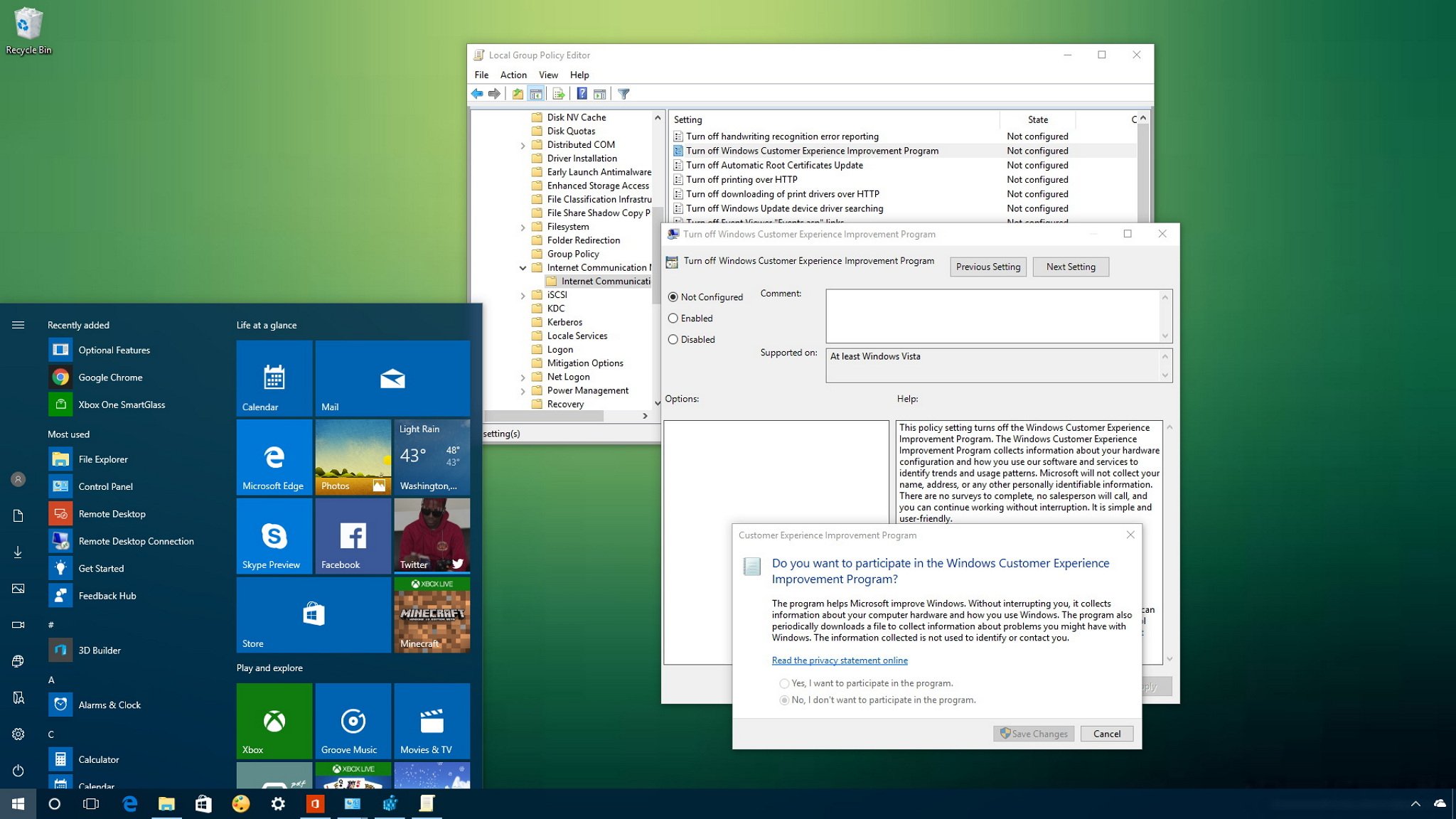
The Customer Experience Improvement Program (CEIP) is a feature that comes enabled by default on Windows 10, and it secretly collects and submits system information to Microsoft. The information that the feature collects includes hardware configuration and how you use the operating system and other products, which helps the company to improve the quality of future releases.
Although Microsoft ensures that the program doesn't collect your personal information, there isn't a way to verify the exact information your device sends out. If you feel this is a privacy concern or you simply are not interested in participating, you should consider turning off this feature.
While Windows 10 doesn't include an option to opt-out completely of the program, you can use the Local Group Policy Editor or the Registry to turn off the Customer Experience Improvement Program on your PC. Using these tools, you'll stop Microsoft from collecting hardware configuration and software usage while saving a few bits of internet data in the process.
Full story from the WindowsCentral blog...
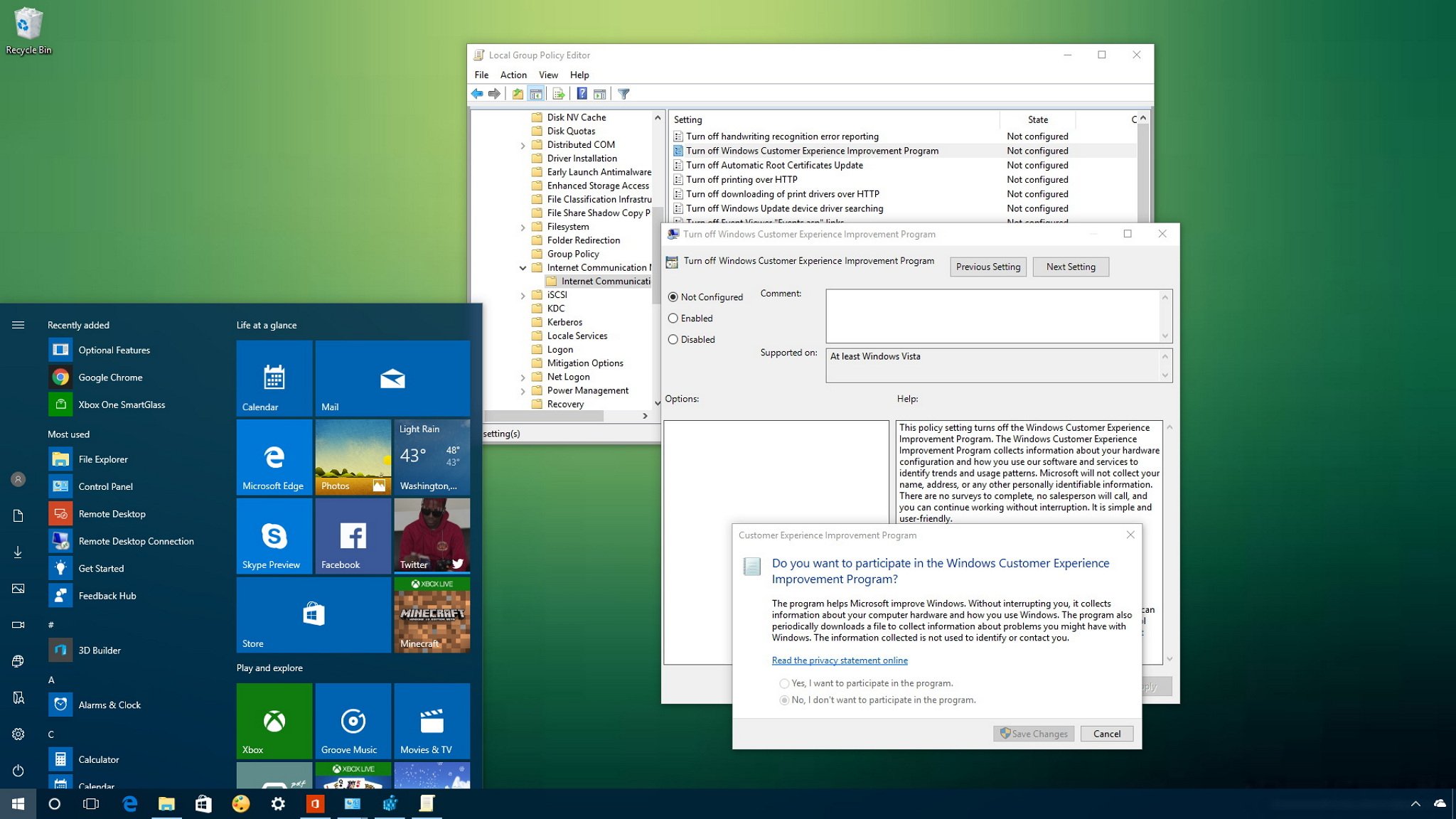
The Customer Experience Improvement Program (CEIP) is a feature that comes enabled by default on Windows 10, and it secretly collects and submits system information to Microsoft. The information that the feature collects includes hardware configuration and how you use the operating system and other products, which helps the company to improve the quality of future releases.
Although Microsoft ensures that the program doesn't collect your personal information, there isn't a way to verify the exact information your device sends out. If you feel this is a privacy concern or you simply are not interested in participating, you should consider turning off this feature.
While Windows 10 doesn't include an option to opt-out completely of the program, you can use the Local Group Policy Editor or the Registry to turn off the Customer Experience Improvement Program on your PC. Using these tools, you'll stop Microsoft from collecting hardware configuration and software usage while saving a few bits of internet data in the process.
Full story from the WindowsCentral blog...


