Windows 10 by default compresses JPEG images you set as desktop wallpapers, but you can use this guide to show images in their full, glorious quality.
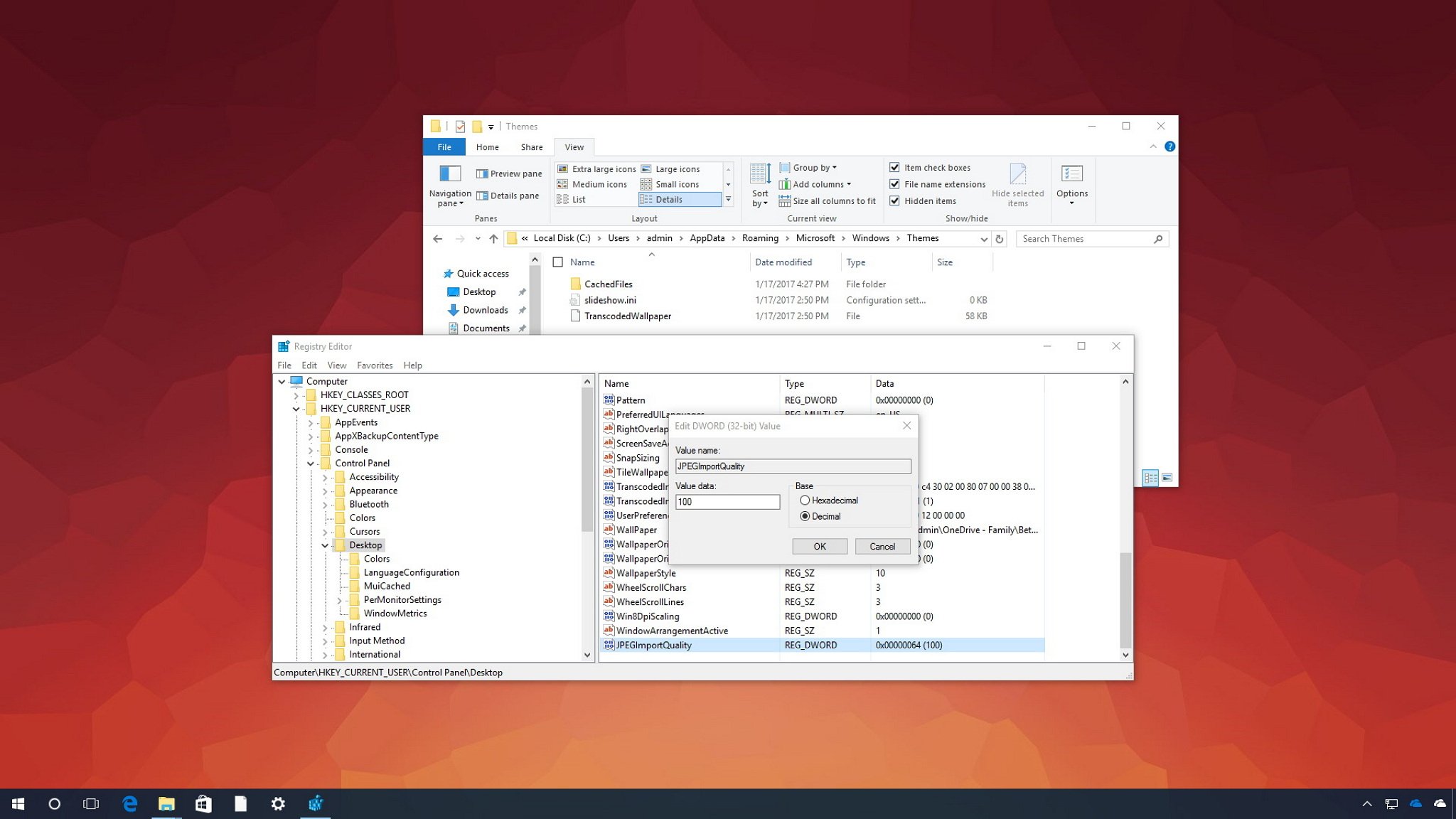
If you like to set a picture or another type of JPEG image as your desktop wallpaper on Windows 10, you've probably noticed that the quality of the image in the background isn't the same as the original. This is because, by default, the operating system automatically compresses the JPEG file before setting it as your desktop wallpaper.
Full story from the WindowsCentral blog...
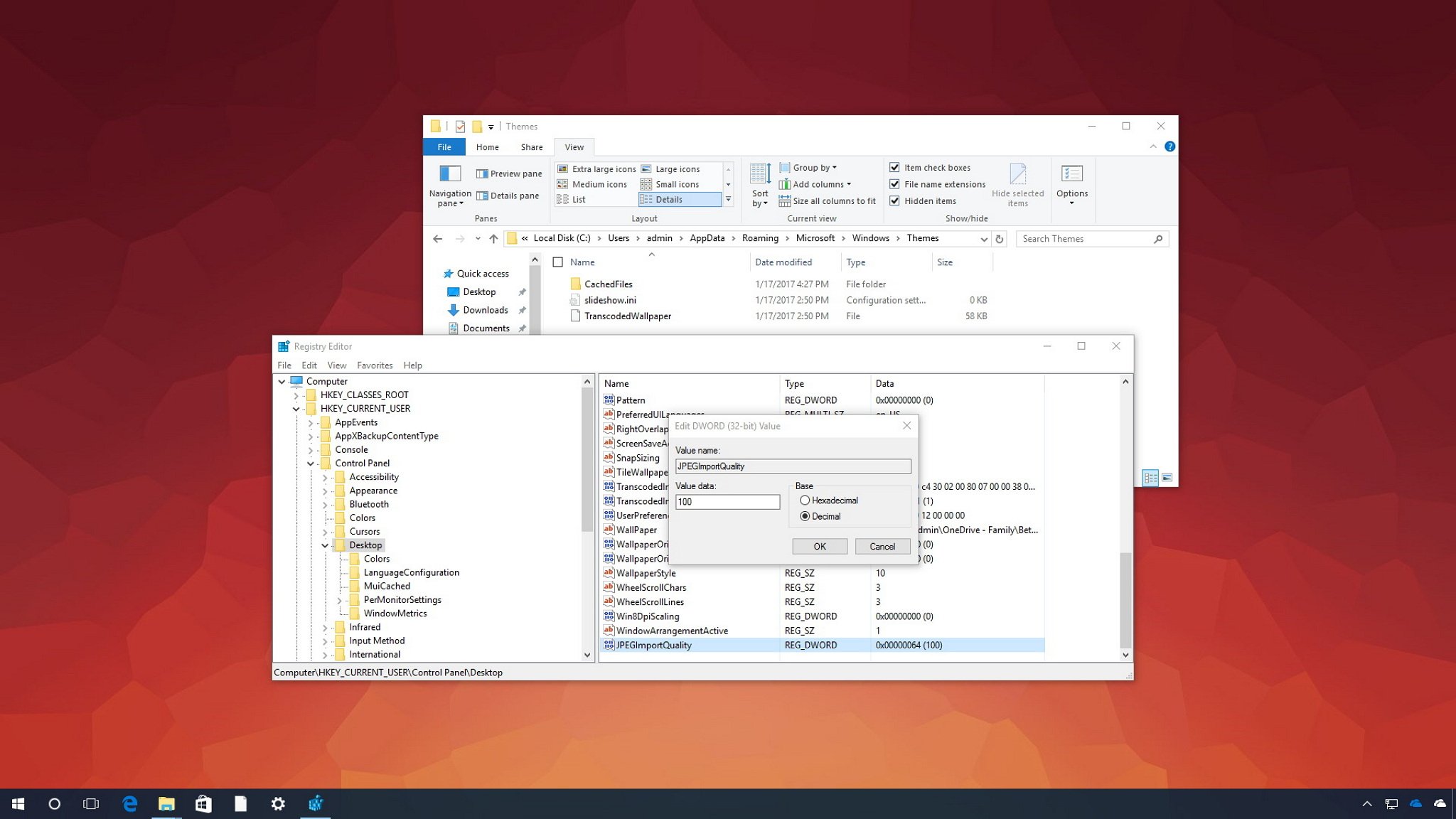
If you like to set a picture or another type of JPEG image as your desktop wallpaper on Windows 10, you've probably noticed that the quality of the image in the background isn't the same as the original. This is because, by default, the operating system automatically compresses the JPEG file before setting it as your desktop wallpaper.
Full story from the WindowsCentral blog...


