Windows 10 software updates install on your device automatically (whether you like it or not), but this guide can help you retake control and decide when to install them.
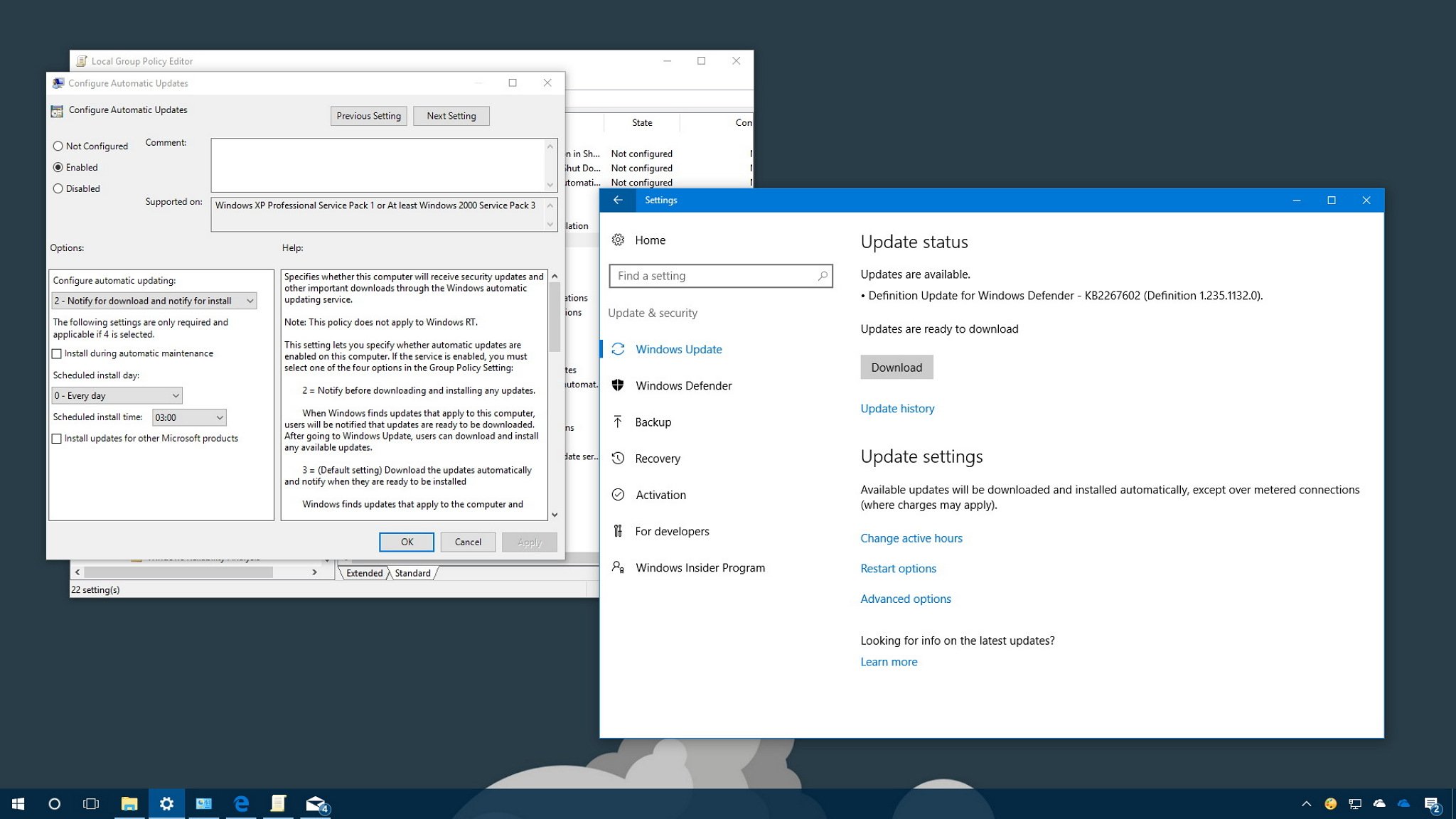
On Windows 10, you no longer have absolute control over software updates. They're mandatory, and they download and install automatically to ensure your device stays up to date with the latest security patches and improvements. This approach is convenient for many users, but it's not one that everyone wants.
If you're running Windows 10 Pro or higher, it's possible to retake control and prevent the OS from downloading and installing updates automatically using the Local Group Policy Editor or the Registry.
In this Windows 10 guide, we'll walk you through the steps to prevent updates from automatically installing on your computer.
Full story from the WindowsCentral blog...
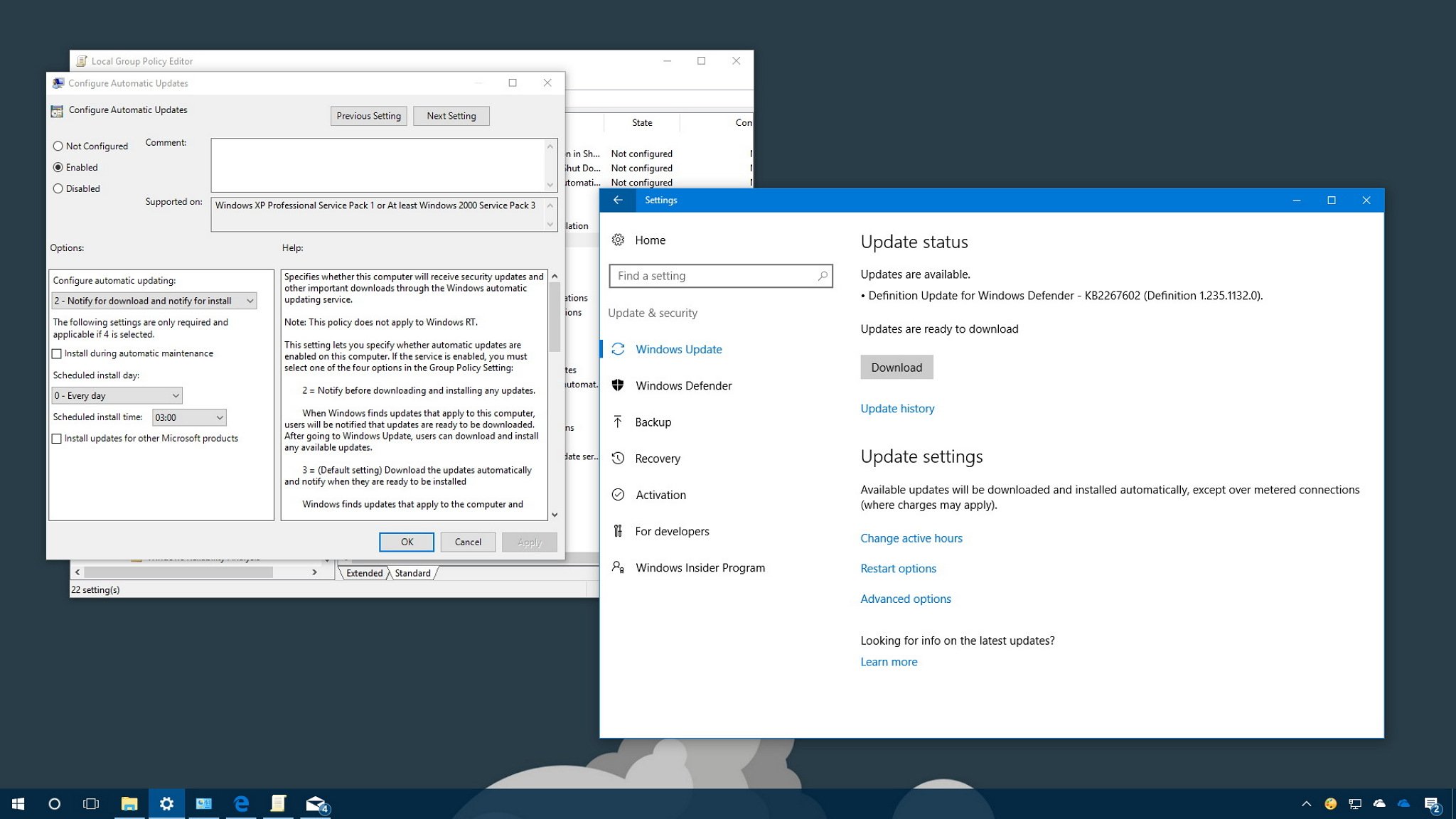
On Windows 10, you no longer have absolute control over software updates. They're mandatory, and they download and install automatically to ensure your device stays up to date with the latest security patches and improvements. This approach is convenient for many users, but it's not one that everyone wants.
If you're running Windows 10 Pro or higher, it's possible to retake control and prevent the OS from downloading and installing updates automatically using the Local Group Policy Editor or the Registry.
In this Windows 10 guide, we'll walk you through the steps to prevent updates from automatically installing on your computer.
Full story from the WindowsCentral blog...


